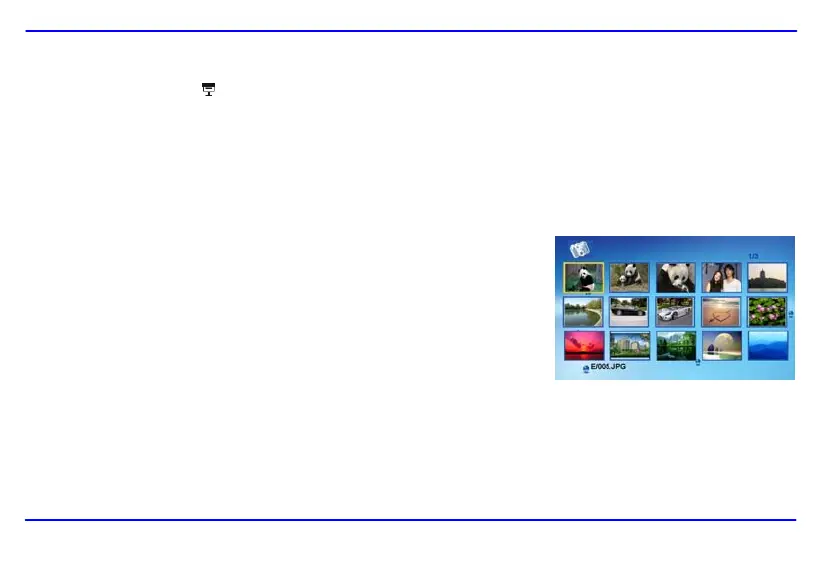12
Fazer um slide show
Em qualquer modo, carregue em [ ] para começar o slide show.
Para interromper o slide show e ver só uma das fotos carregue em [OK]. Para continuar a ver carregue de novo em [OK].
Nota:
y Carregue em [MENU] para sair do slide show e voltar ao menu principal.
y Carregue em [
2
] para sair do slide show ver as fotos em miniaturas. .
Ver as miniaturas
Pode ver as fotografias que seleccionou em miniaturas. Pode ver até 15 fotos de cada vez.
1. Seleccione uma fonte de memória (por ex. USB, SD/MMC) no menu principal e carregue em
[OK]. Aparece o menu principal.
2. Carregue em [W] ou [X] no comando para seleccionar Foto, e depois em [OK]. As fotos
aparecem em miniaturas.
3. Para navegar pelas miniaturas carregue em [S], [T], [W] ou [X] no comando.
4. Para mudar para a próxima foto ou anterior para outro conjunto de fotos carregue em [
]
ou [
].
Nota: Também pode carregar em [
2
] num slide show ou de uma foto para voltar ao menu miniaturas.
Downloaded from www.vandenborre.be