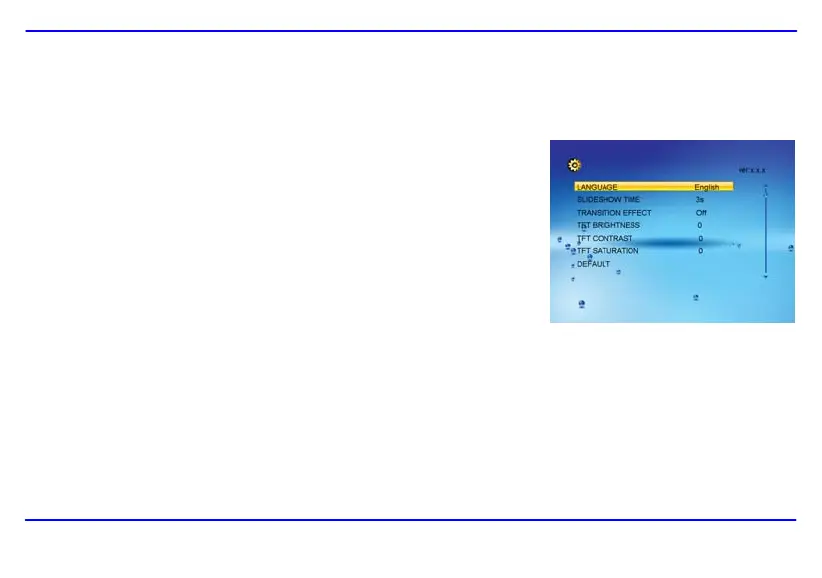17
Changing Frame Settings
The system settings let you customize and configure your Digital Photo Frame.
1. Select the SETUP icon in the main screen and press the [OK] button. Or press the [SETUP]
button any time.
The Setup Menu and software version appear on the screen.
2. To select a setting option, press the [S] or [T] buttons.
3. To change the value, press the [W] or [X] buttons and press the [OK] button to confirm.
4. Press the [2] button to exit.
Downloaded from www.vandenborre.be