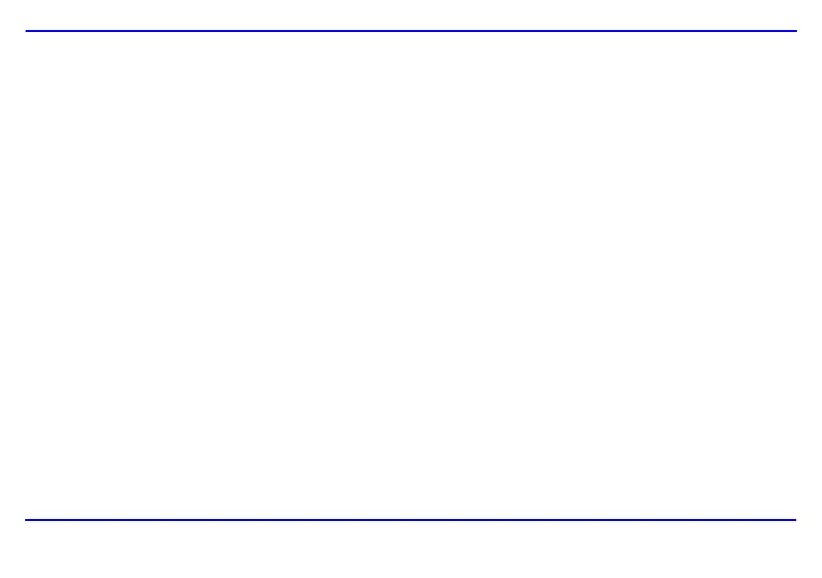3
Pulizia
y Prima di pulire il prodotto assicurarsi che sia spento.
y Non spruzzare mai spray o versare sostanze liquide sullo schermo o sull’involucro in plastica.
y Per pulire lo schermo LCD usare un panno pulito e morbido senza lanugine. Questo rimuove la polvere e altri residui. Se non è ancora pulito
applicare una piccola quantità di un prodotto per la pulizia per schermi LCD su un panno pulito e passarlo sullo schermo.
Dichiarazione di responsabilità: Non usare prodotti per la pulizia aggressivi come petrolio, benzene o sostanze abrasive perché potrebbero
danneggiare /graffiare lo schermo e la custodia.
Downloaded from www.vandenborre.be