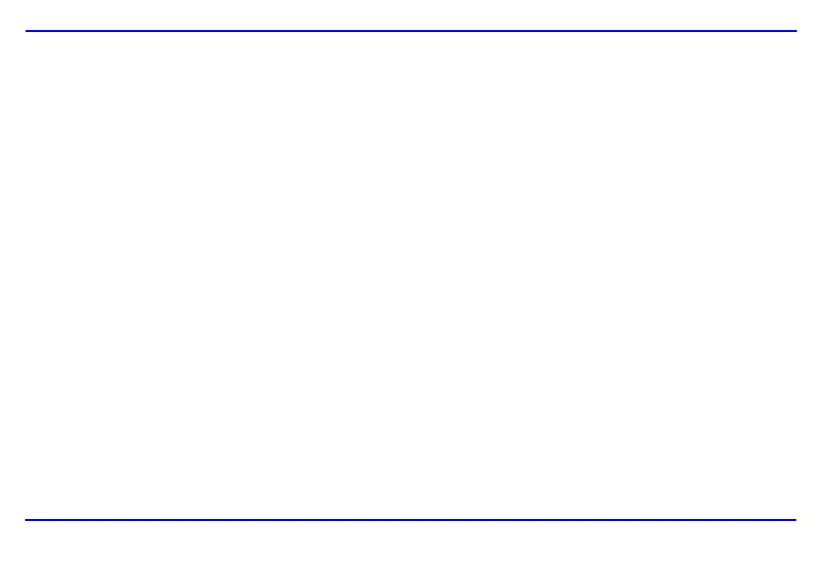3
Cleaning
y Before cleaning the product make sure it is turned off.
y Never spray or pour liquid directly onto the screen or plastic casing.
y To clean the LCD screen, wipe the screen with a clean, soft, lint-free cloth. This removes dust and other particles. If it still is not clean, apply a
small amount of specialist cleaner designed for LCD displays to a clean cloth to clean the screen.
Disclaimer: Do not use any aggressive cleaners such as petrol, benzene or abrasive cleaners that will damage / scratch the screen and cabinet.
Downloaded from www.vandenborre.be