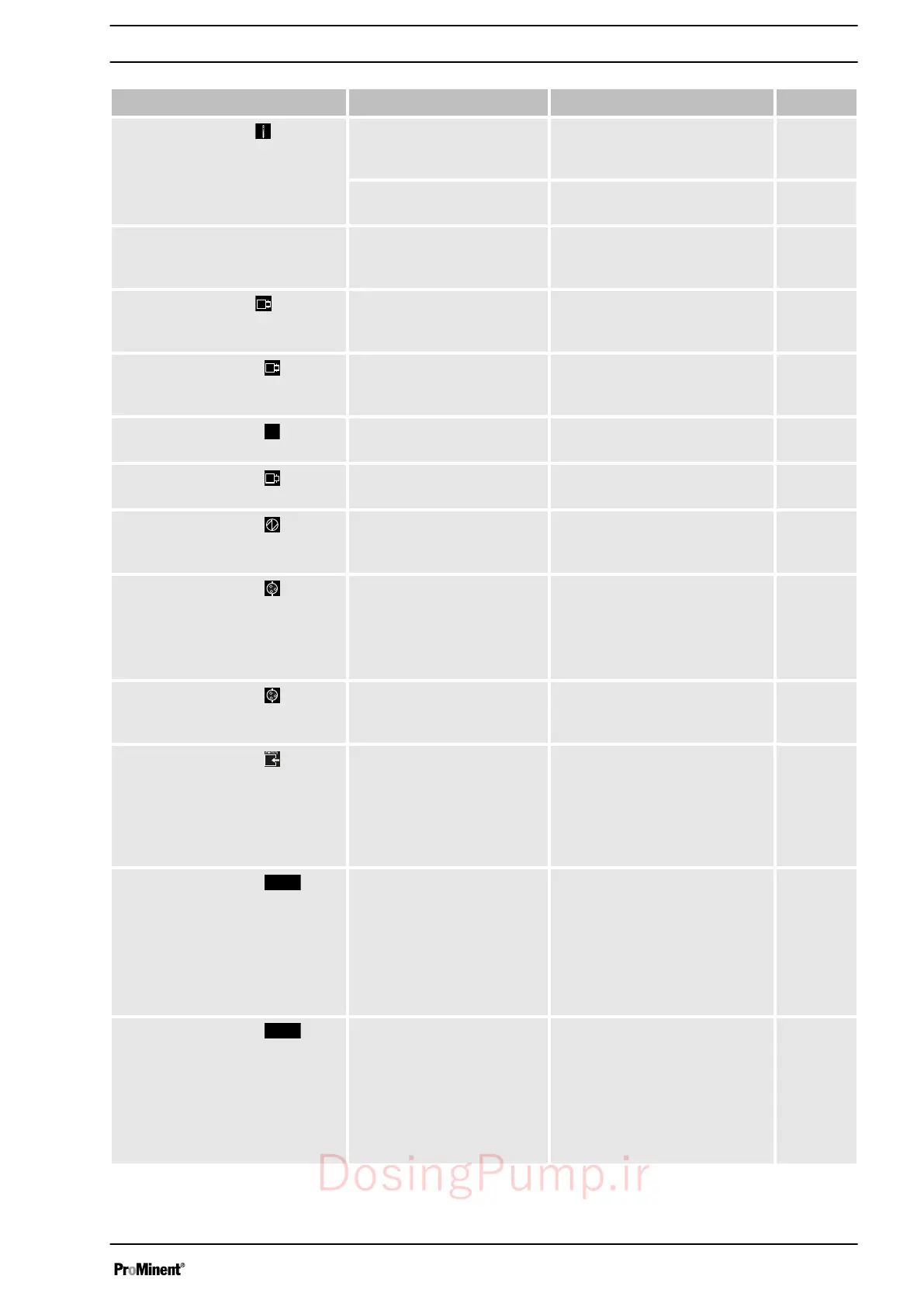Fault description Cause Remedy Personnel
No. 7: The identifier
"Tem‐
perature" appears followed by
the message
‘Temperature’
and
the pump remains idle.
The ambient temperature is
too high or too low.
Change the ambient tempera‐
ture. The pump starts up auto‐
matically.
Technical
personnel
The temperature is too
high.
Rectify the cause. The pump
starts up automatically.
Technical
personnel
No. 8: No identifier appears but
the message
‘Initialisation’
appears.
Pump restart, initialisations
incomplete.
Pump restart.
No. 9: The identifier appears
followed by the message
‘Solenoid not connected’
.
The solenoid is not con‐
nected.
Return the pump to ProMinent.
No. 10: The identifier appears
followed by the message
‘Parameter wrong!’
.
An incorrect parameter has
been entered.
Correct the parameter. Technical
personnel
No. 11: The identifier
and the
message
‘Overload’
appear.
The pump has detected too
high a back pressure.
Rectify the cause and
acknowledge the error.
Technical
personnel
No. 12: The identifier
and the
message
‘Overload’
appear.
The current is too high. Rectify the cause and
acknowledge the error.
Technical
personnel
No. 13: The identifier
and the
message
‘Power supply’
appear.
The power supply is too
high or too low or not con‐
nected.
Rectify the cause. Technical
personnel
No. 14: The identifier
appears
followed by the message
‘Air in
dosinghead’
.
Gas bubbles in the liquid
end (leaks, gaseous
medium, cavitation).
Bleed the liquid end and rectify
the cause. Acknowledge the
error.
Seal the system or slow the
suction stroke.
Technical
personnel
No. 15: The identifier
appears
followed by the message
‘Degassing unsuccessful!’
.
Automatic bleeding was
unsuccessful
Rectify the causes and
acknowledge the error.
Technical
personnel
No. 16: The identifier
and the
message
‘Memory overflow’
appear.
The stroke tank has over‐
flowed.
Remedy the cause (such as
too low a factor, too high a
contact frequency ...), then:
Press the
[Clickwheel]
(think of
the consequences for the
process!).
Technical
personnel
No. 17: The identifier
and
the message
‘Control signal <
Imin’
appear.
The pump is in
‘Analog’
-"xx. side band”
operating mode, a fault
behaviour has been pro‐
grammed in the
‘Analog’
menu and the control cur‐
rent has fallen below 4 mA
(limit can be adjusted).
Eliminate the cause of the low
control current or
Switch the programming of the
fault behaviour to
‘off’
- see
chapter "Set up"-"Set‐
tings"-"Operating
mode"-"Analog".
Technical
personnel
No. 18: The identifier
and
the message
‘Control signal >
Imax’
appear.
The pump is in
‘Analog’
-"xx. side band”
operating mode, a fault
behaviour has been pro‐
grammed in the
‘Analog’
menu and the control cur‐
rent has risen above 20 mA
(limit can be adjusted).
Eliminate the cause of the high
control current or
Switch the programming of the
fault behaviour to
‘off’
- see
chapter "Set up"-"Set‐
tings"-"Operating
mode"-"Analog".
Technical
personnel
Troubleshooting
107
DosingPump.ir
