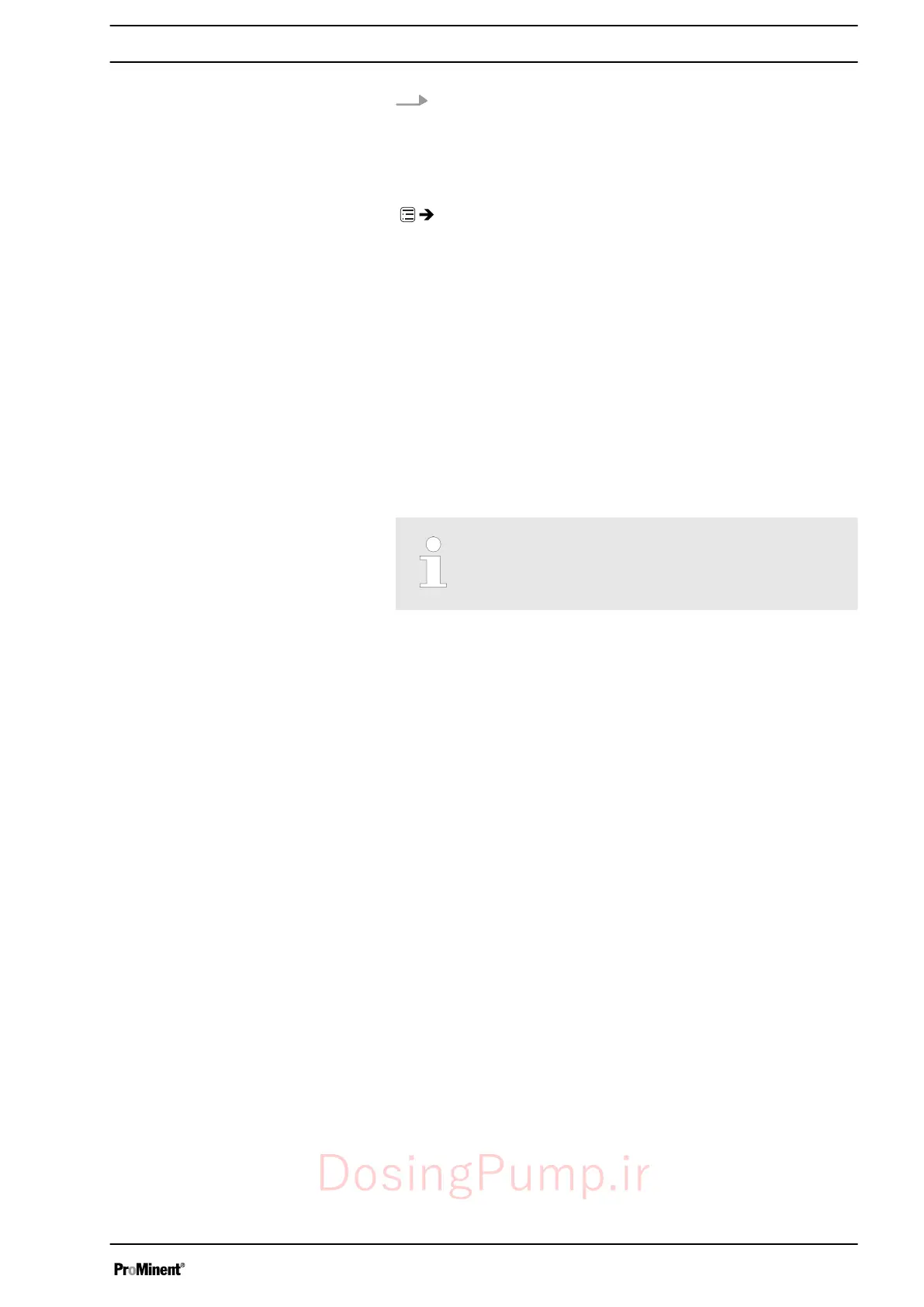3. Select the
‘Unit Level’
for the “continuous level” secondary
display: select
‘Percent’
or
‘Liter’
and press the
[dial]
.
11.2.9 Bleeding
‘Menu / Information
è
Settings
è
Bleeding
è
...’
The
‘Bleeding’
function is used for controlled bleeding of the liquid
end.
The software solution is always in the pump control. The pump
calls up the
‘Priming’
function for bleeding. The pump can there‐
fore pump the gas bubbles out of the liquid end even without a
bleed valve (solenoid valve) – depending on the back pressure.
If the pump has "Automatic bleed" via the "relay identity code
option (retrofittable), the pump can be bled via a bleed relay.
There are 2 hardware options for automatically bleeding the dis‐
charge side:
n via ProMinent's bleed module in the liquid end.
n via a customer implemented bleed facility in the discharge line.
The relay - "Relay” – "with automatic bleed" -
changes its switching status for the period during
which the pump is priming.
The
‘Bleed’
function can be triggered in 4 ways:
1 - Not (
‘Off’
).
2 -
‘Periodically’
by an internal signal - defined by
‘Cycle’
and
‘Duration’
.
3 - By the
‘Air lock’
internal signal
4 - If one of the two signals occurs (
‘Both’
).
Set up /
‘Menu’
79
DosingPump.ir
