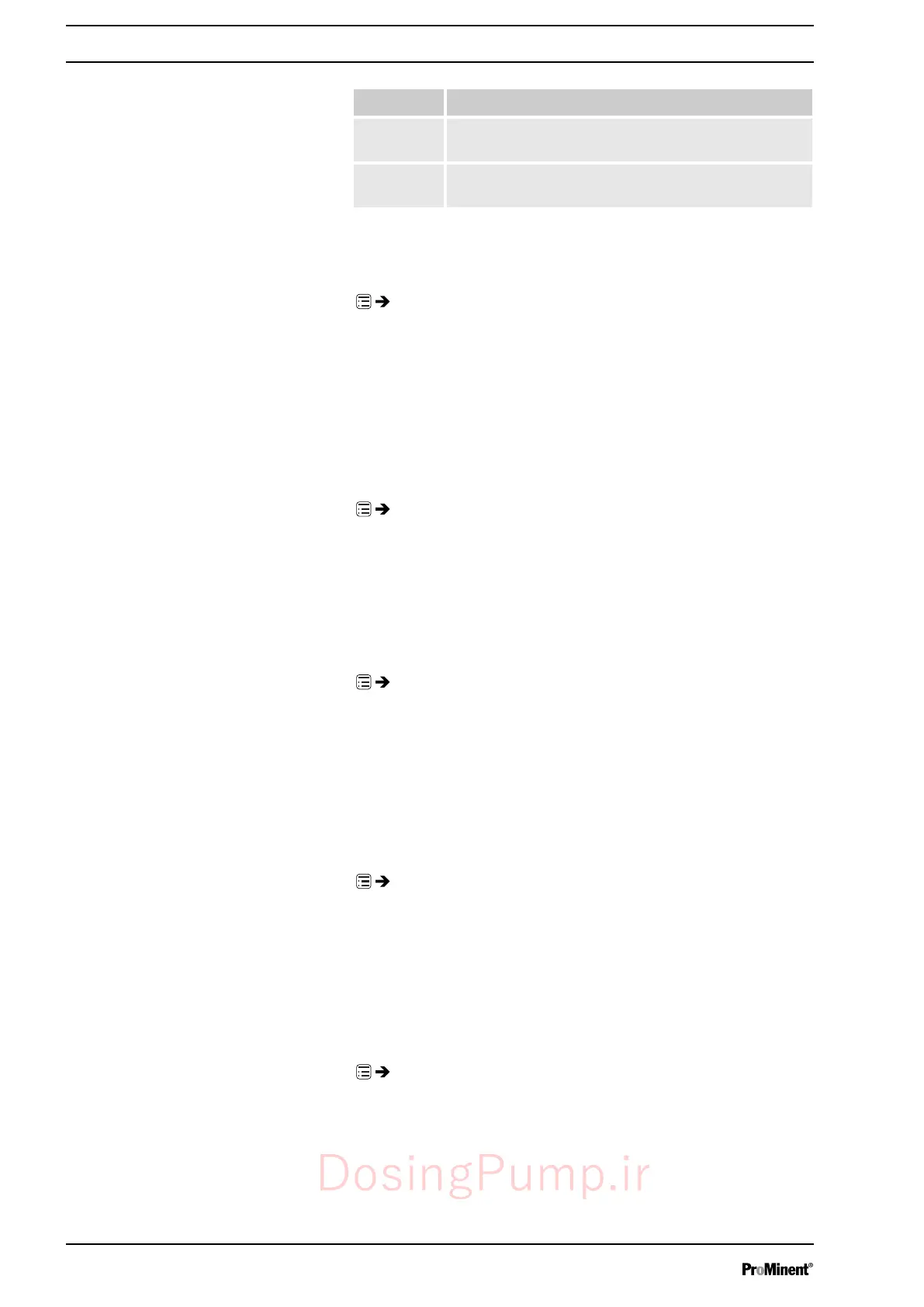Line Information
4 Switching-on duration, stroke rate since switching
on
5 Room temperature, status information on the error
(for developers)
11.4.5
‘Diaphragm replacement’
‘Menu / Information
è
Service
è
Diaphragm replacement
è
...’
You can move the slide rod into the "replacement position" here
with
‘To change position’
to enable the diaphragm to be replaced
more easily.
11.4.6
‘Display’
‘Menu / Information
è
Service
è
Display
è
...’
You can set the
‘Contrast’
and the
‘Brightness’
of the LCD screen
here.
11.4.7
‘Factory settings’
‘Menu / Information
è
Service
è
Factory setting
è
...’
You can reset the pump to its factory settings here by selecting
‘Yes’
.
The password is the last 4 digits of the serial number.
11.4.8 Diaphragm part number: XXXXXXX
‘Menu / Information
è
Service
è
Diaphragm part number: XXXXXXX
è
...’
You can read off the part number (order number) of the correct dia‐
phragm here.
11.4.9 Spare parts kit part number: XXXXXXX
‘Menu / Information
è
Service
è
Spare parts kit part number: XXXXXXX
è
...’
You can read off the part number (order number) of the correct
spare parts kit here.
Set up /
‘Menu’
94
DosingPump.ir
