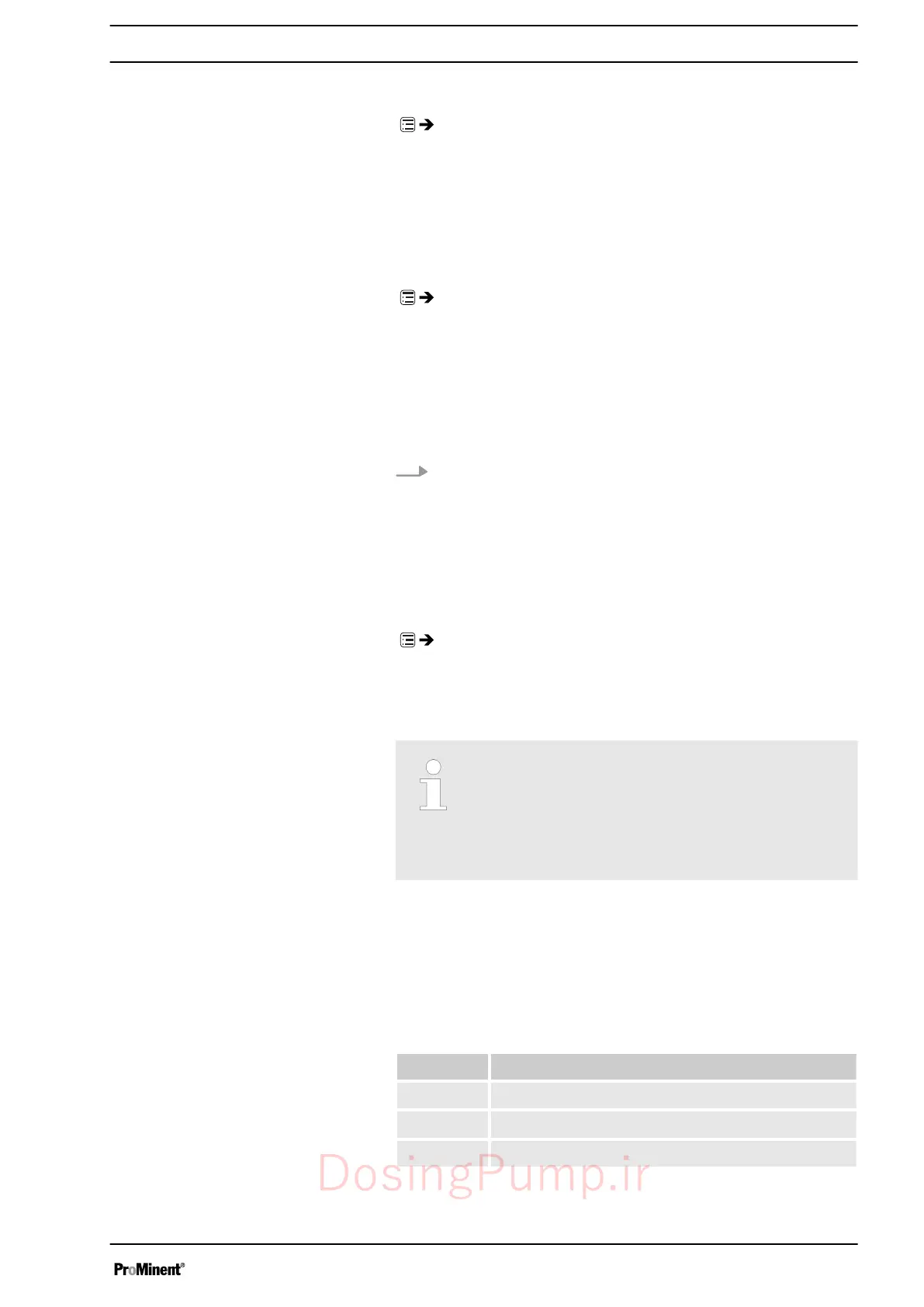11.4.2
‘Password ’
‘Menu / Information
è
Service
è
Password
è
...’
You can enter a password of your choice in the
‘Change
password’
menu.
11.4.3
‘Clear counters’
‘Menu / Information
è
Service
è
Clear counters
è
...’
You can reset the counters to "0" in the
‘Clear counters’
menu:
n
‘Stroke counter’
(total number of strokes)
n
‘Volume counter’
(total litres)
n
‘Contact memory’
n
‘All’
To clear: exit the menu by briefly pressing the
[Clickwheel]
.
The values have increased since commissioning the pump, the last
calibration or the last deletion.
11.4.4
‘Error log book’
‘Menu / Information
è
Service
è
Error log book
è
...’
You can view the list of
‘Log book entries’
here.
A
‘filter’
helps with the overview.
If you need more detailed log book entries:
The metering pump gamma/ X with Bluetooth func‐
tionality can display a more extensive log file with
pump-related events and e-mail it using a Blue‐
tooth-compatible Android smart device and the
"gamma/ X" app.
11.4.4.1 Log book entry - Detailed view
Press the
[Clickwheel]
to obtain more information about a log book
entry.
Tab. 21: Information on the detailed view
Line Information
1 Date/time
2 Type of entry (fault, warning ...)
3 Total operating time, total number of strokes
Set up /
‘Menu’
93
DosingPump.ir
