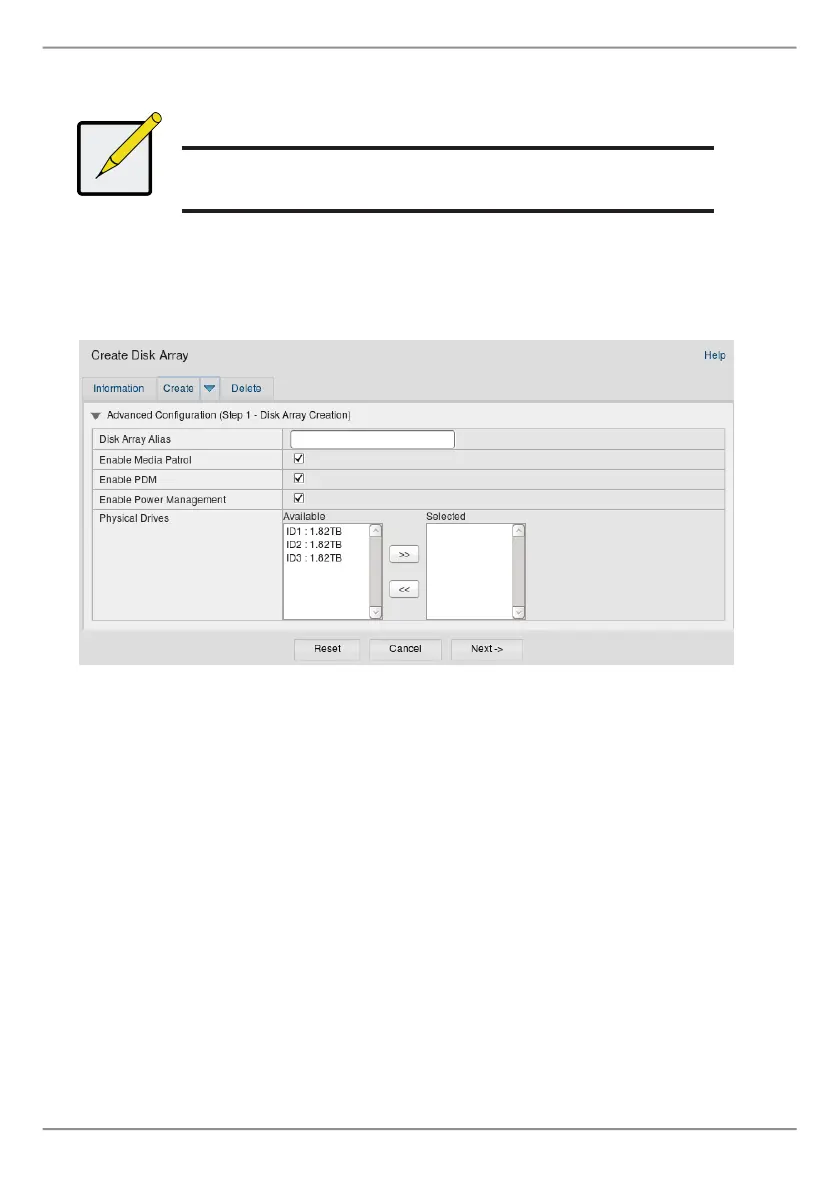29
Vess A2200 Quick Installation Guide
Advanced Conguration
Note
For an explanation of the parameters under the
Advanced option, see the Product Manual on the CD.
WhenyouchoosetheAdvancedoption,theStep 1 – Disk Array Creationscreendisplays.
Figure 28: Advanced Conguration (Step 1 Disk Array Creation)
Step 1 – Disk Array Creation
1. Optional.Enteranameforthediskarrayintheeldprovided.
Maximumof32characters;letters,numbers,spacebetweencharacters,and
underline.
UnchecktheboxesifyouwanttodisableMediaPatrolorPDM.
PROMISErecommendsleavingthesefeaturesenabled.
HighlightphysicaldrivesyouwantinthediskarrayfromtheAvailablelistand
pressthe>>buttontomovethemtotheSelectedlist.
Youcanalsodouble-clickthemtomovethem.
2. Whenyouaredone,clicktheNextbutton.
