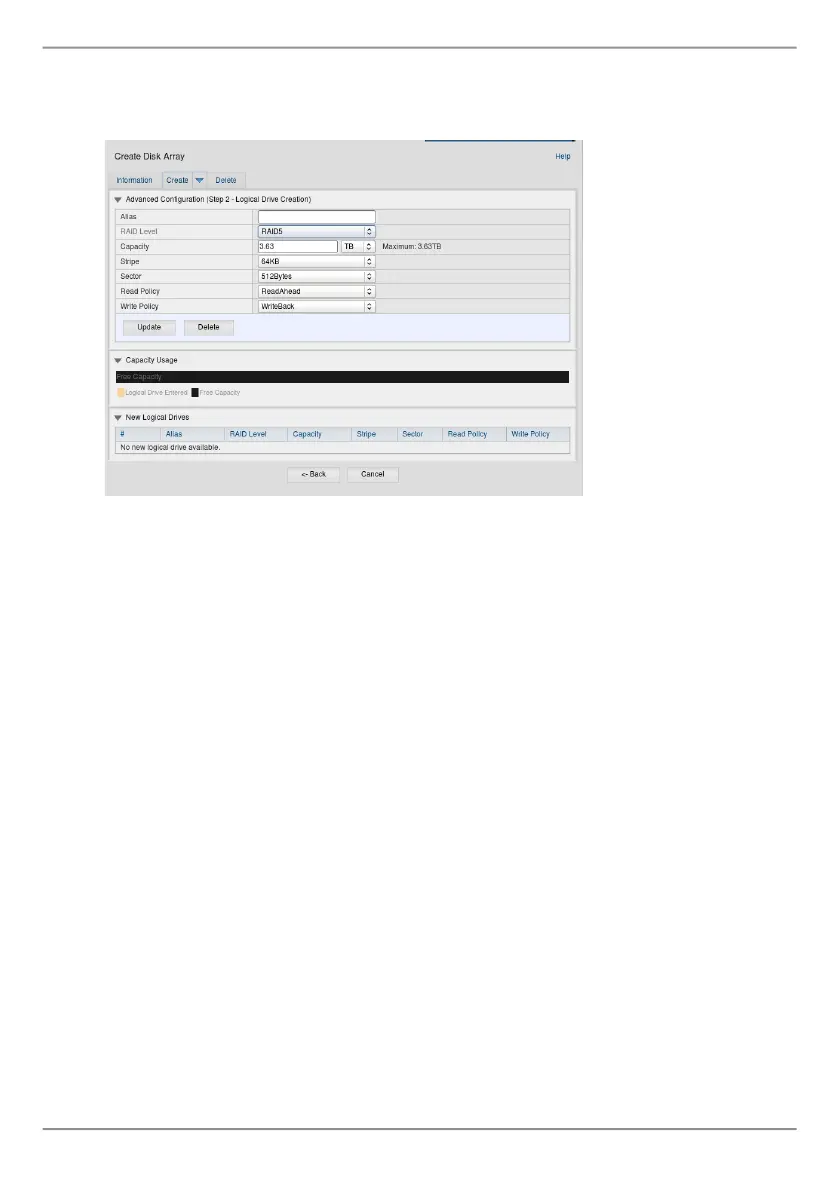30
PROMISE Technology
Step 2 – Logical Drive Creation
Figure 29: Advanced Conguration (Step 2 Logical Drive Creation)
Optional.Enteranaliasforthelogicaldriveintheeldprovided.Maximumof
32characters;letters,numbers,spacebetweencharacters,andunderline.
ChooseaRAIDlevelforthelogicaldrivefromthedropdownmenu.
ThechoiceofRAIDlevelsdependsthenumberofphysicaldrivesyouse-
lected.
RAID30and50only–Specifythenumberofaxlesforyourarray.
SpecifyaCapacityandtheunitofmeasure(B,KB,MB,GB,TB).
Thisvaluewillbethedatacapacityoftherstlogicaldriveinyournewdisk
array.Ifyouspecifylessthandiskarray’smaximumcapacity,theremaining
capacityisavailableforadditionallogicaldrivesthatyoucancreatenowor
later.
3. Forthefollowingitems,acceptthedefaultorchooseanewvaluefromthe
dropdownmenu:
• Stripesize.64KBisthedefault.
• 64KB,128KB,256KB,512KB,and1MBareavailable.
• Sectorsize.512Bisthedefault.
• 512B,1KB,2KB,and4KBareavailable.
• Read(cache)Policy.ReadAheadisthedefault.
• ReadCache,ReadAhead,andNoCacheareavailable.
• Write(cache)Policy.WriteBackisthedefault.
WriteBackandWriteThrough(Thru)areavailable.
