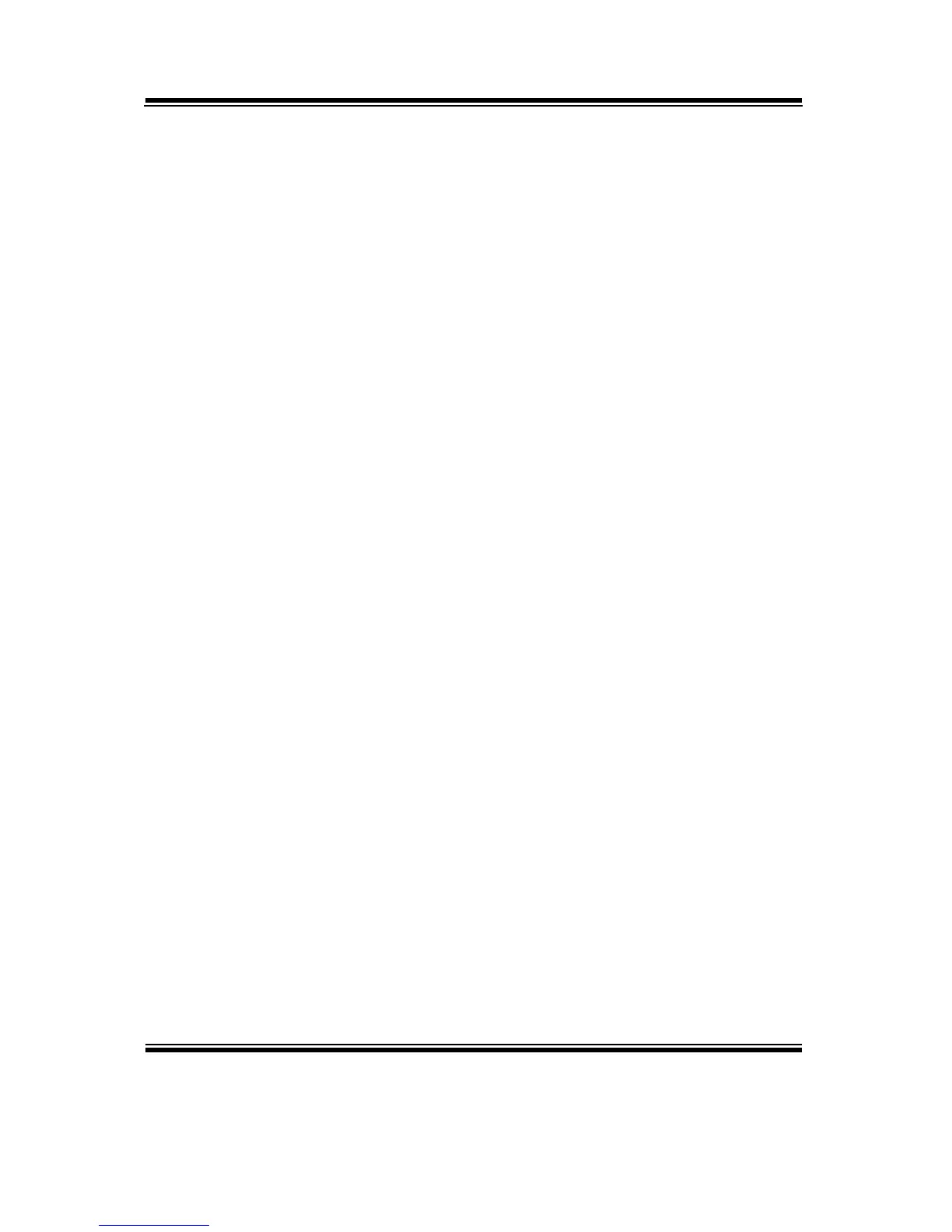Appendix C Trouble Shooting
Prox-1635LF USER
′
S MANUAL
Page: C-15
6Ah :
Reserved
6Bh :
Program chipset registers according to items described in Setup
and Auto-configuration table.
6Ch :
Reserved
6Dh :
1. Assign resources to all ISA PnP devices.
2. Auto assign ports to onboard COM ports if the corresponding
item in Setup is set to “AUTO”.
6Eh :
Reserved
6Fh :
1. Initialize floppy controller.
2. Set up floppy related fields in 40:hardware.
70h :
Reserved
71h :
Reserved
72h :
Reserved
73h :
(Optional Feature)
Enter AWDFLASH.EXE if:
- AWDFLASH is found in floppy drive.
- ALT+F2 is pressed
74h :
Reserved
75h :
Detect & install all IDE devices: HDD, LS120, ZIP, CDROM…..
76h :
Reserved
77h :
Detect serial ports and parallel ports
78h :
Reserved
79h :
Reserved
7Ah
:
Detect and install co-processor