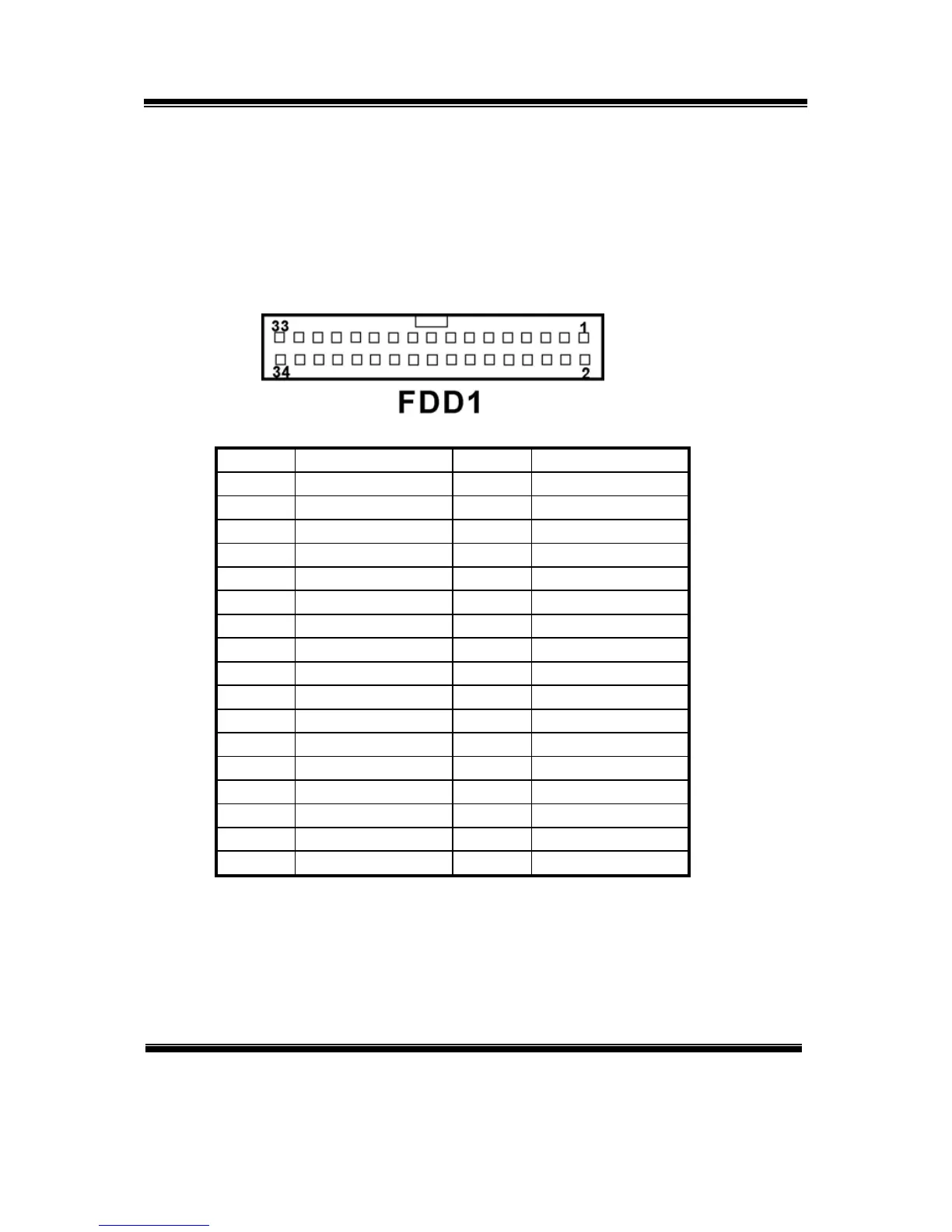Chapter 2 Hardware Configuration
Page: 2-14
Prox-1635LF USER
′
S MANUAL
2-15. FLOPPY DISK DRIVE CONNECTOR
FDD1 : Floppy Disk Drive Connector
You can use a 34-pin daisy-chain cable to connect two FDDs. On one end of
this cable there is a 34-pin flat cable to attach the FDD on the board, the
other side attaches to two FDDs.
The pin assignments are as follows :
PIN ASSIGNMENT PIN ASSIGNMENT
1 GND 2 DRVDEN0#
3 GND 4 NC
5 GND 6 NC
7 GND 8 INDEX#
9 GND 10 MOA
11 GND 12 NC
13 GND 14 DSA#
15 GND 16 NC
17 GND 18 DIR#
19 GND 20 STEP#
21 GND 22 WD#
23 GND 24 PWE#
25 GND 26 TRAK0#
27 GND 28 WP#
29 NC 30 RDATA#
31 GND 32 HEAD#
33 NC 34 DSKCHG#