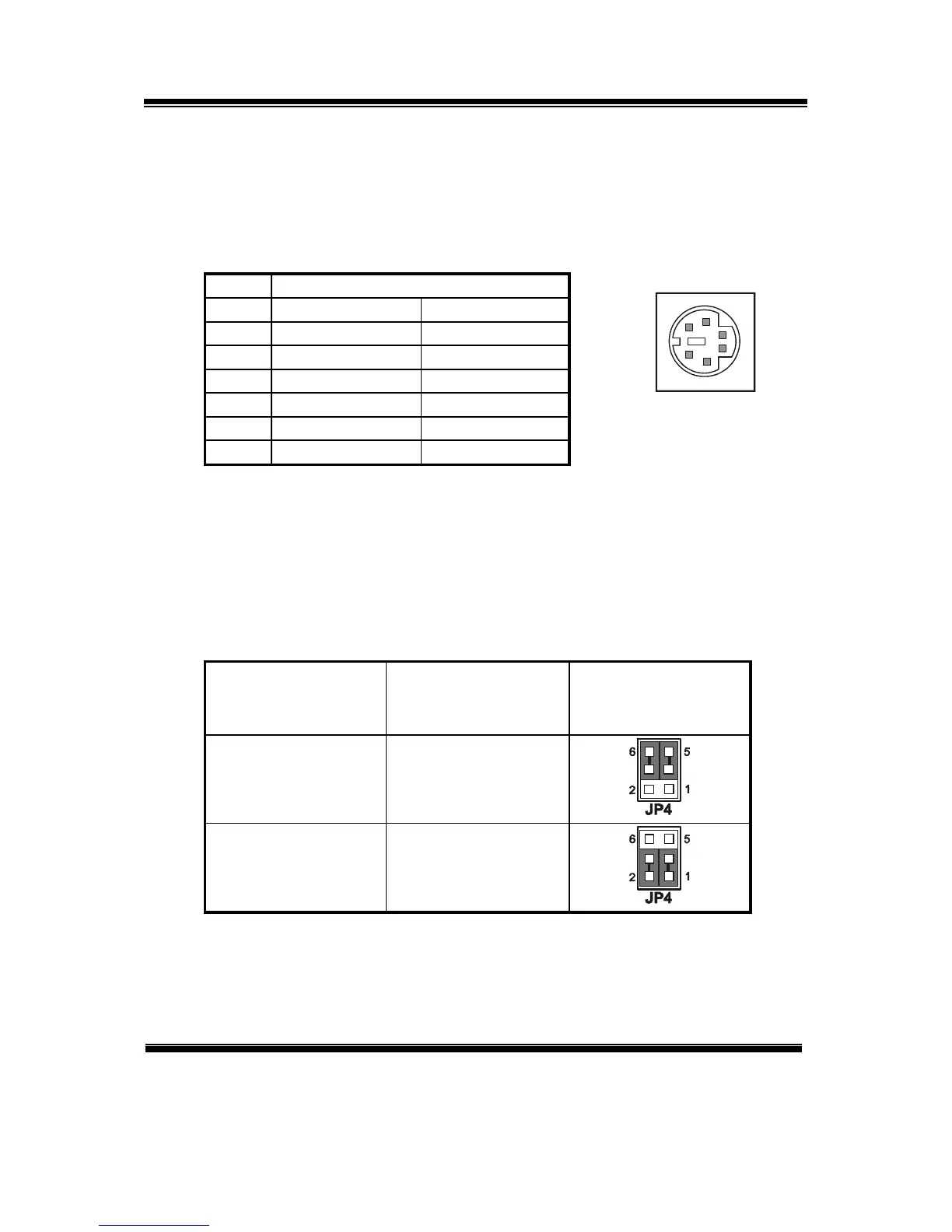Chapter 2 Hardware Configuration
Prox-1635LF USER
′
S MANUAL
Page: 2-9
2-6. PS/2 MOUSE CONNECTOR
DIN1 : PS/2 Mouse Connector
DIN connector can support keyboard, Y-cable, or PS/2 Mouse, user may
select the right device to used on “Keyboard or PS/2 Mouse Selection”.
The pin assignments are as follows :
PIN ASSIGNMENT
Keyboard PS/2 Mouse
1 KBDATA MSDATA
2 MSDATA MSDATA
3 GND GND
4 IOVSB IOVSB
5 KBCLK MSCLK
6 MSCLK MSCLK
2-7. KEYBOARD OR PS/2 MOUSE SELECTION
JP4 : Keyboard or PS/2 Mouse Selection
If User select to use Y-Cable, please set the jumper same as AT keyboard.
The jumper settings are as follows:
DEVICE
TYPE
JUMPER SETTINGS
(pin closed)
JUMPER
ILLUSTRATION
AT KEYBOARD
3-5
4-6
PS/2 MOUSE
1-3
2-4
*** Manufactory default -- AT Keyboard
1
2
3
4
5
6
DIN1
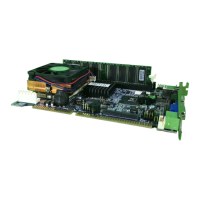