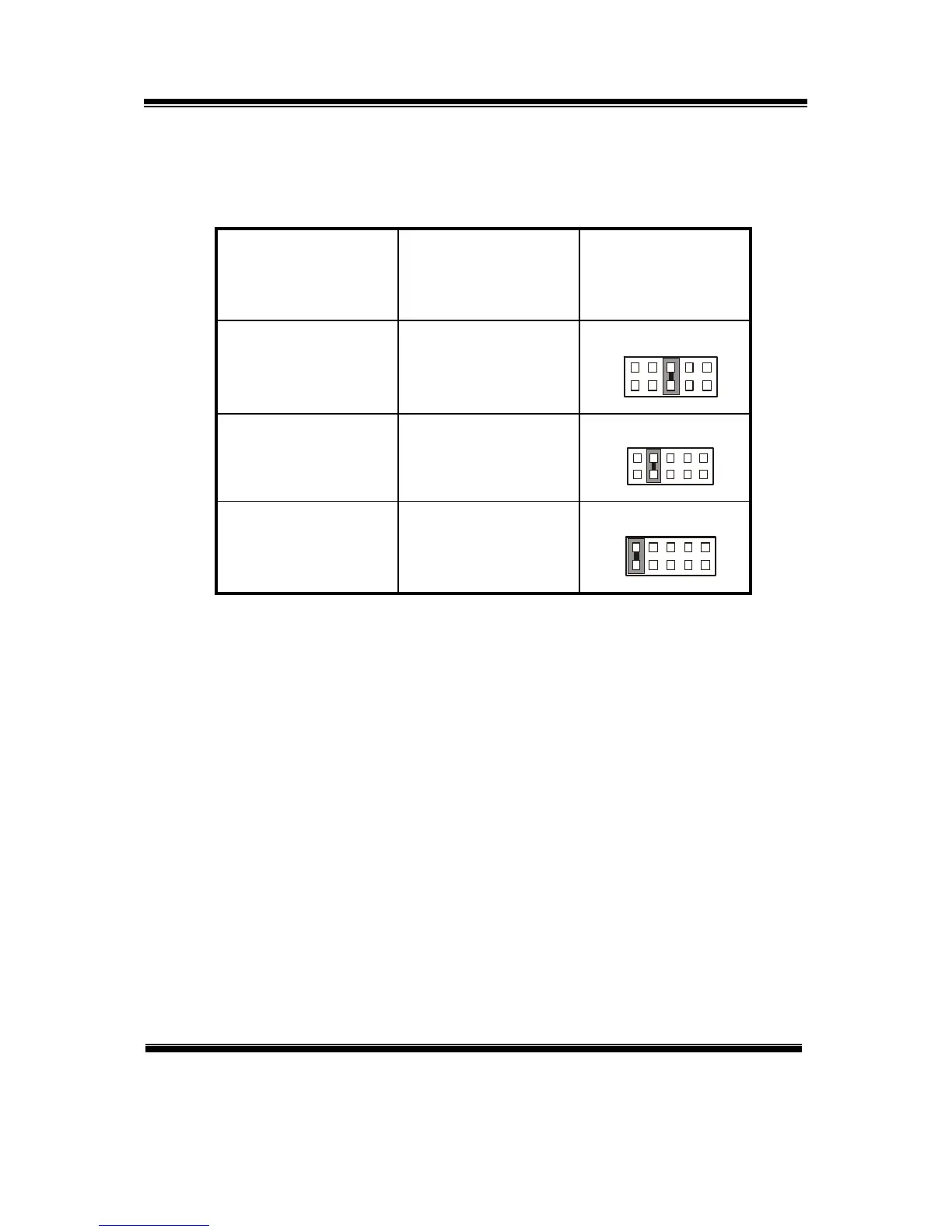Chapter 2 Hardware Configuration
Prox-1635LF USER
′
S MANUAL
Page: 2-19
2-22. RESET/NMI/CLEAR WATCHDOG
JP8 : Reset/NMI/Clear Watchdog Selection
The selections are as follows:
FUNCTION
JUMPER SETTING
(pin closed)
JUMPER
ILLUSTRATION
RESET
5-6
JP8
9
1
2
10
NMI
7-8
JP8
9
1
2
10
CLEAR WATCHDOG
9-10
JP8
9
1
2
10
User may select to use the Reset or NMI watchdog. NMI, also known as Non-
Maskable Interrupt, is used for serious conditions that demand the processor’s
immediate attention, it cannot be ignored by the system unless it is shut off
specifically. To clear NMI command, user should short the “Clear Watchdog”
pin via push button.