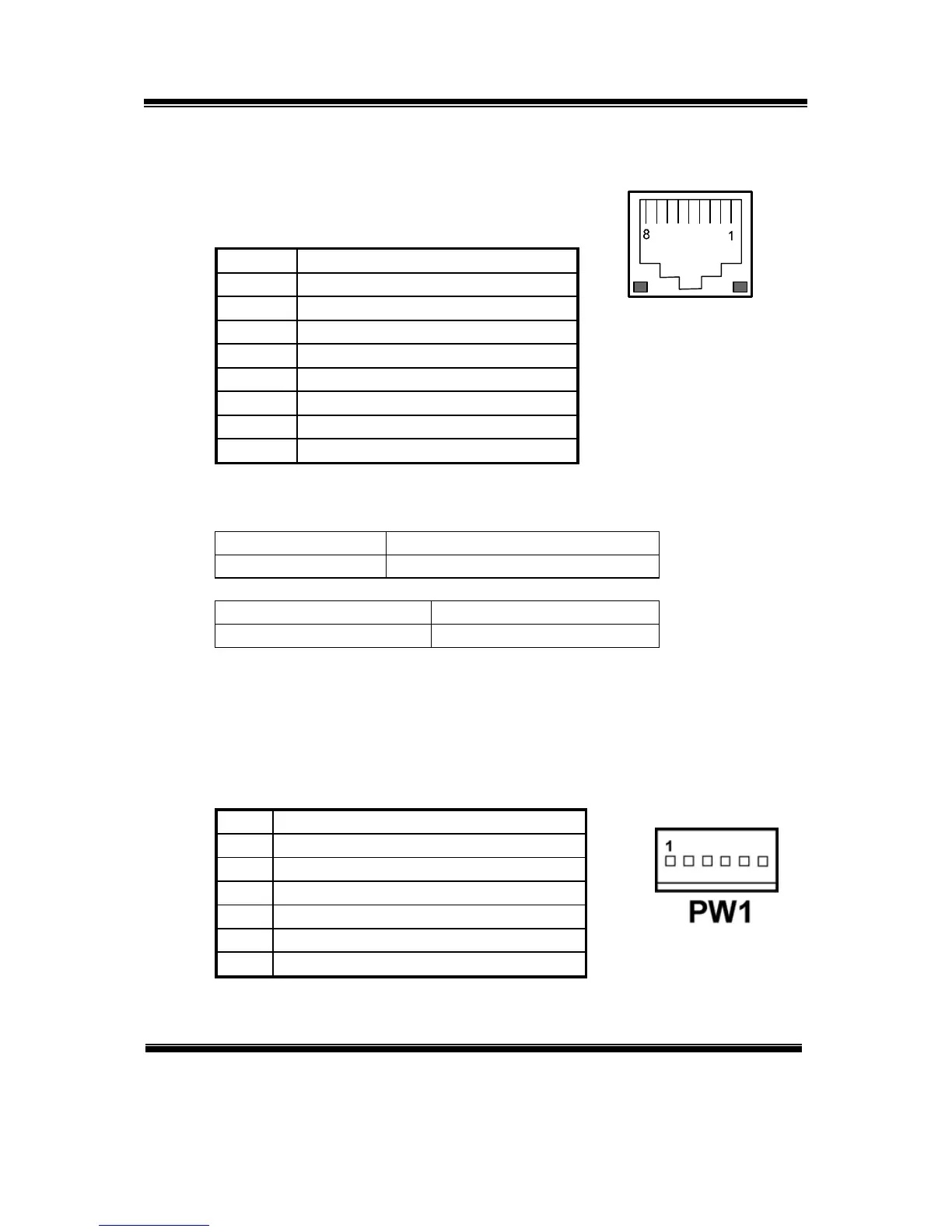Chapter 2 Hardware Configuration
Page: 2-20
Prox-1635LF USER
′
S MANUAL
2-23. LAN CONNECTOR
UTP1: LAN Connector
The pin assignments are as follows:
PIN ASSIGNMENT
1 TXP
2 TXN
3 RXP
4 CGND
5 CGND
6 RXN
7 CGND
8 CGND
LAN LED Indicator:
Left side LED:
Green Color On 10/100 LAN Speed Indicator
Off No LAN switch/hub connected
Right side LED:
Yellow Color Blinking LAN Message Active
Off No LAN Message Active
2-24. POWER CONNECTOR
PW1 : Power Connector
The pin assignments are as follows :
PIN ASSIGNMENT
1 NC
2 VCC
3 +12V
4 -12V
5 GND
6 GND
UTP1