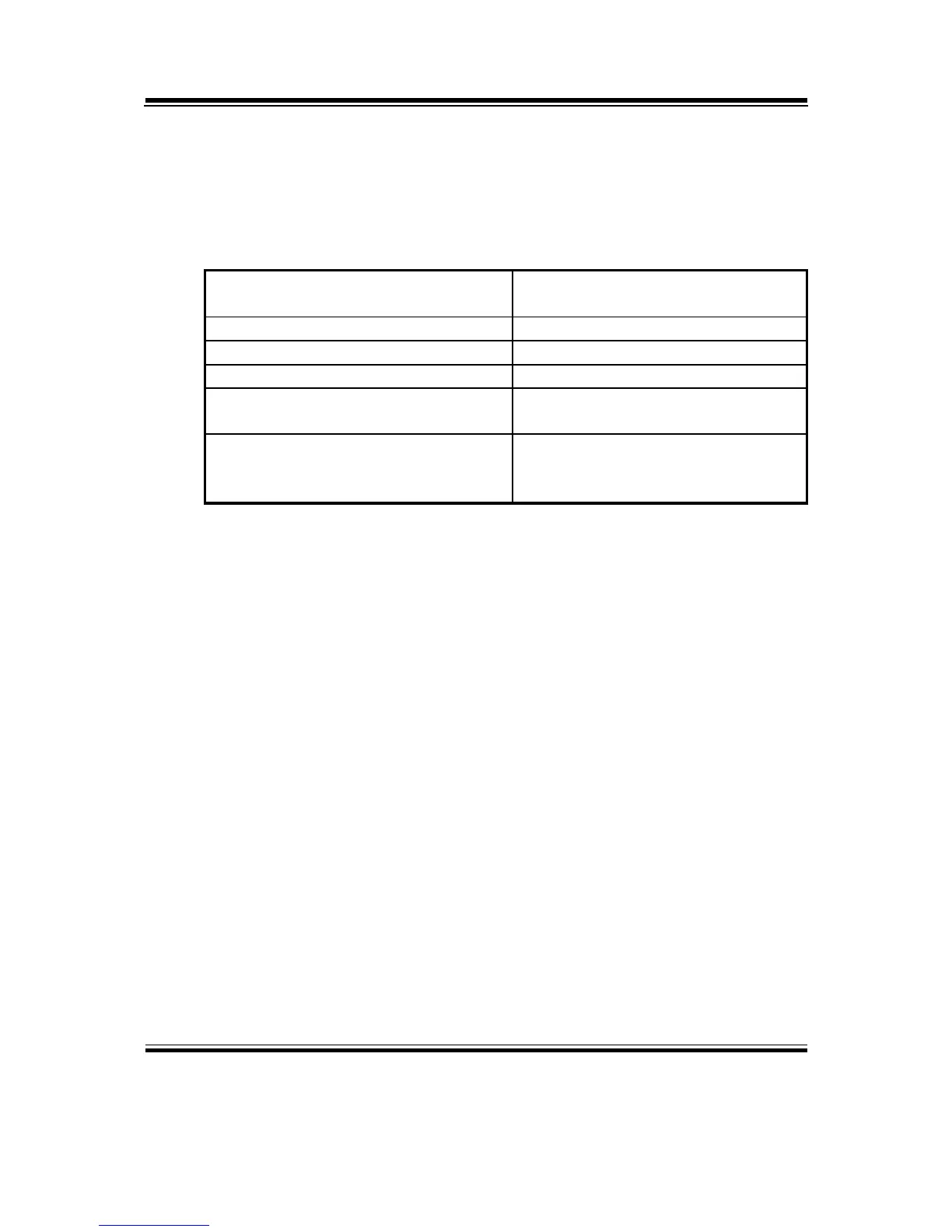Chapter 3 Software Configuration
Page:3-2
Prox-1635LF USER
′
S MANUAL
3-1. INTRODUCTION
Enclosed with our Prox-1635LF package is our driver utility, which may
comes in a form of a CD ROM disc or floppy diskettes. For CD ROM disc
user, you will only need some of the files contained in the CD ROM disc,
please kindly refer to the following chart:
Filename
(Assume that CD ROM drive is D:)
Purpose
D:\ Utility\ For VIA Hyperion 4 in 1
D:\ VGA\ For VGA driver installation
D:\ Award Flash\ For BIOS update
D:\ LAN\ VIA 6103
For LAN Driver installation
D:\ USB 2.0\ USB 2.0 Software Installation
Utility
For Win 98SE, 2000, ME, XP
3-2. VIA 4IN1 SERVICE PACK DRIVER
3-2-1. Introduction
The 4-in-1 drivers are a collection of periodically updated drivers that
provide enhanced VIA chipset to support under Microsoft Windows.
This drivers should be installed after the OS is fully installed, to improve
performance, fix issues, and minimize any incompatibilities.
The VIA 4 In 1 driver includes four system drivers to improve the
performance and maintain the stability of systems using VIA chipsets.
These four drivers are: VIA Registry (INF) Driver, VIA AGP VxD
driver, VIA ATAPI Vendor Support Driver and VIA PCI IRQ Miniport
Driver