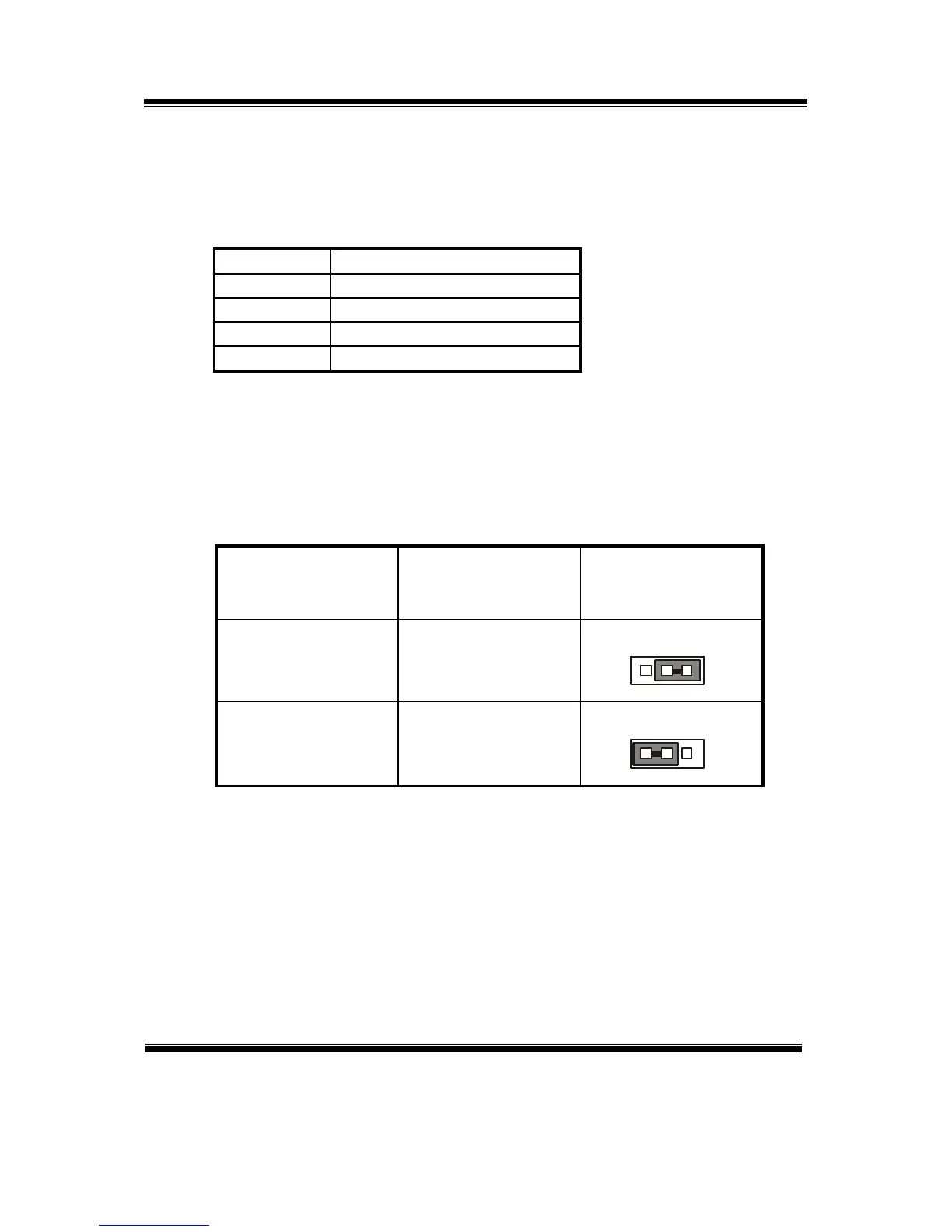Chapter 2 Hardware Configuration
Page: 2-22
Prox-1635LF USER
′
S MANUAL
2-27. MEMORY INSTALLATION
The Prox-1635LF Embedded Computer supports 1DDR bank.
DRAM BANK CONFIGURATION
DIMM 1 TOTAL MEMORY
128M 128M
256M 256M
512M 512M
1GB 1GB
2-28. INTB/SERIRQ SELECTION
JP7 : INTB/SERIRQ Selection
The selections are as follows:
Power Selection JUMPER SETTINGS
(pin closed)
JUMPER
ILLUSTRATION
INTB 1-2
JP7
1
SERIRQ 2-3
JP
1
As a reminder, the jumper is setting when use EPCI interface.
*** Manufacturing Default is set as INTB.