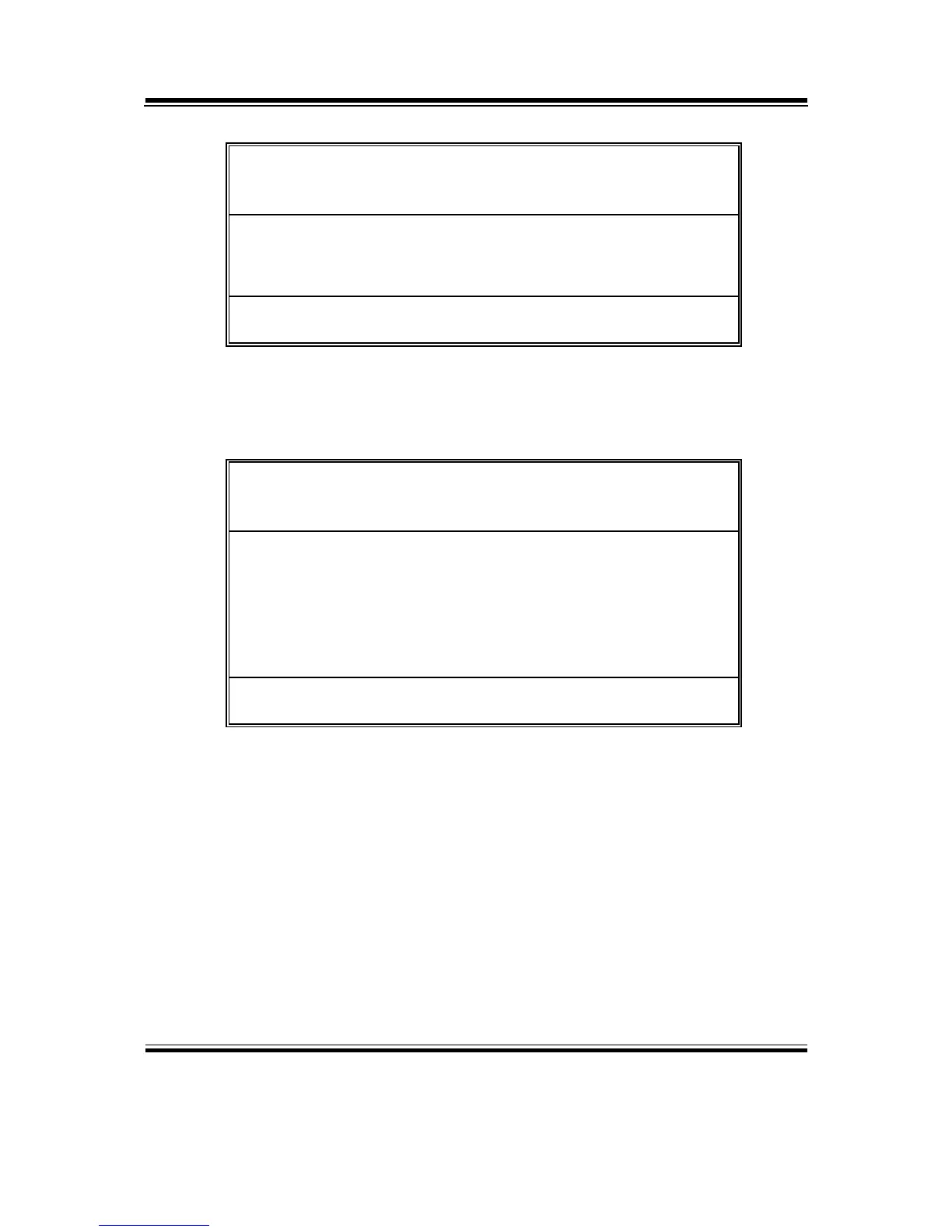Chapter 3 Software Configuration
Prox-1635LF USER
′
S MANUAL
Page:3-5
FLASH MEMORY WRITER v7.XX
(C) Award Software 2000 All Rights Reserved
Flash Type - MXIC 29F004T /5V
File Name to Program:
B35B1XP1.bin
Checksum: XXXXX
Error Message : Are You Sure To Program (Y/N)
Select "Y", and the BIOS will be renewed. When you are refreshing the
BIOS, do not turn off or reset the system, or you will damage the BIOS.
After you have completed all the programming, the screen displays the
table below:
FLASH MEMORY WRITER v7.XX
(C) Award Software 2000 All Rights Reserved
Flash Type - MXIC 29F004T /5V
File Name to Program:
B35B1XP1.bin
Checksum: XXXXX
Reset System or Power off to
accomplish update process!
F1: Reset F10: Exit
Please reset or power off the system, and then the Flash BIOS is fully
implemented.