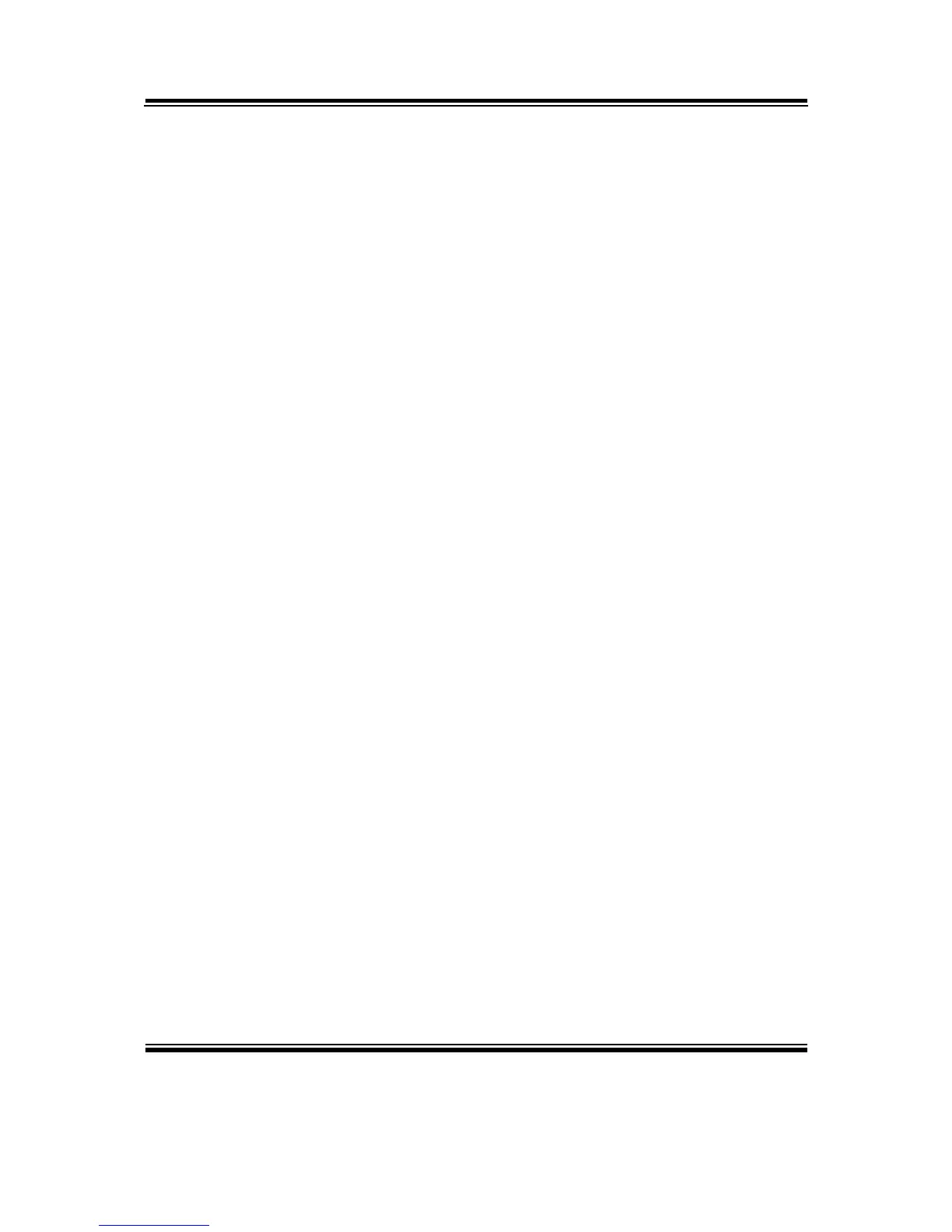Chapter 4 Award BIOS Setup
Page: 4-24
Prox-1635LF USER
′
S MANUAL
By entering this section, you will find a list of IRQ’s, which can be
exempted much as the COM ports and LPT ports above can. When
an I/O device wants to gain the attention of the operating system, it
signals this by causing an IRQ to occur. When the operating system
is ready to respond to the request, it interrupts itself and performs the
service.
When set On, activity will neither prevent the system from going into a
power management mode nor awaken it.
• Primary INTR
• IRQ3 (COM 2 )
• IRQ4 (COM 1)
• IRQ5 (LPT 2)
• IRQ6 (Floppy Disk)
• IRQ7 (LPT 1)
• IRQ8 (RTC Alarm)
• IRQ9 (IRQ2 Redir)
• IRQ10 (Reserved)
• IRQ11 (Reserved)
• IRQ12 ( PS / 2 Mouse )
• IRQ13 (Coprocessor)
• IRQ14 (Hard Disk)
• IRQ15 (Reserved).