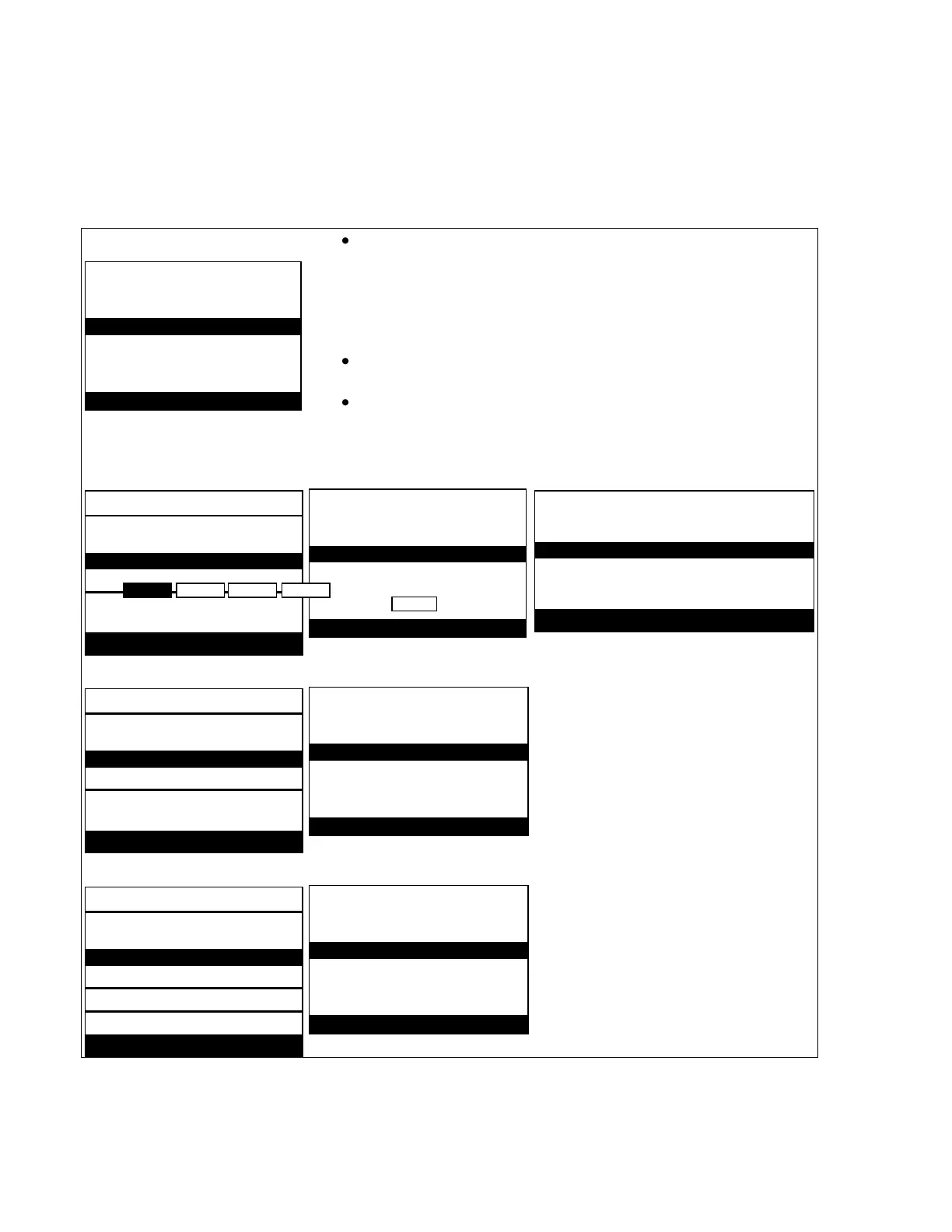17
The screen that is used the most in the 3323 controller is the Process Screen. Below are the process
screen views. The process screen has three sections. The top section shows the ORP and conductivity
readings. The alarm bar is the middle section and appears between the top and bottom sections. It is
solid in appearance and flashes showing the current active alarms in sequence if there are multiple
alarms. The bottom section has user selectable readings as shown below.
1 - DATE SCREEN
ORP COND
300 1000
ALARM BAR
3 MAR ’98
11:55:04
CAL=CALIB; ENT=RELAYS
There are many different screens available in the
PROCESS screen. These screens allow you to view the
unit‘s settings (incl. time setting, relay set-ups, total flow,
etc.) without the danger of altering them. Access these
screens by using the and keys to scroll through the
available screens.
Press ―ENT” to manually enable a relay for testing or
troubleshooting purposes.
Press ―CAL‖ to calibrate the conductivity.
o Press ―BACK‖ to access the main menu.
2 - ALL RELAY SCREEN
ORP COND
300 1000
NO FLOW
BLOW RLY2 RLY3 RLY4
CAL=CALIB; ENT=RELAYS
5 – RELAY 1,2,3,4 SETTINGS
ORP COND
300 1000
HIGH ORP
RLY4:
DISABLED
CAL=CALIB; ENT=RELAYS
8 – ORP AND CONDUCTIVITY SCREEN
300 mV
NO FLOW
1000 µS
CAL=CALIB; ENT=RELAYS
3 - BLOW SETPOINT SCREEN
ORP COND
300 1000
OPENED TC
BLOW: COND SETPOINT=
1000 µS
CAL=CALIB; ENT=RELAYS
6 – MTR1 TOTAL FLOW
ORP COND
300 1000
MTR1 TOTAL FLOW=
0
CAL=CALIB; ENT=RELAYS
4 - RELAY 2 SETTINGS
ORP COND
300 1000
RLY1 TIMEOUT
RLY2: BY MTR2 METER
FEED AFTER GALS/LTRS=
0 FOR 00:00 MM:SS
CAL=CALIB; ENT=RELAYS
6 – MTR1 TOTAL FLOW
ORP COND
300 1000
MTR2 TOTAL FLOW=
0
CAL=CALIB; ENT=RELAYS
OPENED TC OPENED TC
If nodes are installed there will be
additional screens for the additional
inputs or outputs. Please see your
specific node manual for more
information.