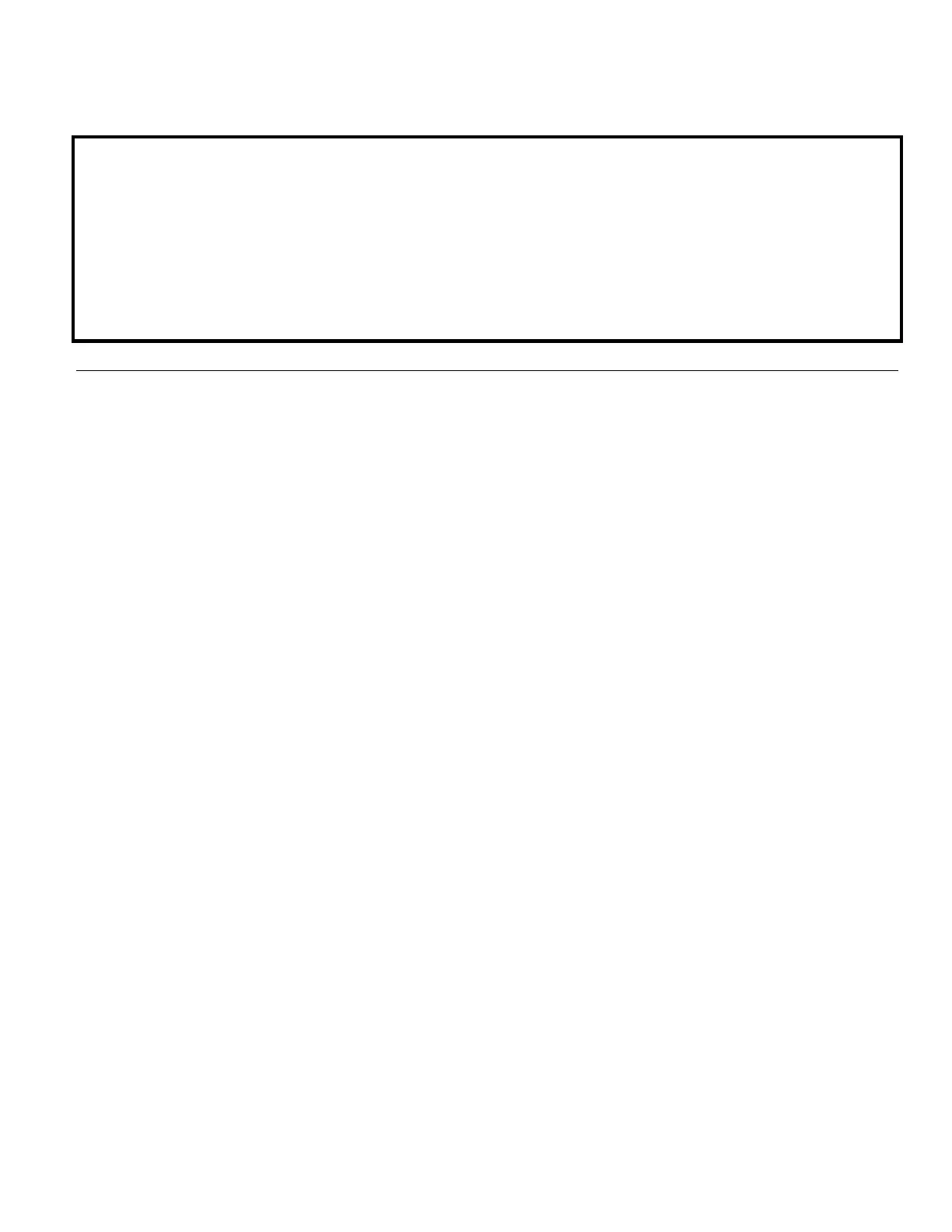50
When calling Pulsafeeder, please have your controller‘s complete model number and serial number
available, together with the firmware version so that the Technician can better assist you.
Refer to the Ordering Information section of this manual for part numbered replacement parts.
Write your controller‘s complete model number, serial number, and firmware version here so that you will
have them available if you wish to contact a Pulsafeeder technician.
Model Number:
Serial Number:
Firmware Version: