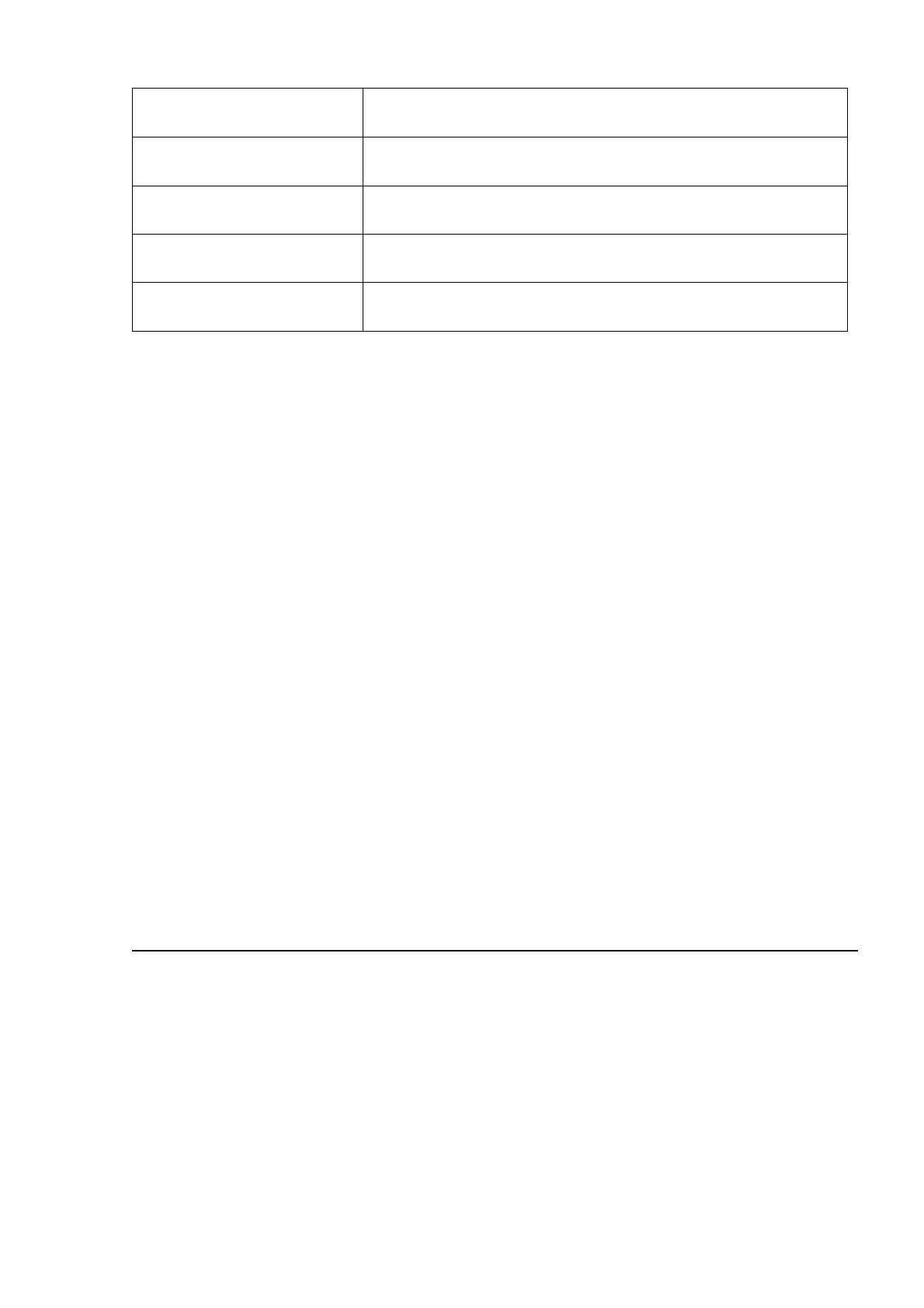* Actual operating time will depend to what extent the Wi-Fi and built-in video
recorder is used.
** The reception range may vary depending on various factors: obstacles,
other Wi-Fi networks.
About the device
Description
The Krypton 2 thermal imager is designed for a variety of applications,
including hunting surveillance, security activities, day and night photo and
video shooting.
The Krypton 2 thermal imaging module can be mounted (using the correct
Ring Adapter) on to the objective lens housing of various daylight optical
devices, converting them into a highly-sensitive thermal imaging device.
To get started, see the sections:
Battery Charging
Battery Installation
Installing the Monocular on to the Thermal Imaging Module
Mounting the Adapter on the Device