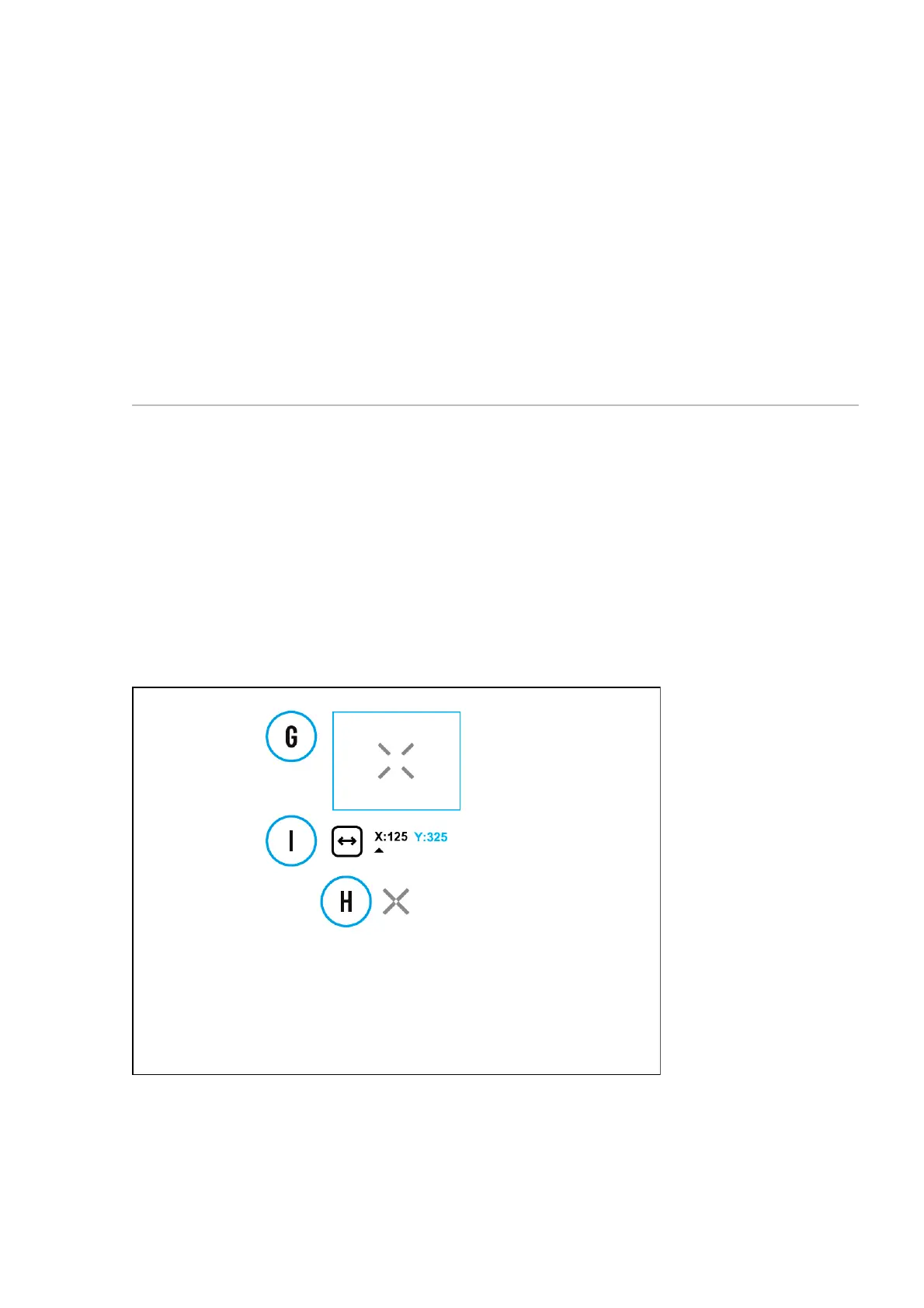4. Use the UP (5)/DOWN (7) buttons to move the image horizontally (X-axis) and
vertically (Y-axis) to the desired position for the corresponding distance.
5. Press the MENU (6) button to toggle between the X and Y coordinates.
6. The image offset range is +/- 20 pixels horizontally (X axis), +/- 20 pixels
vertically (Y axis).
7. To exit the menu and save the settings, press and hold the MENU (6) button
for two seconds
Defective Pixel Repair
When using the device, defective (dead) pixels may appear on the
microbolometer. These are bright or dark points of a constant brightness that
are visible on the image.
Krypton 2 thermal imagers allow the user to remove any defective pixels on
the sensor using firmware as well as to cancel removing.
Step 1. Enter the menu to fix the defective pixels
1. Press and hold the MENU (6) button to enter the main menu.
