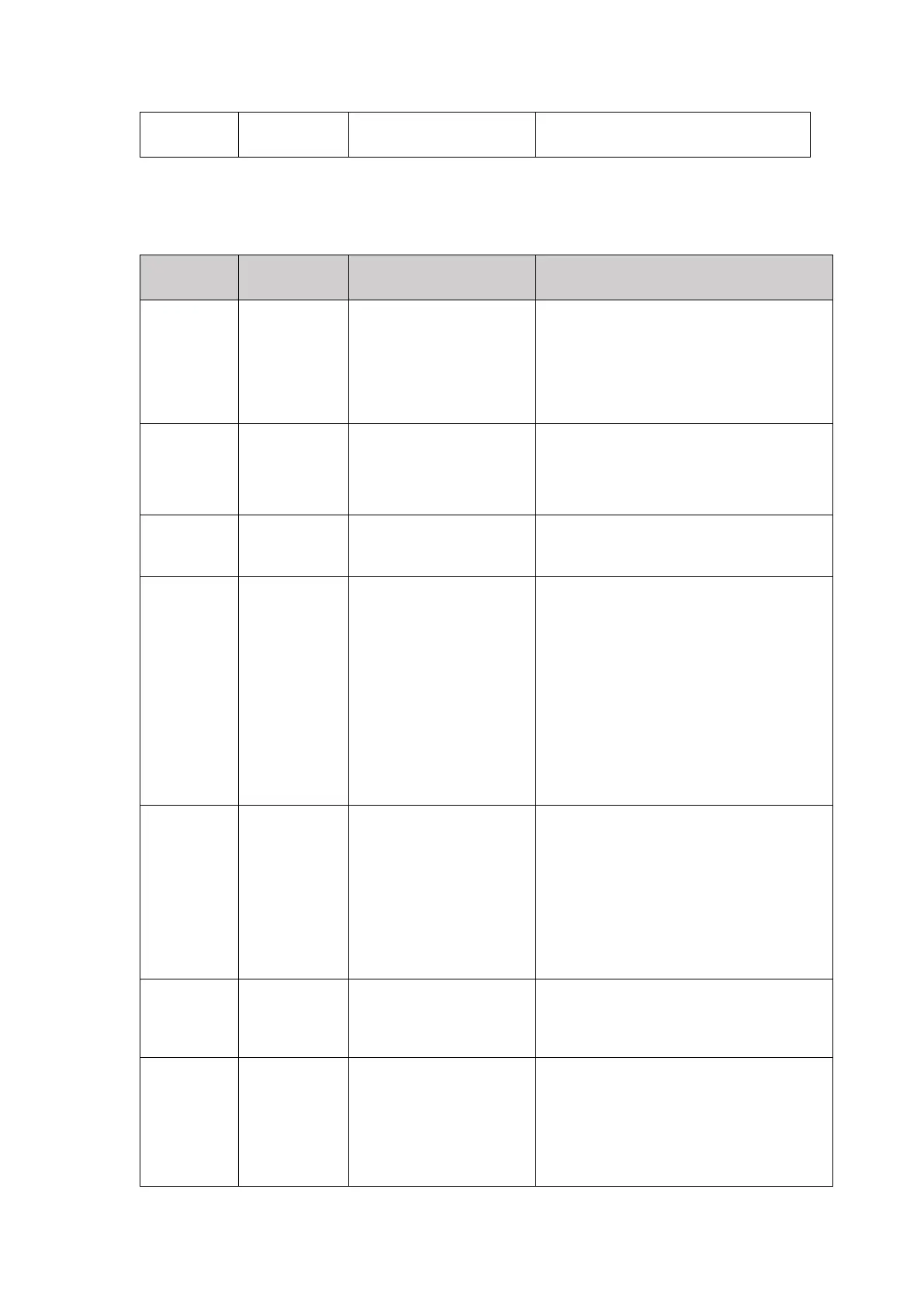Communication
offline between
module and BMS
1. Check the connectivity and
reliability of the comm. cable
between BMS and battery
modules.
2. Restart
3.If problem remain, contact
Pylontech service engineer.
DC OV ERR
input over
voltage
error
(Bit3)
D+ D- voltage
extremely higher
than battery
system voltage
Check external inverter's
voltage whether match with the
battery system or not.
D+ D- reversely
connected
Check the external power
cables of the polarity and
connection
1.Start-up
procedure problem
2. Relay adhesion
3. Relay damage
1. Completely switch off
inverter and battery system.
Make sure DCBUS has no
voltage.
2. Switch on each BMS first
before switch on the MBMS.
After the battery system
finish self-test (require
~2mins), switch on the
inverter.
3. Change the relay or BMS.
4.If problem remain, contact
Pylontech service engineer.
Battery
damage
error
(Bit6)
Battery cell
voltage measured
at <2.0V
1. Restart
2. Swap out the RED LED module
3. Use multimeter to measure
the battery module power
terminal voltage, if is the
same as the BMS reading value,
then it’s a true cell damage.
Otherwise please swap the BMU
of the module.
Shutdown
circuit
error
(Bit7)
Cannot completely
switch off the
system during
self-protection
1.Change PMU
2.If problem remain, contact
Pylontech service engineer.
1.Restart
2.If observed a module LED is
off, try to bypass the module
on both comm. and power side
and see whether rest modules’
LED could be on and green. If
so, then please change the BMU