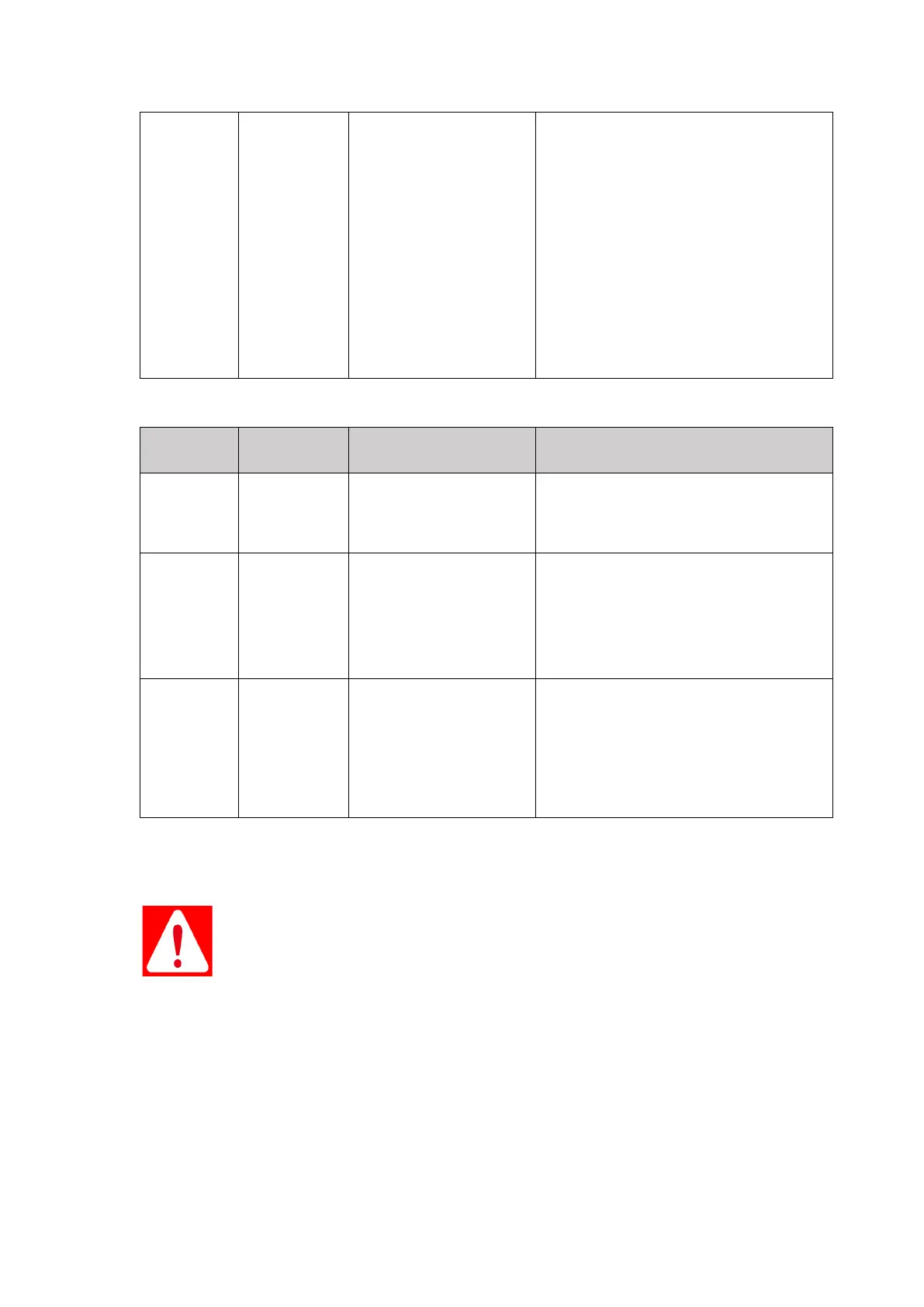If BMS and MBMS is
communication via CANBUS (no
Ethernet switch), make sure
the CANBUS physical length is
less than 12m. Restart the
system.
3. Reverse sequence connect
the comm. cable between the
BMSs and change the ADD
address settings. Restart the
system.
4. Change the BMS CMU or BMS.
5. If problem remain, contact
Pylontech service engineer.
BMU
Internal
bus error
(Bit18)
1.Change the BMU of the RED
LED module.
2.If problem remain, contact
Pylontech service engineer.
current
measurement board
error
1. Restart
2. Change the current
measurement board
3. Change the CMU or BMS.
4. If problem remain, contact
Pylontech service engineer.
Pre-charge
error.
(Bit23)
Pre-charge circuit
error.
1. Check the external power
cables of the polarity and
connection
2. Change the pre-charge
circuit board
3. If problem remain, contact
Pylontech service engineer.
5.2. Replacement of main component among the BESS
Danger: The PowerCube-X1/X2-V2 is a high voltage DC system,
operated by qualified and authorized person only.
Danger: Before replace the main component must shut off
the maintenance battery string’s power. Must confirm the
D+ and D- terminal are without power. The turn off progress
refer to chapter 3.8
5.2.1. Replacement of Battery module
5.2.1.1 Use a charger to charge the new battery module and existing
module to full (SOC 100%)
5.2.1.2 Turn off the whole battery string’s power. Must confirm the
D+ and D- terminal are without power. The turn off progress refer
