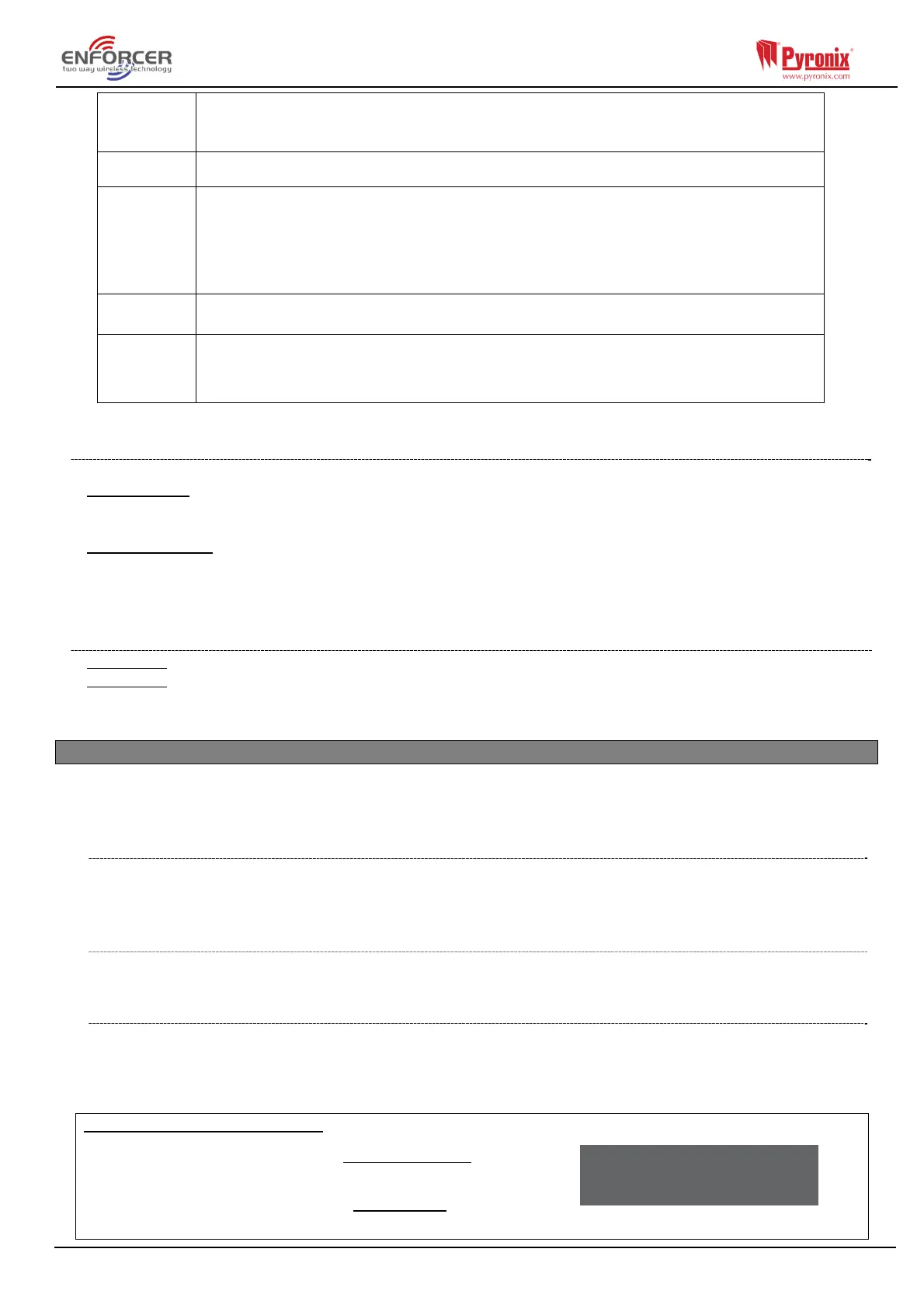Page: 11
Normally
Open
#
Enables the system to respond correctly when detectors of ‘normally open’
configuration are wired to the system. Alternatively converts input types which default
to ‘normally open’ (such as Push to set) to operate with normally closed devices.
Walk Test If enabled, a walk test will need to be done on the particular input before the system
can be set.
Monitor
Activity
This option is used in conjunction with NAT (none activity timer) in the ‘CHANGE
TIMERS’ menu. When enabled this option will trigger an output once the NAT time has
elapsed. An example scenario in which it might be used: A security guard who is
obligated to walk a set route every hour – could be monitored by a detector (with this
input attribute enabled). Failure to walk the route would activate an output, perhaps
to a communications device, siren or light.
Special Log Forces a log entry when the input is opened or closed, even when an alarm does not
result. May be selected to apply when a system is set, when unset, or always.
Confirm
Group
If inputs are selected into the same confirm group, each input will only generate an
unconfirmed alarm (and will not generate a confirmed activation). This is useful when
two or more shock sensors are being activated by the same event. If a confirm group
is selected as ‘00’, the inputs are not part of any group.
#
The use of this input attribute will make the system unable to comply to EN50131-1 Security Grade 2 or 3.
5.4.3 Input Description?
Two text labels can be associated to each input:
Enter Name: This is commonly used to write the input name/number, such as: input 1, input 2.
This label will show the event log and following alarms reported in the SMS alarms as a reference
point.
Enter Location: This is commonly used to write the location of the input, such as: Input Name =
Input 1; Input Location = Living Room. In case there has been a tamper alarm on the input the
SMS or APP notification will show: ‘Input 1, Living Room, Tamper Alarm’. The display will be show:
1-Living Room, Tamper on Input. Meaning: Tamper alarm on input 1, which is the Living Room.
5.4.4 Manually omitting Inputs Procedure
Method 1: While the system is setting, press the
key to omit inputs.
Method 2: Enter Master Manager menu -> ‘Omit Inputs’ to omit the inputs required.
NOTE: Only Method 1 is EN50131-1 Grade 2 compliant. The input attribute ‘Omittable’ must be
enabled on each input so that the user has the ability to omit them.
5.5 Choose Mode?
If any Zone Expander Module (Input Expanders: ZEMs) are used, the resistance, EOL mode and
response time of the inputs can be programmed.
NOTE: Alarm 4K7, Tamper 2K2 must be selected if wiring double pole to an expander.
5.5.1 EOL Range (End of Line Range)
EOL Range programs the panel to operate with different resistor values
[0] Alarm: 1K, Tamper: 1K. [1] Alarm: 4K7, Tamper: 2K2.
[2] Alarm: 4K7, Tamper: 4K7. [3] Wide range.
5.5.2 EOL mode (Double End of Line (DEOL) or Single End of Line (SEOL))
EOL Mode programs all input expanders to operate as:
[0] SR - Single End of Line (SEOL). [1] DR - Double End of Line (DEOL).
5.5.3 Input Response Time
Input Response time programs the time that an input trigger must be present before the
Control Panel generates an alarm.
[01]-[30] = 100ms to 3000ms
NOTE: Settings above (>) 400ms do not comply with PD6662/EN50131.
Choose Mode Programming
1. Press or to scroll to 'CHOOSE MODE'.
Press .
2. Press or to select the 'EOL Range' for all
wired inputs
*
, Then press .
CHOOSE MODE?
