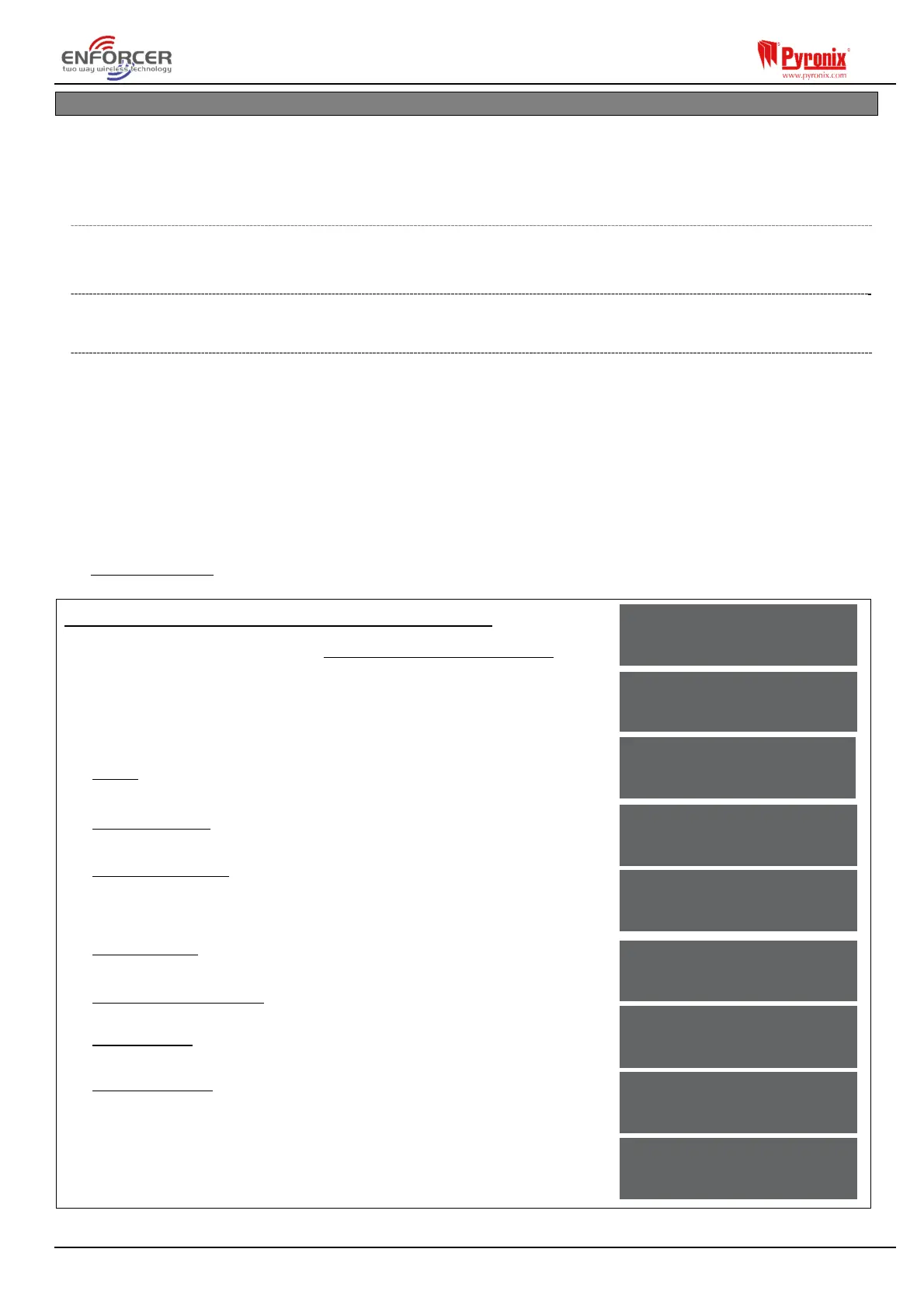Page: 16
5.8 Assign Keypads and Readers?
Ensure that all keypads and readers are addressed correctly (at the device) before enabling and
addressing them in this function. To address at the device please refer to the installation reference
manual.
NOTE: At least one keypad/reader should have the ability to unset any areas programmed.
5.8.1 Address /Arming Station Address
Addresses from [0] to [5] allow allocation of external wired readers or keypads, and [6] to [9] are
for wireless Arming Stations.
5.8.2 Type
The device types that are available will depend upon the selected address:
LCD keypads [0], Readers [1] Not Used [2], Arming Stat [3]
5.8.3 Reader is
If a reader is installed, the following options can be assigned to the reader:
[0] Set Point: Reader used for setting and unsetting.
[1] Ward Control: A reader can be used to create wards. For example: A keypad may
control a full area, but within that area you may wish to control certain inputs only.
[2] Access Control: If an access control system is installed then the reader must be
programmed as this type. The lock open time and door open time can be programmed (in
seconds).
[3] Unset Only: Select this type if the reader is to be used as an unset device only.
[4] Entry Control: Used to lock/unlock doors. The external or internal reader can have
magnetic locks connected to them. This option is used in conjunction with ‘tag opens doors’ in
‘SITE OPTIONS’ page: 23. The lock open time and door open time can be programmed (in
seconds). See the installation manual for connection/wiring details.
Programming Keypads: Assign Keypads/Readers
1. Press or to scroll to 'ASSIGN KEYPADS/READERS'.
Press .
2. Press or to select the address. Press .
3. 'Type' will be displayed. Press to select keypad.Press
4. 'Set Point Sets' will be displayed. Select the area(s). Press .
5. 'Set Point Unsets' will be displayed.
Select the area(s). Press .
6. 'Set Point In’ will be displayed. Enter the Area in which the
keypad is situated and press .
7. 'Set Point Description' will be displayed. Press to enter the
name and location if required.
8. 'Enter Name' will be displayed. Enter the name of the keypad
and press .
9. 'Enter Location' will be displayed. Enter the location of the
keypad and press .
10. Press or to select another device address to program
(0-9) or press the key to return to the Engineer menu.
ASSIGN KEYPADS/
READERS?
Address
[0]
Type
Keypad [0]
Set Point Sets
[01ABCD]
Set Point Unsets
[01ABCD]
Set Point In
[01ABCD]
Set Point
Description?
Enter Name
Device 00
Enter Location
_
