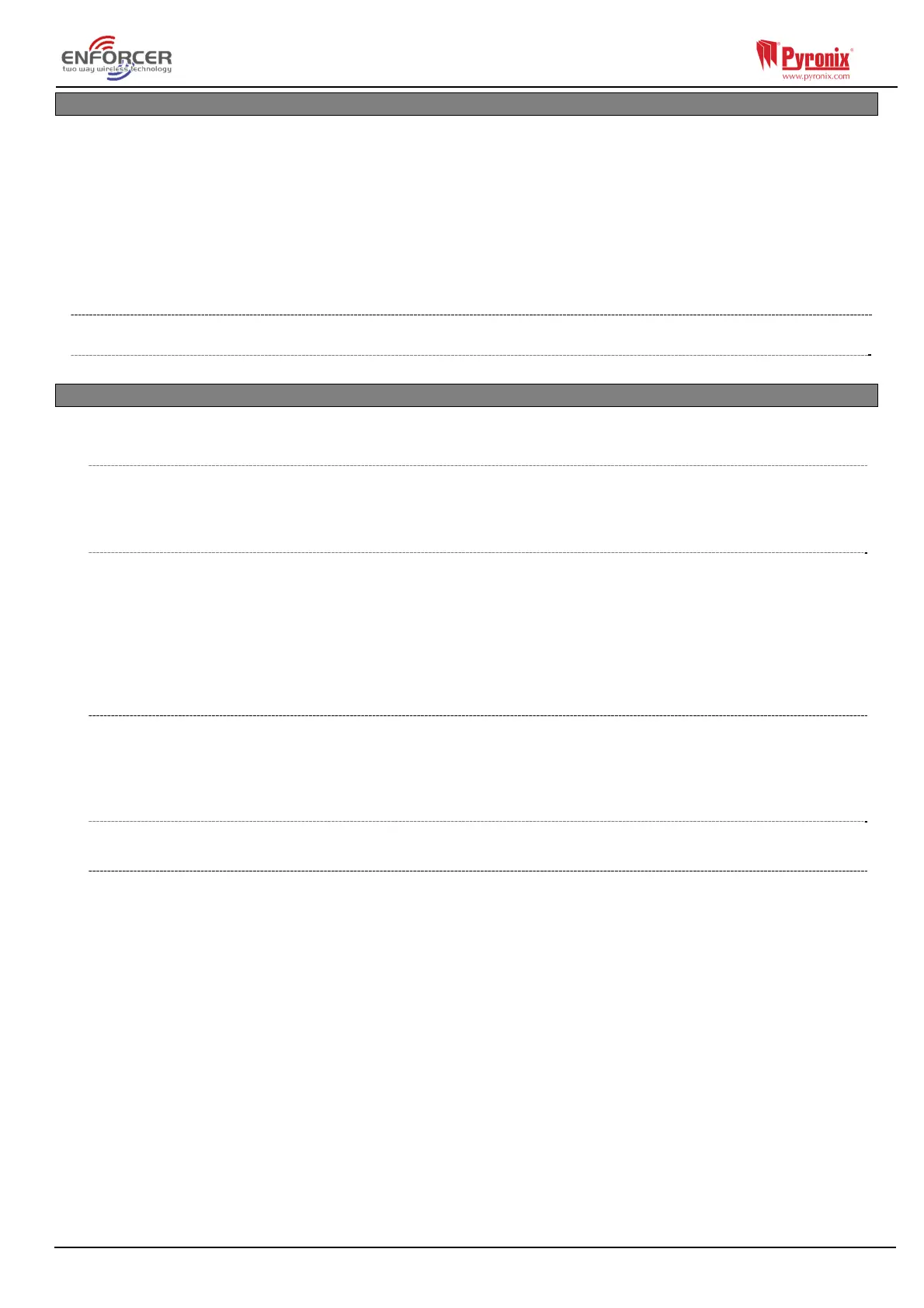Page: 25
5.13 Review Logs?
There are two logs available on the system; panel and access control. Each log displays the most
recent event first. Use and to move forwards and backwards through the log. To view
additional details, press the key. If no other information is available, the display will move to the
next log entry. Press or again, to return to the main screen for that log entry.
NOTE: In any unset or set period, the Control Panel will only log a maximum of three occurrences of
any particular event.
NOTE: It is not permitted under EN50131-1 to delete any logs. The only circumstance in which the
logs can be cleared, is part of the ‘Clean Start’ operation - see page 34.
5.13.1 The Panel Log?
Includes Set, Unset, Trouble, User, Alarm, Engineer Access, Time & Date changes etc.
5.13.2 The Access/Control Log?
Includes all Access Control and Guard Tour events.
5.14 Engineer Tests?
The Engineer Tests function allows the engineer to test inputs, outputs (PGMs), batteries and the bell.
5.14.1 Sound To Play
This function allows you to listen to the different tones the system/keypad(s) makes. They
have a choice of: Chime Single, Chime Follow, Exit, Exit Fault, Entry, Tech Fault, Tamper,
Alarm, HU (Hold Up), and Fire.
5.14.2 Walk Test
Please note that the walk test feature can only be used when the Engineer menu is exited
after the programming of inputs. This function allows the engineer to test all the programmed
inputs on the system. The inputs that have not been activated will be shown on the display.
Once all the inputs have been walk tested, ‘Walk Test Completed’ will be displayed. When
walk-testing a double-knock detector, it must be triggered twice within the preset period.
When testing dual-trip detectors you must first open detector one and then trigger the second
detector; next open the second detector and trigger the first detector.
5.14.3 Soak Control
Any input may be placed on ‘soak test’ to prevent it from generating an alarm. If the input
triggers while the system is set, it will indicate the activation and enter the details in the
system log. You can also enter the number of days you would like the soak test to last, after
this period the inputs will be active.
5.14.4 Test Siren
Any outputs programmed with a siren or strobe configuration will be activated.
5.14.5 Do Battery Load Test
The Control Panel performs a check of the battery operation every 10 seconds by dipping the
power supply voltage momentarily and measuring the system voltage. If the battery voltage
measures below 8.9V, or the battery fuse has failed, a ‘BATTERY FAULT’ warning will be
generated. The Panel is programmed to perform an automatic battery load test at every
power supply at 7.00am each day. This will drop the power supply voltage below the battery
voltage, while monitoring the system diagnostics. The test will NOT take place if:
The siren and strobe Output are live
The Control Panel is in Engineer mode
Any battery fault exists
Any mains fault exists
The site option is set as ‘No’
If the test has already started it will be aborted if any of these conditions apply, other than
entry into Engineer mode. If the test is aborted, it will NOT be performed until the next day.
This is selected in ‘SITE OPTIONS’ under ‘Do Battery Load Test’. The test may also be
performed as required, under engineer control.
