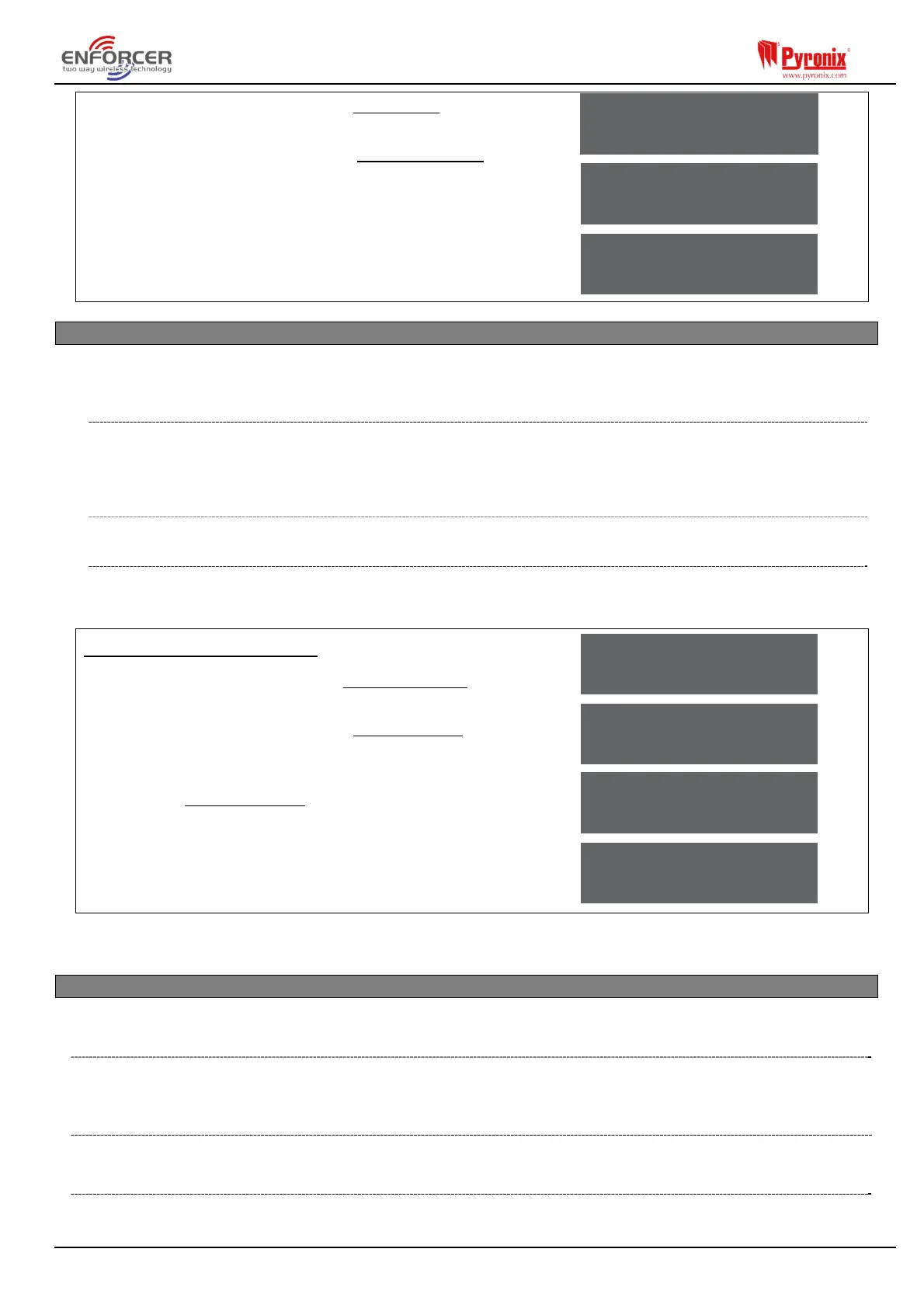Page: 12
3. Press or to select the 'EOL Mode' for all
wired inputs. Then press .
4. Press or to select the 'Input Response' for
all wired inputs
*
. Press to return to the
Engineer Menu.
5.6 Install ZEMs?
Any Zone Expander Modules (ZEMs) installed on the EURO system must be enabled using the
‘INSTALL ZEM’ menu function.
5.6.1 ZEM Address
[0] ZEM Address 0 (Inputs 9-16) [1] ZEM Address 1 (Inputs 17-24)
[2] ZEM Address 2 (Inputs 25-32) [3] ZEM Address 3 (Inputs 33-40)
5.6.2 ZEM Installed
[0] No [1] ZEM8 / EURO37R [2] ZEM32-WE
5.6.3 Enter Location
The text entered here will be displayed on the LCD display if a fault occurs on the ZEM, so the
ZEM can be easily located or referenced. For example, the location text maybe ‘ZEM
Kitchen’or ‘ZEM Loft’.
Install ZEMS Programming
5. Press or to scroll to 'INSTALL ZEMS'. Press
.
6. Press or to select the 'ZEM Address' . Press
.
7. Press or to select the 'ZEM8 or EURO37R'
or No' to 'ZEM Installed'. Press .
8. Enter the location of the ZEM. This is so it is
referenced and will appear on the display if a fault
occurs. Press to return to ZEM addressing.
5. Press to return to the Engineers menu.
NOTE: If adding wired input expander ZEMs, we recommend using the version with the PSU
integrated on-board, because the panel PSU might be insufficient to power multiple additional
detectors in systems with a significant number of inputs.
5.7 Change Outputs?
This option enables the programming of the outputs on the EURO 46 APP Panel and any devices that
are connected to it.
5.7.1 Endstation Outputs?
These are the outputs on the control panel itself: BELL O/P, STB O/P, PGM O/P, XPGM1 O/P,
XPGM2 O/P, and ATE PINS 1-10. All of them are programmable but the BELL and STB are allocated
to follow the alarm in any area as bell and strobe.
5.7.2 ZEM Outputs?
These are the outputs that are located in the ZEM8+ input expander modules, if used, there are
four PGMs located on this module.
5.7.3 Wireless Bells?
These are the wireless bell outputs of the ZEM32-WE if installed. There are two outputs – BELL O/P
and STB O/P both of which are programmable.
EOL Range
4K7/2K2 [1]
EOL Mode
DR [1]
Input Response
100ms [01]
INSTALL ZEMS?
ZEM Address
[0]
ZEM Installed
No [0]
Enter Location
_
