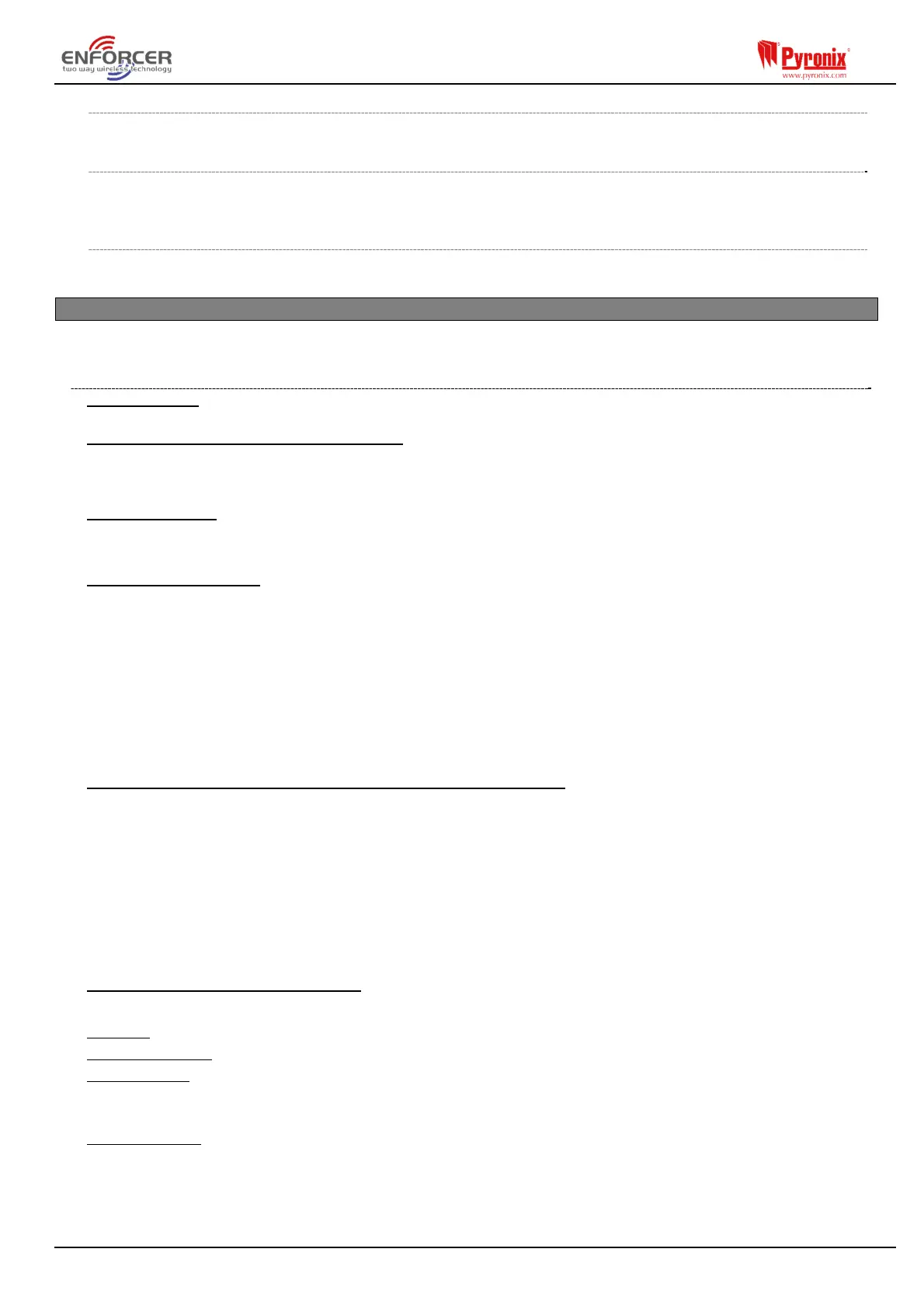Page: 26
5.14.6 Test Outputs
The engineer can test (switch / activate) all the programmable outputs on the Control Panel
and/or output module(s).
5.14.7 Test Communications
This function can be used to send a test signal to the alarm receiving centre if the engineer is
using SIA, Fast Format or Contact ID to signal events., this function can be used to send a
test signal to the alarm receiving centre.
5.14.8 Fetch Time
This function is used to manually request the time from the cloud server if for some reason it
has not updated automatically.
5.15 Diagnostics?
This option enables the engineer to perform full diagnostics on all key wired and wireless
components of the system.
5.15.1 Wireless Devices
View Inputs:
This option views the status of all wireless inputs: O=Open, C=Closed, T=Tamper, and F=Fault.
View Inputs / Bells Signal Strength:
This option is used to view the signal strength for any wireless input, bell or arming station that is
learnt to the HomeControl+ system. The signal strength is shown on both the individual wireless
device and on the HomeControl+ Panel in the following ways:
Wireless Device:
If a Green LED is shown the signal strength is HIGH
If a Red LED is shown the signal strength is LOW / NONE
Control Panel Display:
Once one of the signal strength menus has been entered, ‘Please Wait’ will be displayed and a
countdown from 300 seconds will begin. This may last up to five minutes before all of the wireless
devices have been analysed. From this point each device is tested every 15 seconds. On the LCD
display it is also possible to view each individual device’s signal strength as a percentage.
3 = Excellent signal – Shows GREEN on the wireless Device / 80 to 100%
2 = Good signal – Shows GREEN on the wireless Device / between 30 to 80%
1 = Weak signal – Shows RED on the wireless Device / between 10 to 30%
0 = Missing – Shows RED on the wireless Device / between 0 to 10%
‘?’ = Waiting for device signal strength information
View Inputs / Bells/ Arming Stations - Battery Status?
This option is used to measure the battery levels for wireless inputs and bells. The battery level is
shown on the control panel.
Once the battery status menu has been entered, ‘Please Wait’ will be displayed and a countdown
from 300 seconds will begin. This may last up to five minutes before all of the wireless devices
have been analysed. From this point each device is tested every 15 seconds.
Testing = Waiting for a Battery result
Good = At least one month of battery life remaining
Replace = Battery needs to be replaced immediately
Wireless Dual Frequency Menu:
This option is used to view and troubleshoot the Dual Frequency operation of your system:
Channel – Displays which channel your control panel is operating on (this will be either 01 or 02).
Channel Reason – Displays the reason why the panel last switched from one channel to another.
SF/DF Status – Displays whether the control panel is currently operating in Single (SF) or Dual
(DF) Frequency mode.
NOTE: The panel will only operate in dual frequency mode if ALL peripherals
support dual frequency (having even one SF device will default the whole system into SF mode).
First SF device – Displays the first Single Frequency device on your system (if there is one) this is
useful because the presence of any single frequency (SF) peripherals (ZEMS, detectors etc.) will
prevent the whole system from operating in Dual Frequency (DF) mode. If there are none it will
display; “All Devices DF”.
