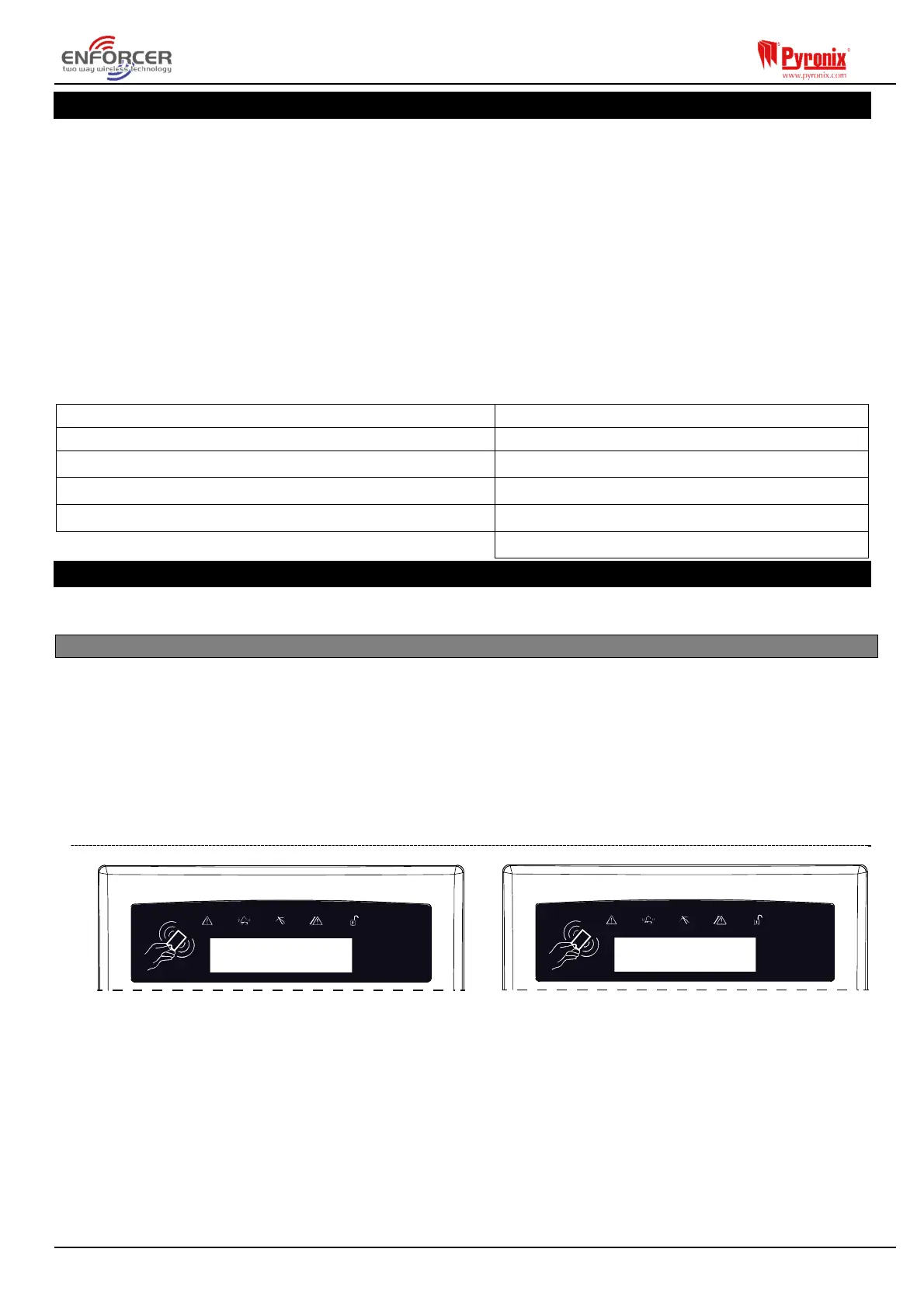Page: 4
3. Writing Texts on the keypad
On the Euro 46 APP Panel it is possible to label the following:
- Inputs – 2 labels: Input Number and Location
- Area Names
- Site Name
- Keypad/Reader – 2 labels: Keypad Number and Location
- Input and Output expander location descriptions
- User Names
The Control Panel incorporates a predictive text feature (T9 type), such as: enter ‘B’ and ‘Bedroom’ will
be displayed. If the word that is required does not appear, then type the word letter by letter.
To type a word, press the relevant button the appropriate number of times – e.g. for the letter ‘k’
press 5 two times, or for the letter ‘s’ press 7 four times. For punctuation marks, press the 1
button multiple times until the desired character is shown.
Button meanings:
The following alpha-numerical buttons are used Other meaning of the buttons
a = makes the character into a capital a = Status Area A
c = clears letters / adds a space
b
= Status Area B
b = moves cursor left
c
= Status Area C
= moves cursor right
= Status Area D
= Press to Enter Master Manager Mode
4. The Engineer Menu
The system is programmed from the Engineer menu. To enter the Engineer menu the panel must be in
an unset state. While in Engineer mode all tamper alarms (including case tamper), will be disabled.
4.1 Navigating in the Engineer and User Menus
= ‘NO’ - Press to move forward when in Engineer or Master Manager mode.
b = ‘BACK’ - Press to move backward when in Engineer or Master Manger mode.
= ‘YES’ - Press to enter into a sub-menu or option when in Engineer or Master Manger mode.
= Press to move from one option into another option while in a sub-menu.
a
= Press to quick exit the Engineer menu from any main menu (written in capital letters).
c
= ‘CANCEL’ - Press to move back from one programmable option to the previous option.
4.1.1 Main Menus and Sub-Menus
A Main Menu item is identified by:
The menu item will be in capital letters
A Sub-Menu is identified by:
The menu item will be in lower case
letters
In order to navigate in the menu system, one has to answer to the questions in the main and sub
menus. For example, if the question “WIRELESS DEVICE CONTROL?” is displayed, then press or
depending on the answer.
Pressing will enter a sub-menu called “Control Inputs?” in this example. Pressing will enter
the programmable options of this submenu. Pressing will exit the individual option, move up
from one sub-menu to the next sub-menu or back to the main menu.
INHIBIT FIRE/HU
No [0]
INHIBIT FIRE/HU?
