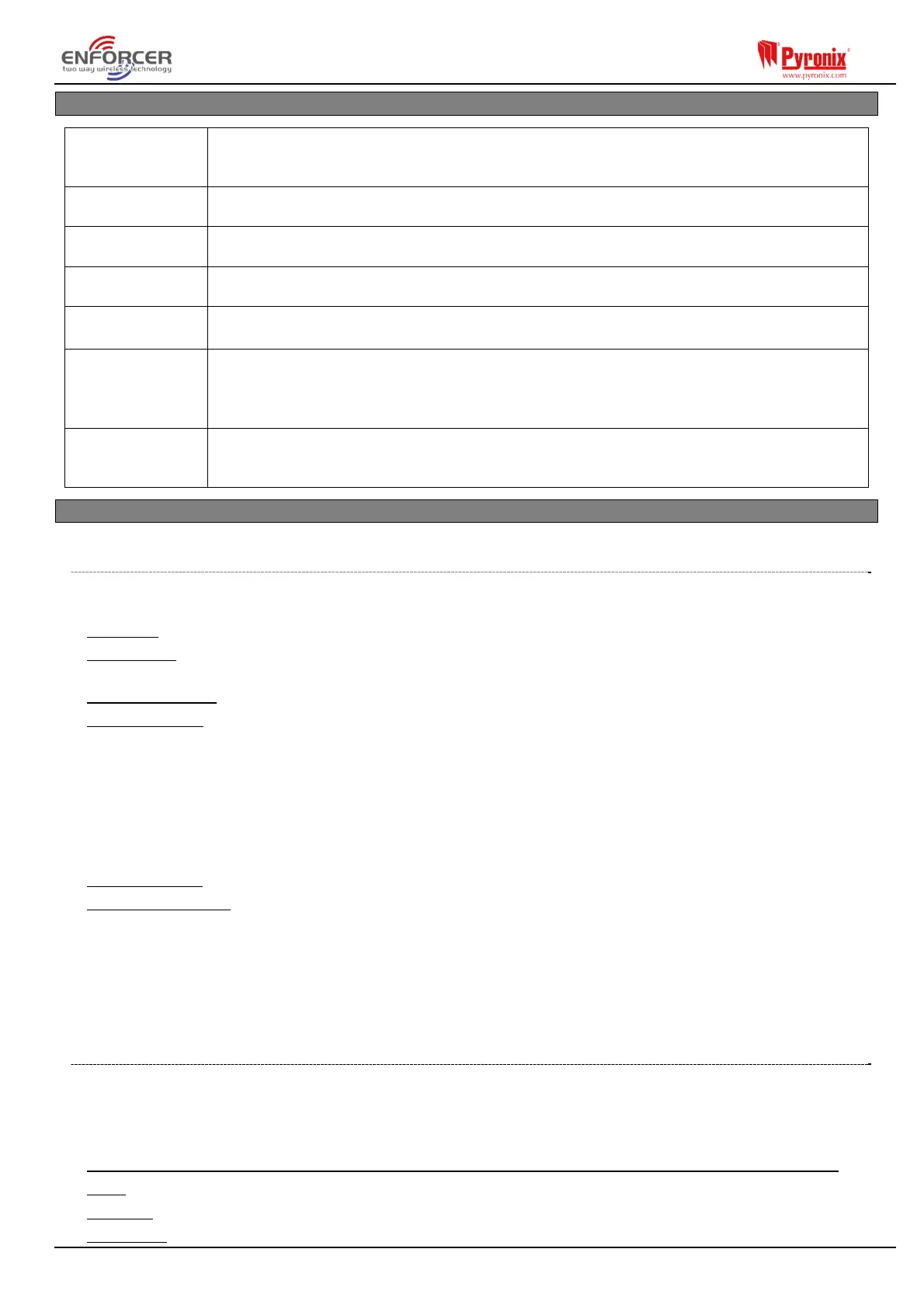Page: 28
5.16 Engineer Restore Options?
Engineer Restore
Intruder
If 'Yes', then the user code will silence the alarm, but the engineer must reset the system
with the Engineer code before it can be used again. This will not interfere with the
generation of HU alarm.
Engineer Restore
HU
If 'Yes', the engineer can only reset the Control Panel after any HU alarms. This will not
interfere with the generation of a Gas and Fire alarm.
Engineer Restore
Tamper
If 'Yes', the engineer can only reset the Control Panel after any tamper alarms.
Engineer Restore
Soak
If 'Yes', the engineer can only reset the Control Panel after any activated inputs that are
under soak test.
Engineer Restore
Confirmed
If 'YES', an Engineer code must be used to reset the Control Panel after a confirmed
alarm has occurred.
Engineer Restore
Faults
If 'Yes', the engineer can only reset the Control Panel for any of the following faults: ATE
telecom fail, Modem fail, ATE single path fail, Telecom line fail, Battery disconnect, Battery
charge, Battery load, Excessive charge, Battery critical, Device fail (mains faults are
excluded).
Anti-code Restore If 'Yes', the system displays (if one of the above features is enabled) an anti-code number.
This code is used by the engineer to generate a reset code via a special software kit, the
reset code is then given to the user to reset the system.
5.17 Communications?
The ‘Communications’ function programs the App, network, ARC, SMS and UDL facilities.
5.17.1 App Set Up
The HomeControl+ App is available in two versions: Android from the Google Play Store; and iOS
from the Apple store. Please refer to the User Manual and APP Guide for setup details.
Use App: If set as ‘YES’ this enables the App functionality.
System ID: Displays the unique control panel ‘System ID’ required to register the Control Panel
with the PyronixCloud.
Cloud Password: This is required to allow remote access from the Cloud / HomeControl+ App.
Security Level:
Normal: Requires only the entry of an ‘App password’ for connection.
High: Three security options are required:
o Generate App Password Key: A 24 character Hex-key is generated.
o View App Password Key: Displays the key that has previously been generated.
o Send Password Key in an SMS (when a GPRS module is fitted): Once a mobile
number is entered, an SMS is sent with the security key. (THIRD PARTY SIM ONLY)
App Password: This is required to allow the App access to the Cloud / Control Panel.
Always Poll Cloud:
Yes: The Control Panel will poll with the HomeControl+ App server regularly. The polling will
be done often enough so that the PyronixCloud is aware of the control panel status. The
polling time interim is approximately 25 minutes.
No: The Control Panel will not poll with the HomeControl+ App server. An SMS being sent to
the panel may be required to initiate communication (3
rd
Party SIMs only).
5.17.2 Data Network Set-Up
Three different modules can be connected to the EURO 46 APP Panel to enable different forms of
communication. Please refer to the Installation Reference manual for information. The sub-menus
will be enabled only for the module installed.
Program GPRS? (DETAILS ENTERED AUTOMATICALLY UNLESS USING 3
RD
PARTY SIM)
APN: Enter the GPRS APN, such as ‘orange internet’.
User ID: Enter the GPRS user ID if the network requires this.
Password: Enter the GPRS password if the network requires this.
