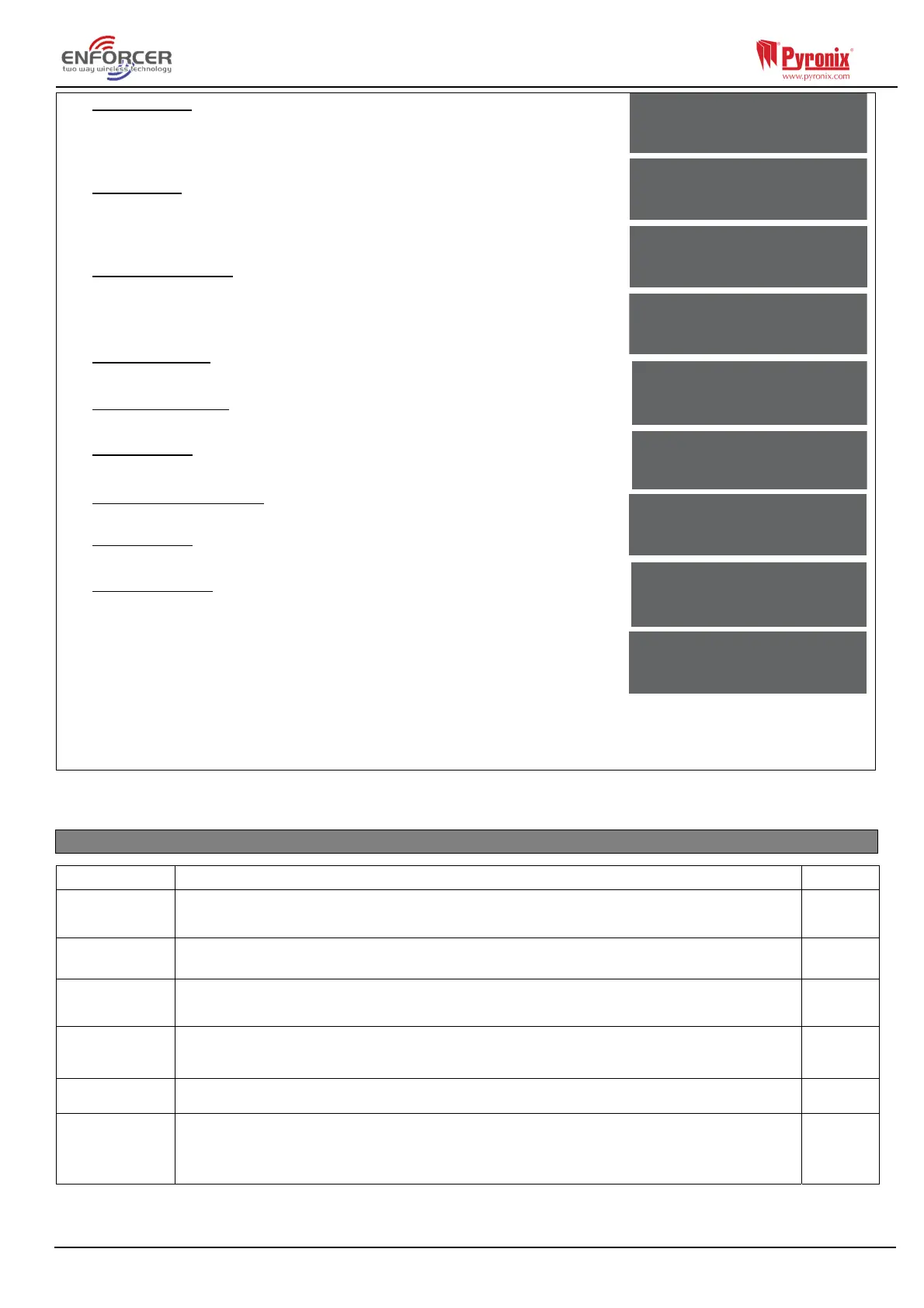Page: 19
7. 'Supervision' will be displayed. Radio supervision & battery
monitoring improve security, but can be disabled to save battery
power. Select to enable or disable and then - Press .
8. 'Back Light' will be displayed. When enabled, the backlight will
illuminate for 5 seconds after any key press. Select to enable or
disable and then - Press .
9. 'Entry/Exit Sound' will be displayed. This enables or disables the
entry and exit sounds from the small internal piezo (sounder) on
the Arming Station. Select to enable or disable, then - Press .
10. 'Set Point Sets' will be displayed. Select the area(s). Press .
11. 'Set Point Unsets' will be displayed. Select the area(s). Press
.
12. 'Set Point In’ will be displayed. Enter the Area in which the
Arming Station is situated and press .
13. 'Set Point Description' will be displayed. Press to enter the
name and location if required.
14. 'Enter Name' will be displayed. Enter the name of the wireless
Arming Station and press .
15. 'Enter Location' will be displayed. Enter the location of the
wireless Arming Station and press .
16. Press or to select another device address to program
(0-9) or press the key to return to the Engineer menu.
5.9 Change Timers?
Timers Description Options
Entry Time Programmes the entry time for each area. Ensure that the timer is no longer than 45
seconds in order to comply with EN50131-1.
0-255
seconds
Entry Time 2 Same as above –allows for different timers for 2 entry routes (e.g. front & back door). 0-255
seconds
Exit Time Programs the exit time for each area. If the system is being set at a setting device
programmed as ‘IN’ multiple areas, the longest of those times will apply.
0-255
seconds
APP Exit Time Programs the exit time for each area -that is applied when the area is set using the
HomeControl+ Android or iOS App. This time must be set at 30 seconds or more to
comply with PD6662:2010+IA:2015
0-199
seconds
Siren Time The cut off time for any external sounder. Separate for each area. 2-15
minutes
Siren Delay The delay after the intruder alarm before bell activates.
NOT valid within three minutes of final set, or after entry time started. If ‘Silent 1st
Alarm’ is selected in alarm responses the delay commences at confirmed alarm.
0-20
minutes
Supervision
No [0]
Back Light
No [0]
Entry/Exit Sound
No [0]
Set Point Sets
[01ABCD]
Set Point Unsets
[01ABCD]
Set Point In
[01ABCD]
Set Point
Description?
Enter Name
Station 01
Enter Location
_
