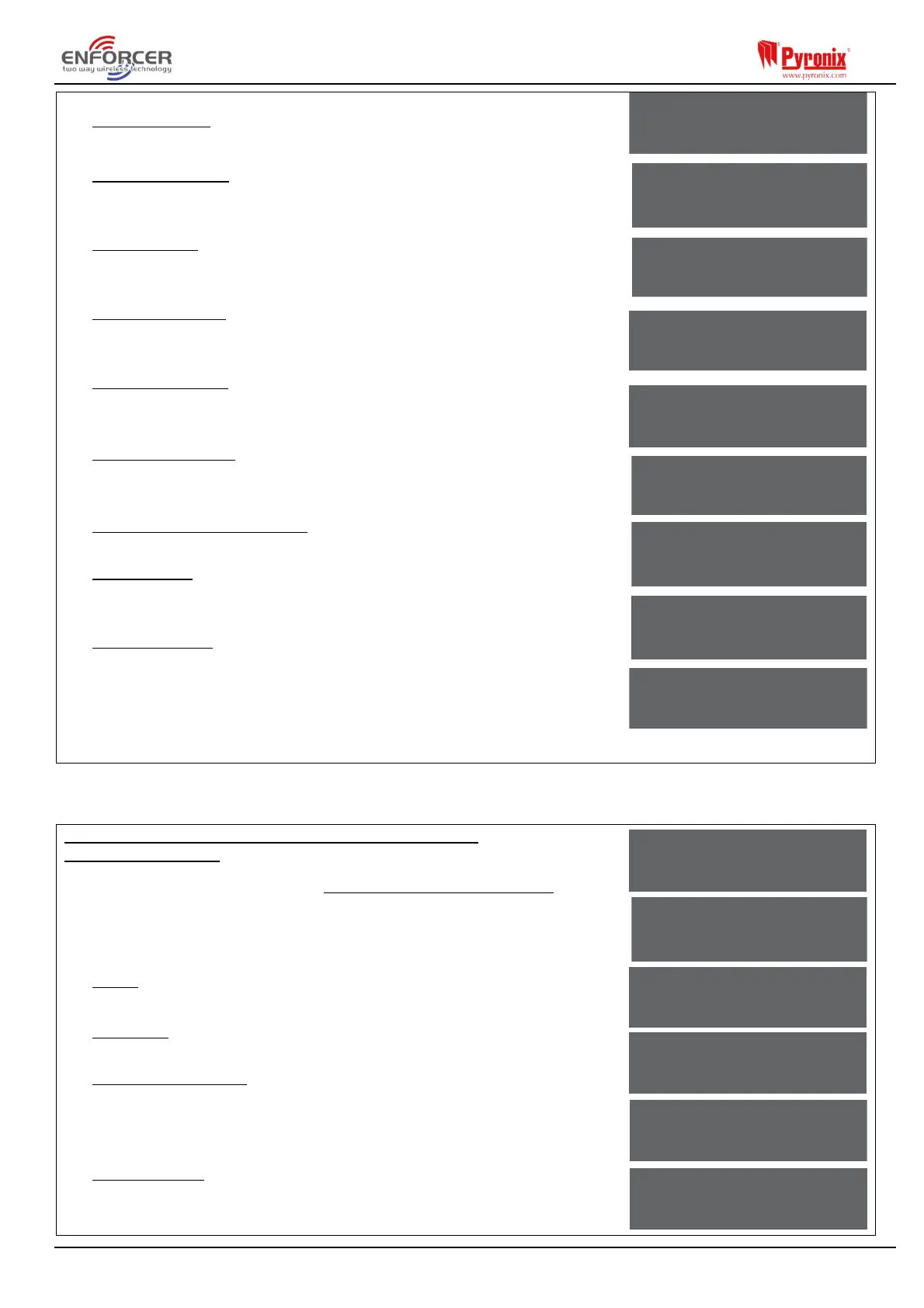Page: 18
5. 'Set Point Sets' will be displayed. Select the area(s). Press .
6. 'Set Point Unsets' will be displayed. Select the area(s). Press
.
7. 'Set Point In’ will be displayed. Enter the Area in which the
keypad is situated and press .
8. 'Lock Open Time' will be displayed. Enter the Lock Open Time in
seconds and press . (Max 255 seconds).
9. 'Door Open Time' will be displayed. Enter the Door Open Time in
seconds and press . (Max 255 seconds).
10. 'Door Contact No.’ will be displayed. Press to enter a number
and then press again.
11. 'Access Control Description' will be displayed. Press .
12. 'Enter Name' will be displayed. Enter the name of the keypad
and press .
13. 'Enter Location' will be displayed. Enter the location of the
keypad and press .
14. Press or to select another device address to program
(0-9) or press the key to return to the Engineer menu.
Programming Wireless Arming Stations: Assign
Keypads/Readers
1. Press or to scroll to 'ASSIGN KEYPADS/READERS'.
Press .
2. Press or to select from addresses [6] to [9]. Press .
3. 'Type' will be fixed as [3] (Arming Station) Press
4. 'Options?' will be displayed. Press .
5. 'Tag Reader Enable' will be displayed. This option enables or
disables the Tag Reader on the wireless Arming Station.
Disabling it will conserve battery power. Select then - Press .
6. 'Auto Wakeup’ will be displayed. This option wakes the tag
reader from sleep mode during the entry process/walking the
entry route. Select to enable or disable then - Press .
Set Point Sets
[01ABCD]
Set Point Unsets
[01ABCD]
Set Point In
[01ABCD]
Lock Open Time
Seconds [005]
Door Open Time
Seconds [010]
Door Contact No.
[01]
Access Control
Description?
Enter Name
Device 01
Enter Location
_
ASSIGN KEYPADS/
READERS?
Arming Address 1
Station 01 [6]
Type
Arming Stat [3]
Options?
Tag Read Enable
No [0]
Auto Wakeup
No [0]
