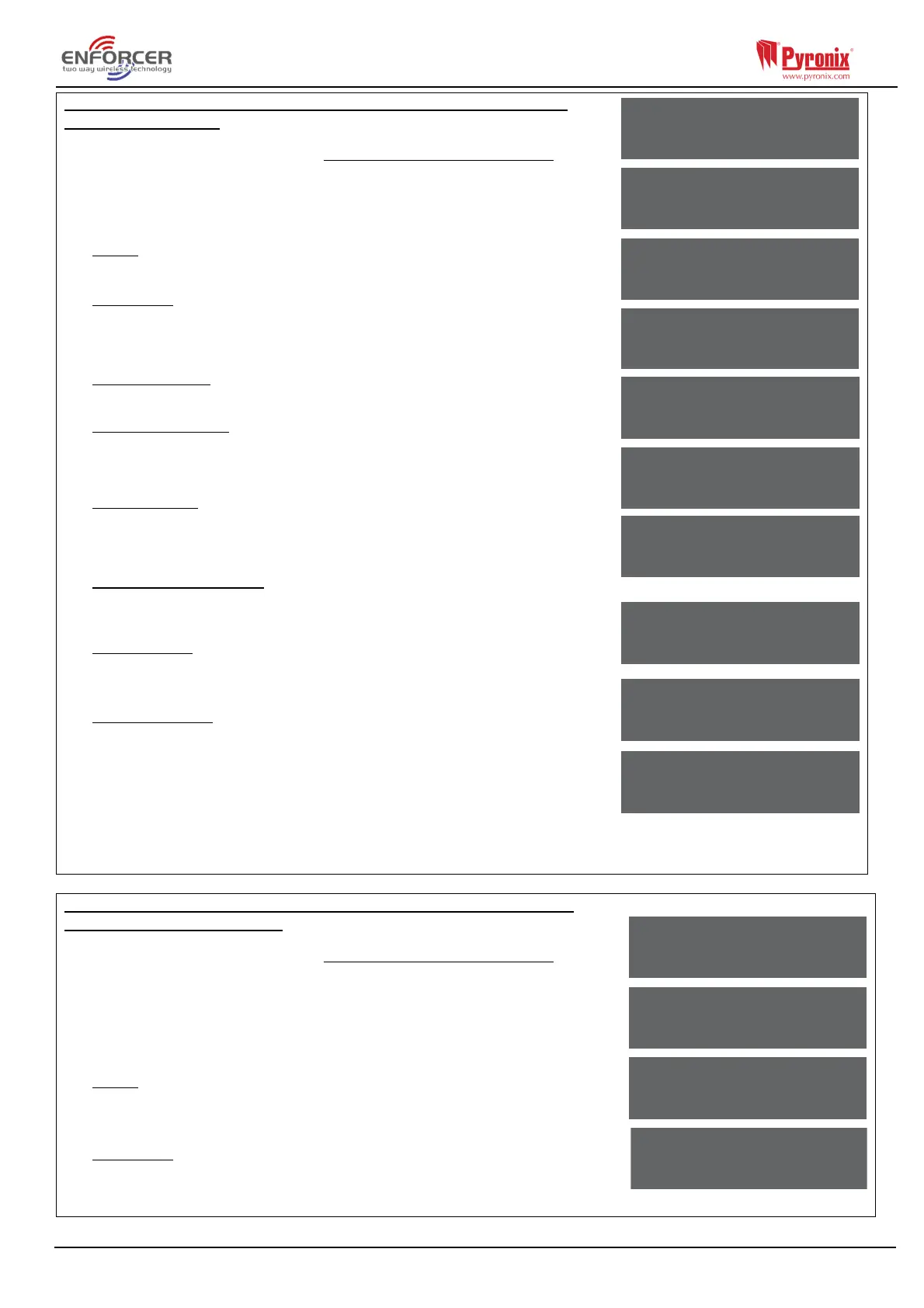Page: 17
Programming Readers for Set Point or Unset Only: Assign
Keypads/Readers
1. Press or to scroll to 'ASSIGN KEYPADS/READERS'.
Press .
2. Press or to select the address. Press .
3. 'Type' will be displayed. Press to select reader.Press
4. 'Reader is' will be displayed. Press 0 for 'Set Point' or press
for 'Unset Only' Press .
5. 'Set Point Sets' will be displayed. Select the area(s). Press .
6. 'Set Point Unsets' will be displayed. Select the area(s). Press
.
7. 'Set Point In’ will be displayed. Enter the Area in which the
keypad is situated and press .
8. 'Set Point Description' will be displayed. Press to enter the
name and location if required.
9. 'Enter Name' will be displayed. Enter the name of the keypad
and press .
10. 'Enter Location' will be displayed. Enter the location of the
keypad and press .
11. Press or to select another device address to program
(0-7) or press the key to return to the Engineer menu.
Programming Readers for Entry Control or Access Control:
Assign Keypads/Readers
1. Press or to scroll to 'ASSIGN KEYPADS/READERS'.
Press .
2. Press or to select the address. Press .
3. 'Type' will be displayed. Press to select the reader.Press
4. 'Reader is' will be displayed. Press for 'Access Control' or
press for 'Entry Control' (as shown in example) & Press .
ASSIGN KEYPADS/
READERS?
Address
[1]
Type
Reader [1]
Reader is [0]
Set Point
Set Point Sets
[ABCD]
Set Point Unsets
[ABCD]
Set Point
Description?
Enter Name
Device 0
Enter Location
_
ASSIGN KEYPADS/
READERS?
Address
[1]
Type
Reader [1]
Reader is [4]
Entry Control
Set Point In
[ABCD]
