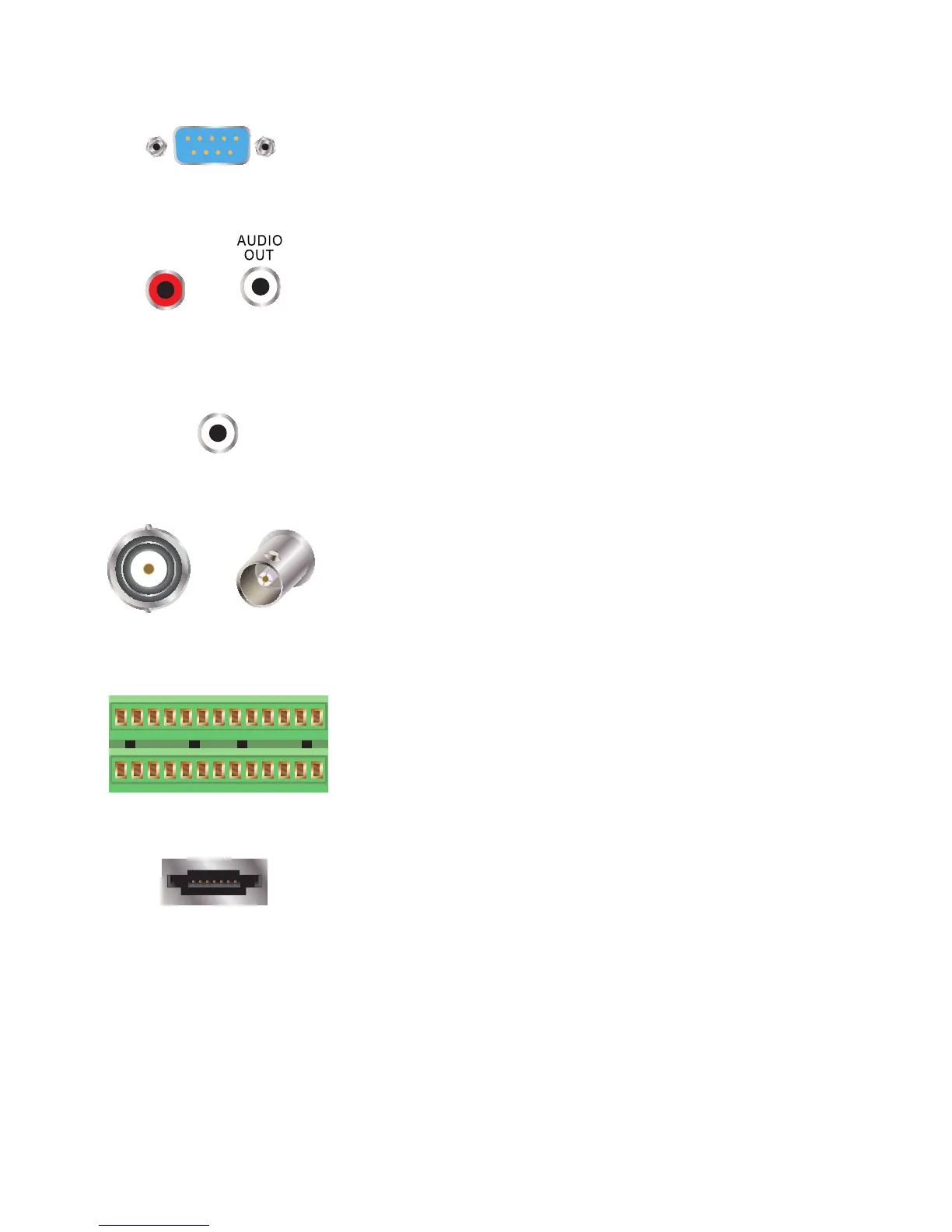VIDEO OUT (BNC)
Also used for connecting a standard television as a video display.
Requires a BNC-to-RCA adapter or cable.
Depending on your model, your DVR may have one or more of these ports as well:
RS232
This port is for factory maintenance only.
AUDIO
Standard RCA-type connectors. Audio In ports are for connecting
microphones which have been located near a camera to capture audio.
The Audio Out port is to connect to a speaker. The color of these ports
may vary.
VIDEO OUT (RCA)
Connect to a standard television as a video display using an RCA cable
(not included).
ALARM BLOCK
This serves as a connection point for one or more external alarms or
sensors. Full details are given in the Alarms section of this manual.
The size of the block will vary.
ESATA
Models with this port can back up files to an external hard drive.
