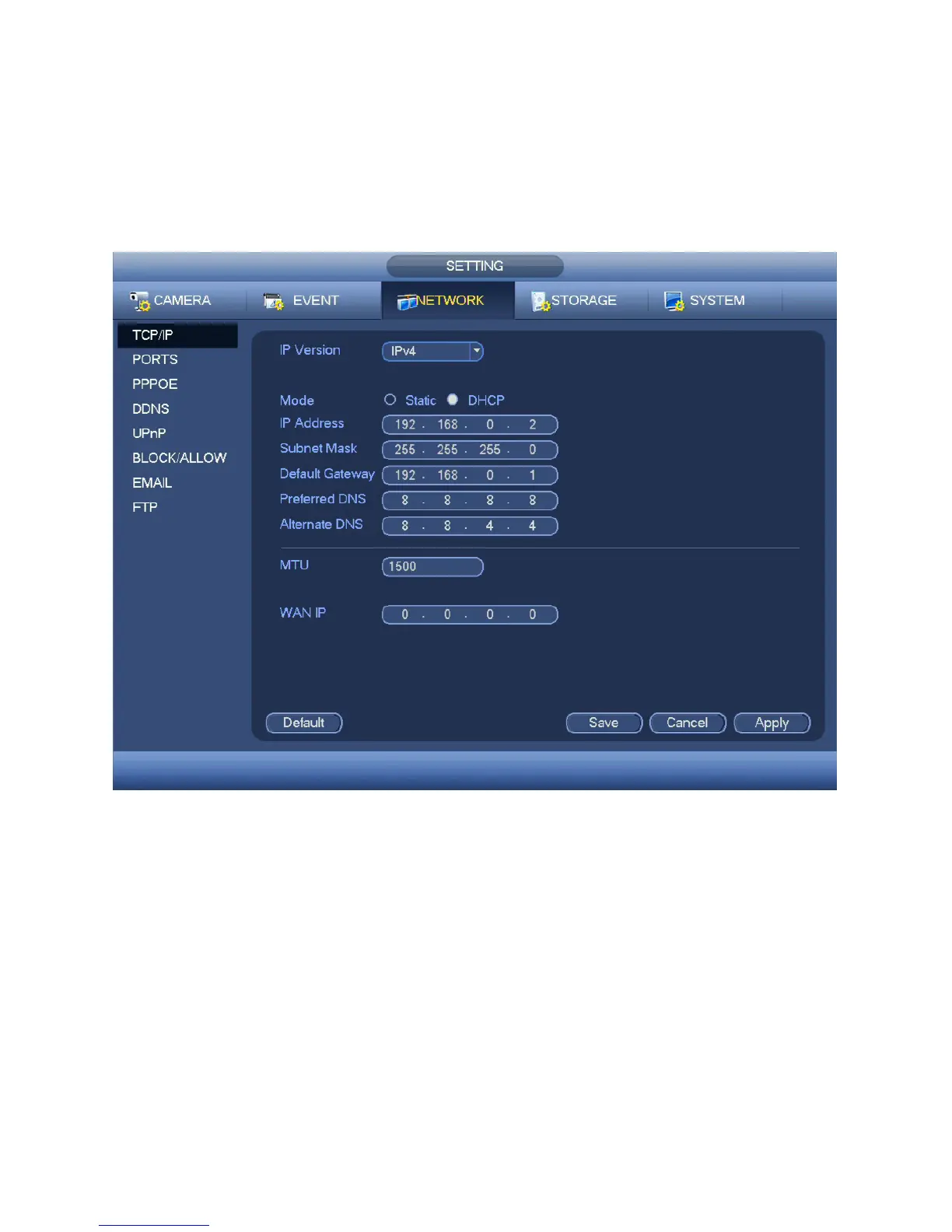48
4.3 NETWORK
The network settings control how the DVR communicates with your local network, and the Internet. For
most users, following the instructions in the Setup Wizard will establish a reliable connection for remotely
monitoring your system. The Remote Monitoring Setup poster provides instructions for more
complex network connections.
This section will cover the most important settings found in this window. Full, in-depth instructions on
connecting your system and troubleshooting most connectivity issues can be found in the Remote
Monitoring Guide available from www.Q-See.com/support.
PICTURE 4.3-1
Most of the settings found in this window will have been made automatically as the DVR connects to the
network. If you are not having issues connecting to your DVR remotely, or connecting to your cameras,
you should not make any changes in this window as it could cause loss of connection.
TCP/IP
•Transmission Control Protocol is one of the core Internet Protocols that determines how devices
communicate with each other.
•This window displays your DVR’s IP address and other information which will be needed when remotely
logging into the DVR using the QC View mobile app, the Smart PSS software or web app.
Use the WAN IP Address when logging into your DVR over the Internet or away from your local network.
Use the IP Address when logging into your DVR on the same network.
•The DHCP box should remain during setup. This is covered on the Remote Monitoring Setup
poster.
•Uncheck the DHCP box after setup to make sure the IP address does not change (Static IP address).
Removed two pictures plus IP Alarm
text.
Combined with next page.
Deleted IP Camera text
WAN & LAN references backwards -
Fixed
Added “Uncheck DHCP box...”
