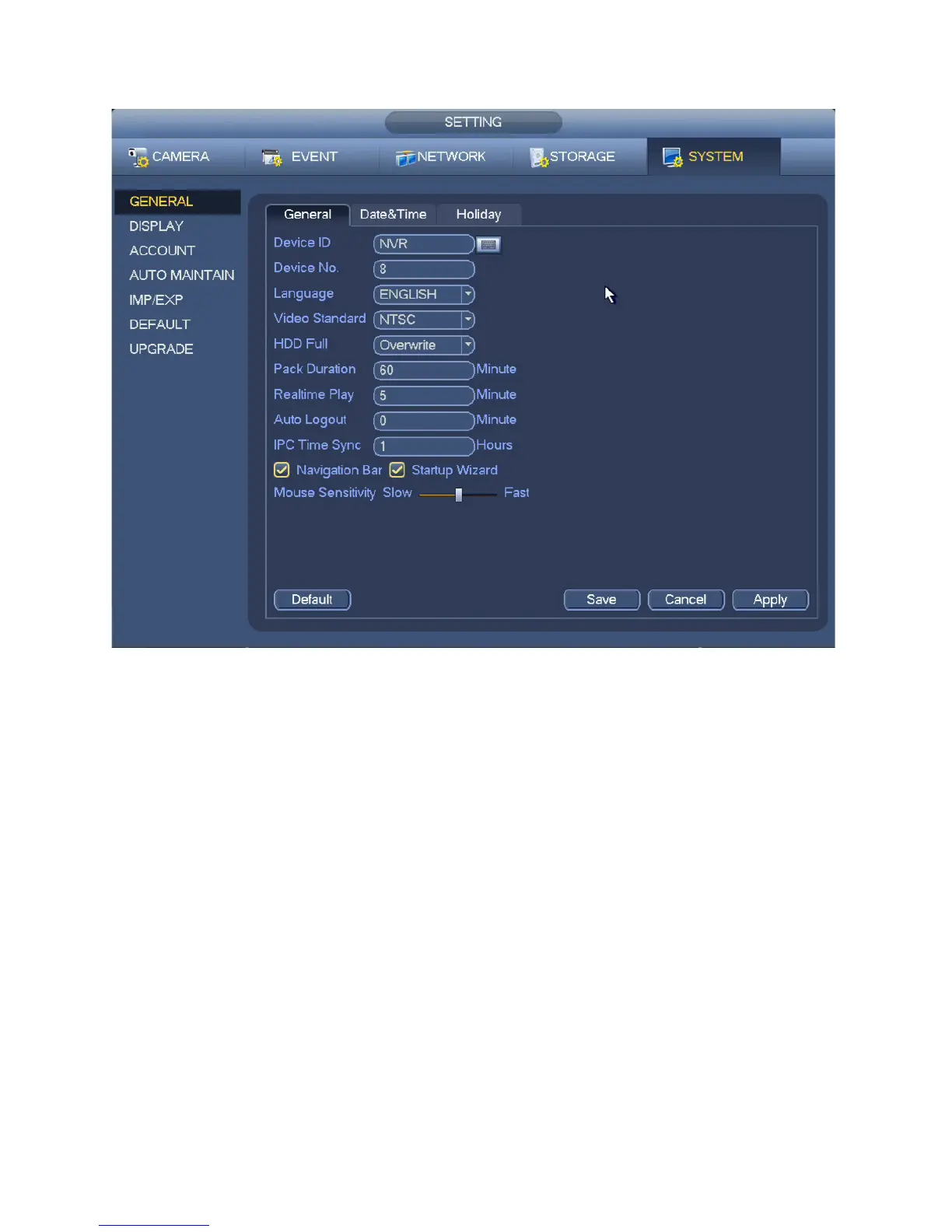54
4.5 SYSTEM
Settings in this menu control the basic operations of the DVR itself. Among the other options, you can
make changes to settings you made when you first set up your system.
PICTURE 4.5-1
GENERAL SETTINGS
General
Device ID–Yournameforyourrecorder.
Device No. –IfyouarecontrollingmorethanoneDVRwithasingleremote,thisallowsyoutogiveeach
DVR a separate numerical ID.
Language–QCDVRscanorwillsupportEnglish,SpanishorFrench.Thesystemwillneedtobe
restarted for the language change to take effect.
Video Standard–Bydefault,thisDVRoperatesusingtheNTSCstandardcommontoNorthAmerica.
Video output can be switched to PAL for areas where that is used.
DVR Full–Aftersomeperiodoftime,yourharddrivewillllupwithrecordedles.TheDVRwill
overwrite old files with newer ones when this occurs. The other setting is for the DVR to stop
recording when the drive is full.
Pack Duration–Ratherthancreating24-hourlongleswhenachannelissettorecordallthetime,this
allows you to set the maximum record length up to two hours).
Realtime Play –Thissetstheduration(uptoanhour)ofthevideoclipthatwillplaywhentheRealtime
Play icon is clicked (See Section 2.4 Live View).
Auto Logout –Likeyourcomputer,yourDVRwilllogoutauserafteraperiodofinactivity-upto60
minutes in this case.
Navigation Bar/Startup Wizard–Uncheckingtheseboxesdisablesthatfeature.TheStartupWizard
should be disabled after you successfully set up your DVR.
Mouse Sensitivity–Adjustthemousespeedtoyourpreference.
Deleted IPC Time Sync
