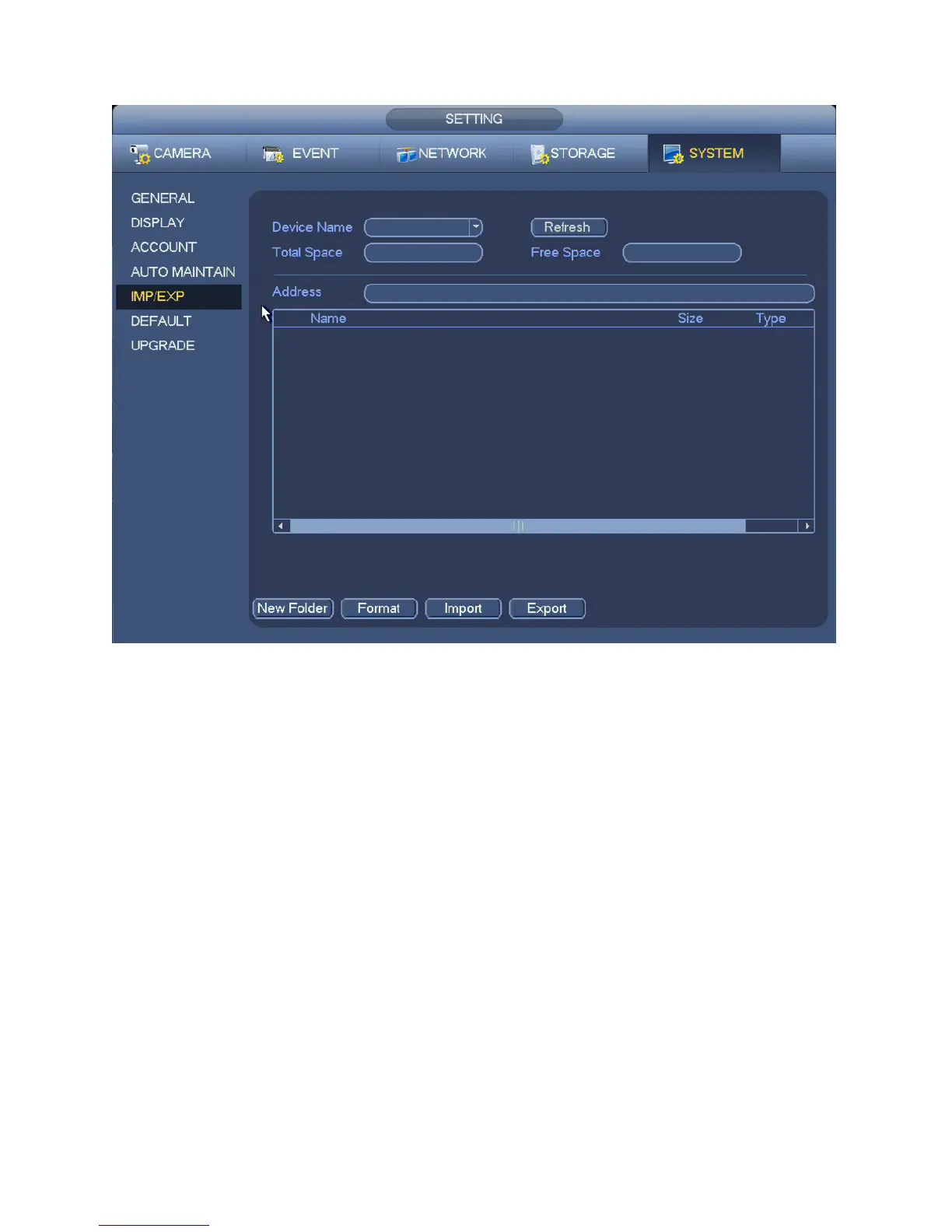59
PICTURE 4.5-10
IMPORT AND EXPORT
If you are using more than one QC DVR, you can copy the settings from one machine to the other.
•WhenyouinsertaUSBdriveintothefrontportoftheDVR,youwillbepresentedwithawindowwith
several options. Right-click to close this window.
•OnceaUSBdriveisconnected,theDeviceName,TotalandFreeSpacewindowswillllwith
information about that drive.
•ThelewindowoperateslikethatonaWindowsPC.
New Folder–Createanewfolderforyoursettingstobesaved.
Format–ThiswillerasealllesonthisUSBdrive.
Import–NavigatetowhereasettingsleissavedonthedriveandthenclickImport.
Export–NavigatetowhereyouwanttosavethesettingsleandthenclickExport.
