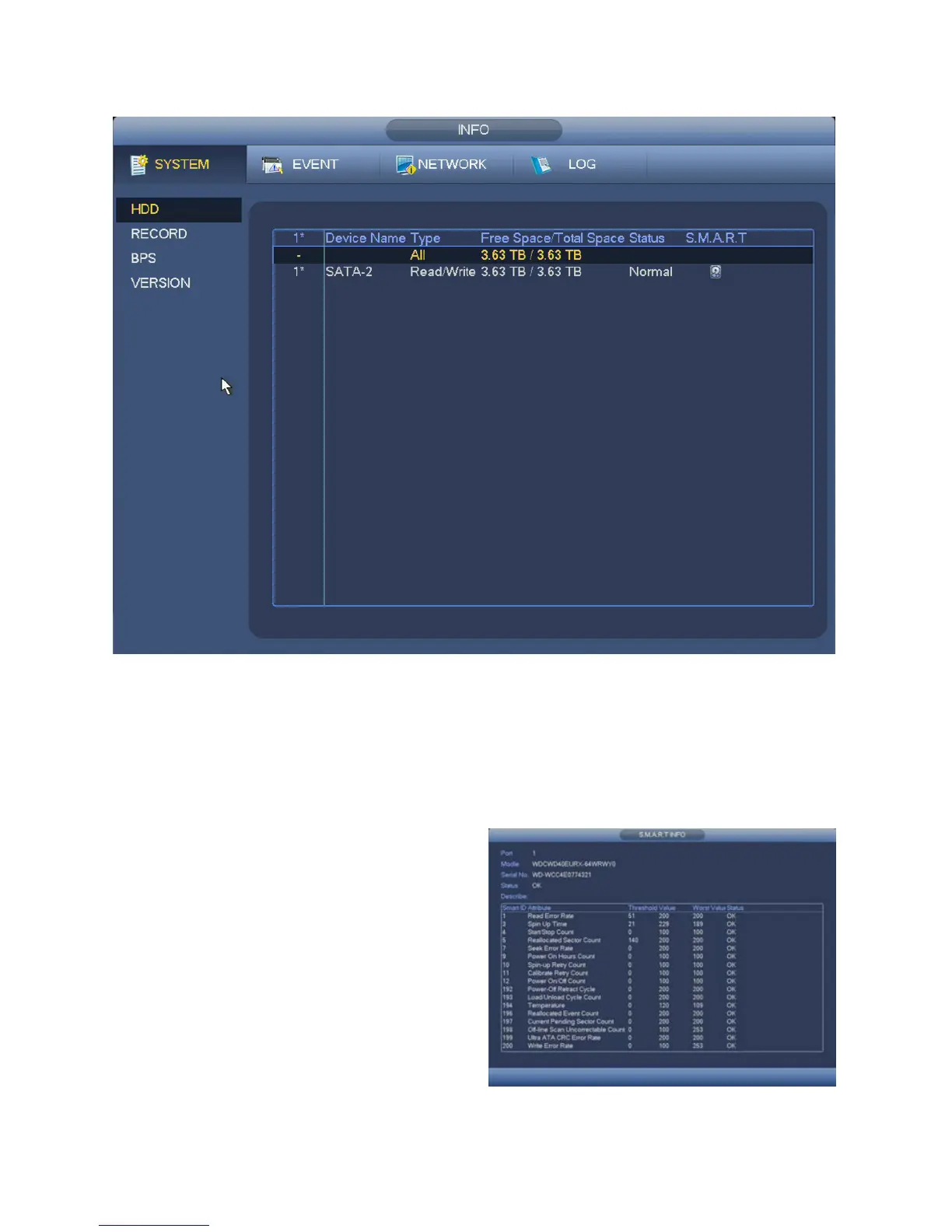62
5.1 SYSTEM INFORMATION
Get information on the status and health of your hard drive(s) as well as the data load on your system
and network connection.
PICTURE 5.1-1
HARD DISK DRIVE
This window shows all of the drives installed in your DVR along with the drive status (Read/Write or
Read Only), the size of the drive and how much free space is available. It also shows whether the drive is
operating normally.
S.M.A.R.T. Info
Clicking on the hard disk icon to the far right of a
drive’s name in the S.M.A.R.T column will show
more detailed information about that drive.
•S.M.A.R.T.standsforSelf-Monitoring,Analysis
and Reporting Technology
•Thedatashownherecanhelpyouanticipatea
drive failure, or identify the cause of one.
•Today’sharddrivesaremuchmorereliablethan
those in the past. Q-See uses A/V rated hard
drives that can meet the demands of constant
video recording and playback.
PICTURE 5.1-2
