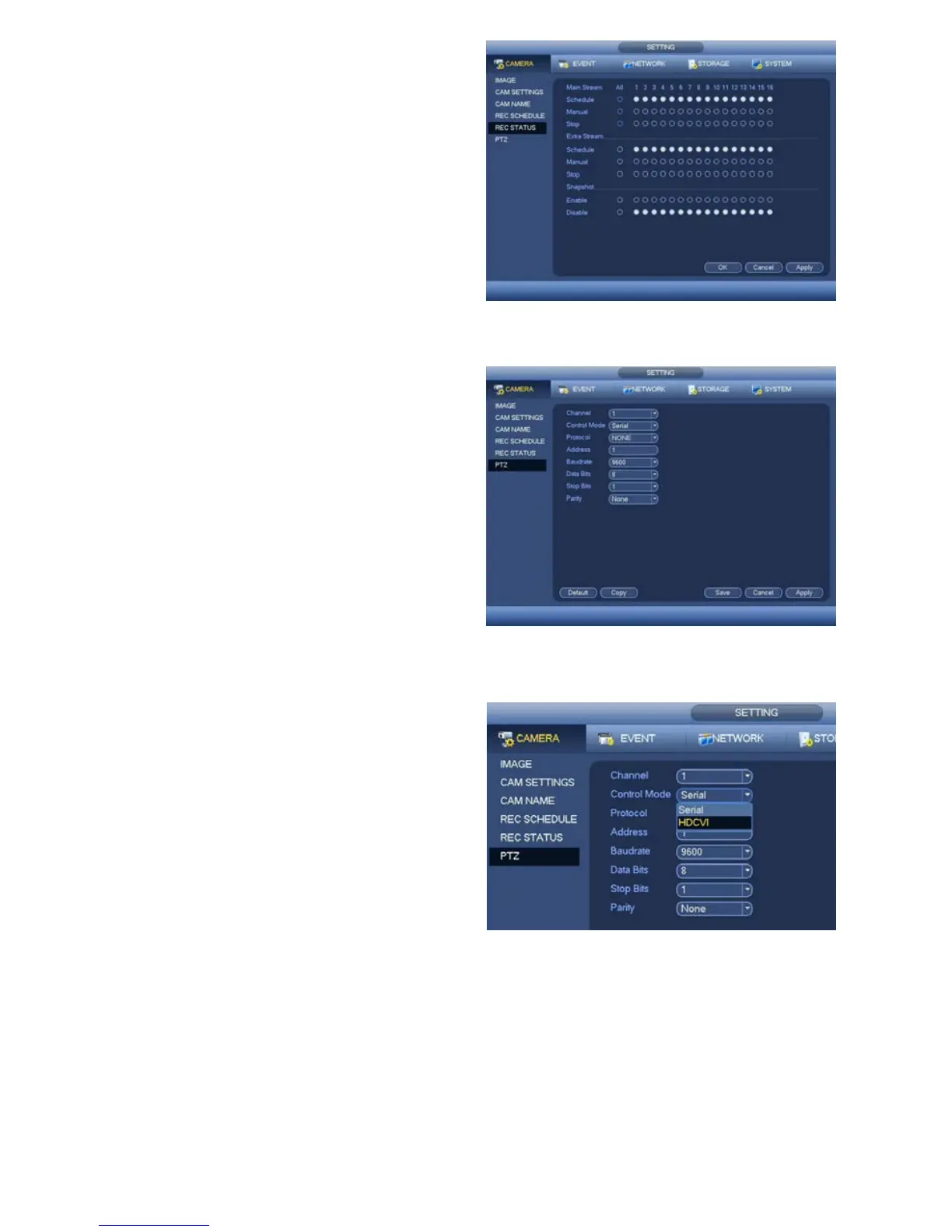43
PICTURE 4.1-10
PICTURE 4.1-11
PICTURE 4.1-12
RECORD STATUS
This window offers a quick way to override the
current camera settings should the need arise.
•Thiswindowcanalsobereachedbyselecting
Override in the Shortcut Menu.
PTZ
This is for use when connecting legacy pan-tilt
platforms that use RS485 control wires. Your DVR
must have a green RS485 block located on the
back panel for local control or a similar connection
where a remote camera is located. Any camera
connected to the DVR must be AnalogHD and
only the pan-tilt platform will be controlled.
•Adjustsettingstomatchthoseoftheremote
platform or camera to ensure proper control.
Control Mode
•OptionsareHDCVI or Serial
•Q-SeeAnalogHDPTZcamerascanbe
controlled through the camera’s video cable
using the HDCVI control mode.
•LegacyPan-Tiltplatformswillneedtohavetheir
control wires connected to the green RS485
port on the back of the DVR. Select Serial for
the control mode.
