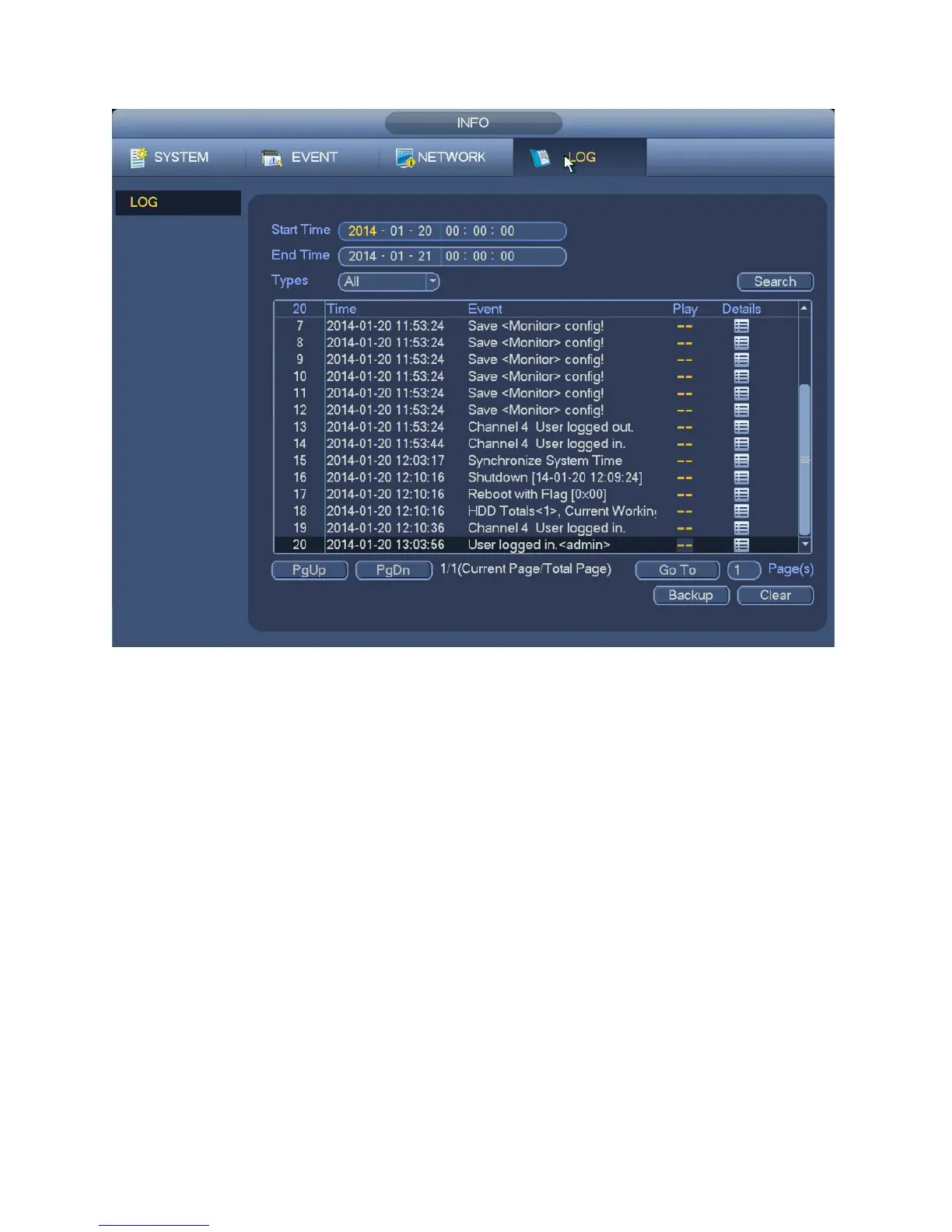67
5.4 ACTIVITY LOG
This searchable window contains the list of all user and system activities such as reboots, time updates
and etc.
PICTURE 5.4-1
•Youcansearchforeventsbyselectingastartandendtimefortheperiodtobesearched
•Thesearchcanberenedbyselectingthetypofeventyouaresearchingfor-motion,alarm,etc.
•Clickingtheiconsunderdetailwillshowmoreinformationabouttheparticularevent,ifavailable.
•YoucansaveyoursearchresultstoaUSBdrive.Itwillbea.txt(Text)lesavedinafoldernamed
“Log...” with the date and time it was recorded as part of the name.
