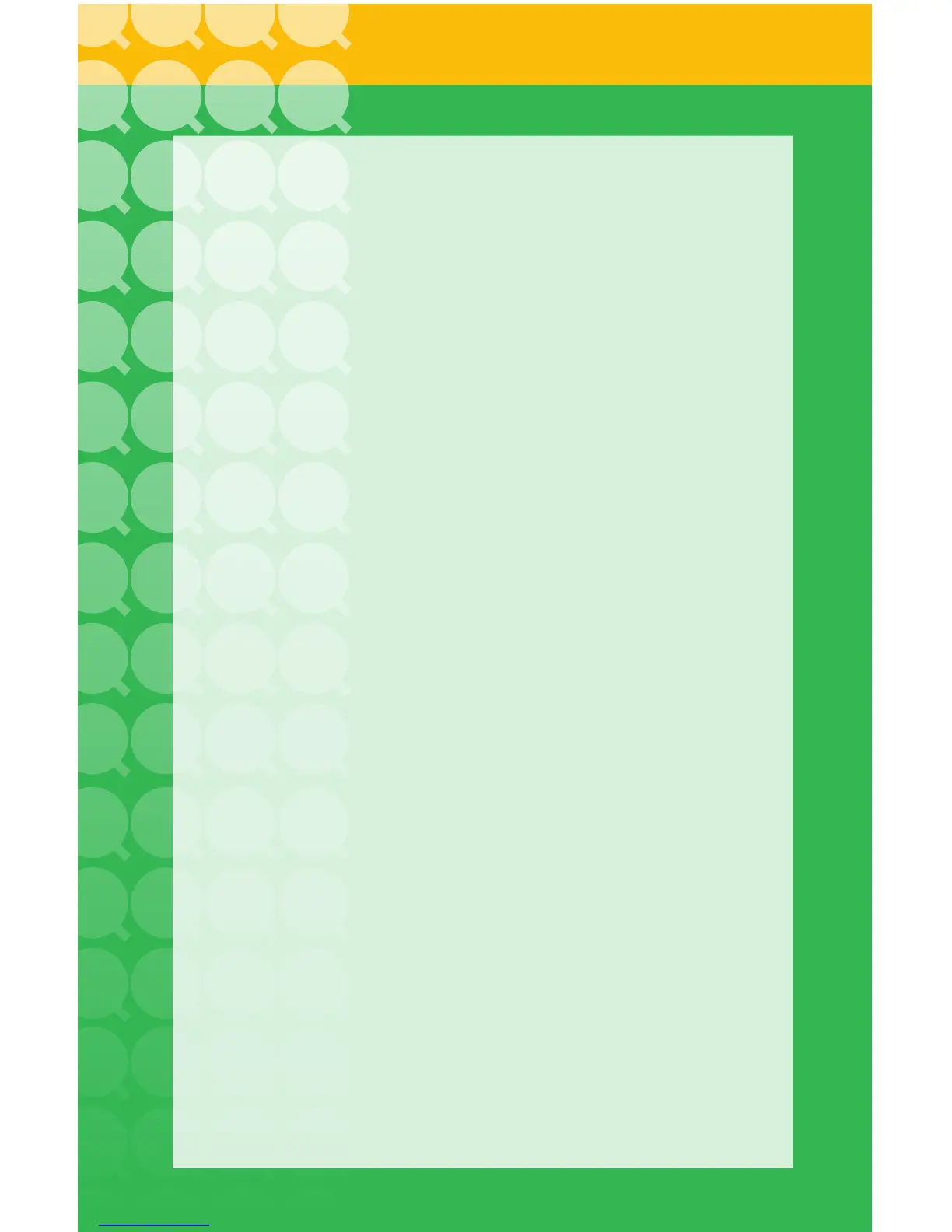69
Appendix
This section contains additional instructions for
specific tasks and troubleshooting.
Subjects in this chapter:
Connecting Alarms and External Sensors 69
Replacing or adding a Hard Drive 72
Troubleshooting Tips 74
Q-See Warranty and Help 77
