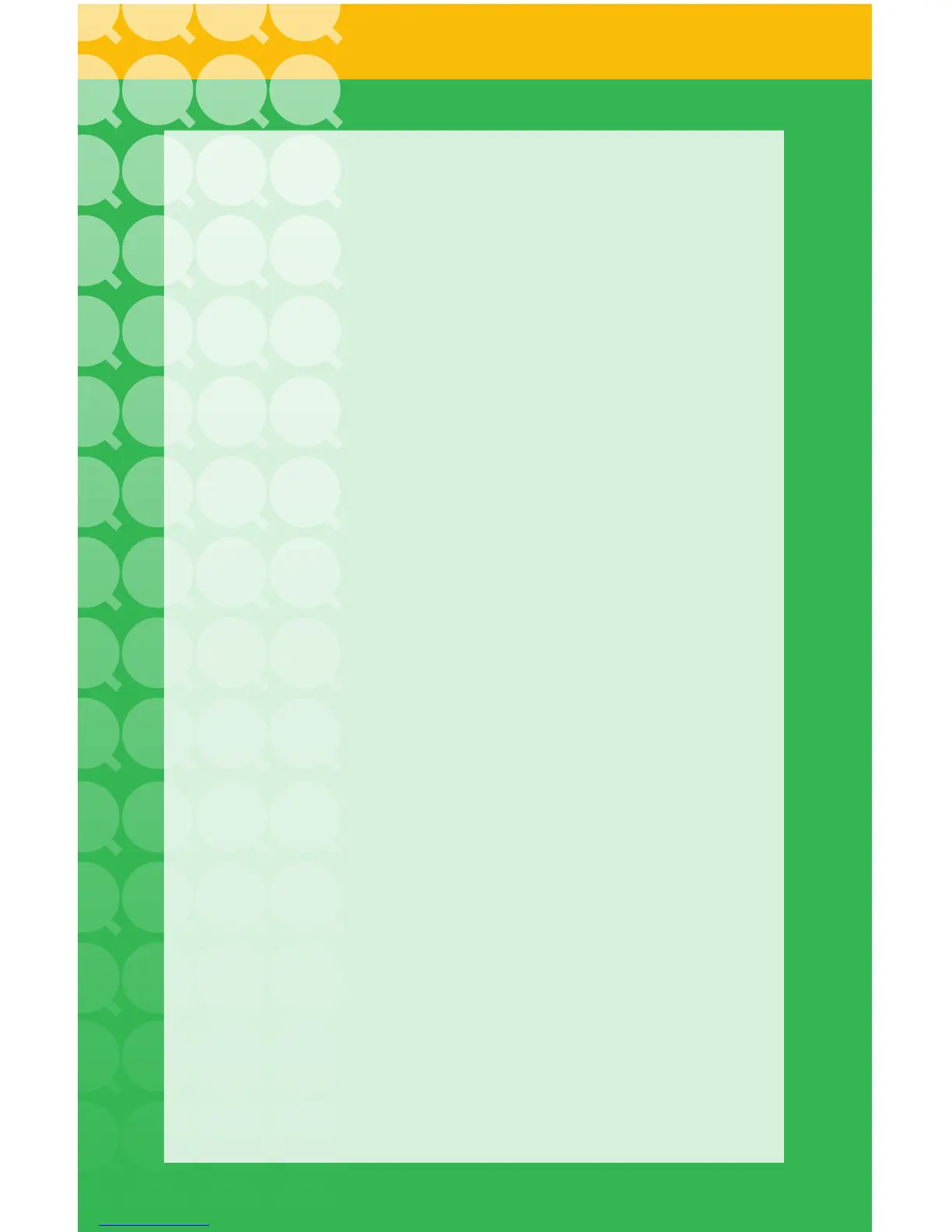24
FUNCTIONS
CHAPTER 3
This chapter covers the most commonly used, day-to-
day features which are found in the Functions area at
the top of the menu.
Subjects in this chapter:
The Video Search and Playback Window. 25
Searching for a recorded video. 26
Locking a file to prevent deletion. 27
Playing back recorded video. 28
Saving recorded video. 32
Back up some or all of your recorded videos. 32
Shut down the DVR. 34
