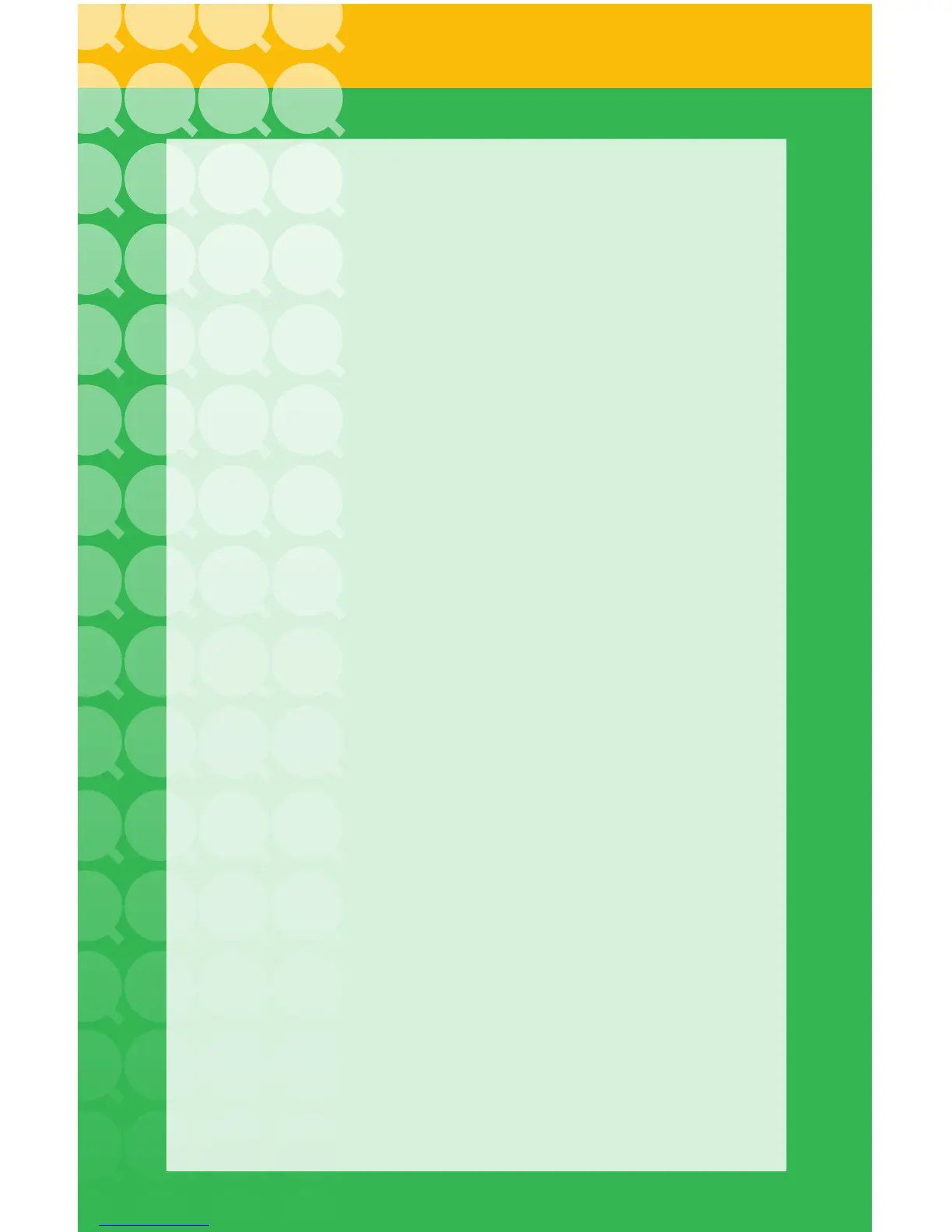36
SETTINGS
CHAPTER 4
Most users will make occasional changes to their
system using the Settings area of the menu as they
become more familiar with their system and how to
optimize it to best suit their needs.
Subjects in this chapter:
Configuring camera video. 38
Setting up a recording schedule. 40
Setting up a PTZ camera. 42
Setting up motion detection. 43
Other alarms. 45
Other network connection options. 47
Setting up email notifications. 49
Managing hard drives. 51
General on-screen settings 53
Creating and managing user accounts. 56
