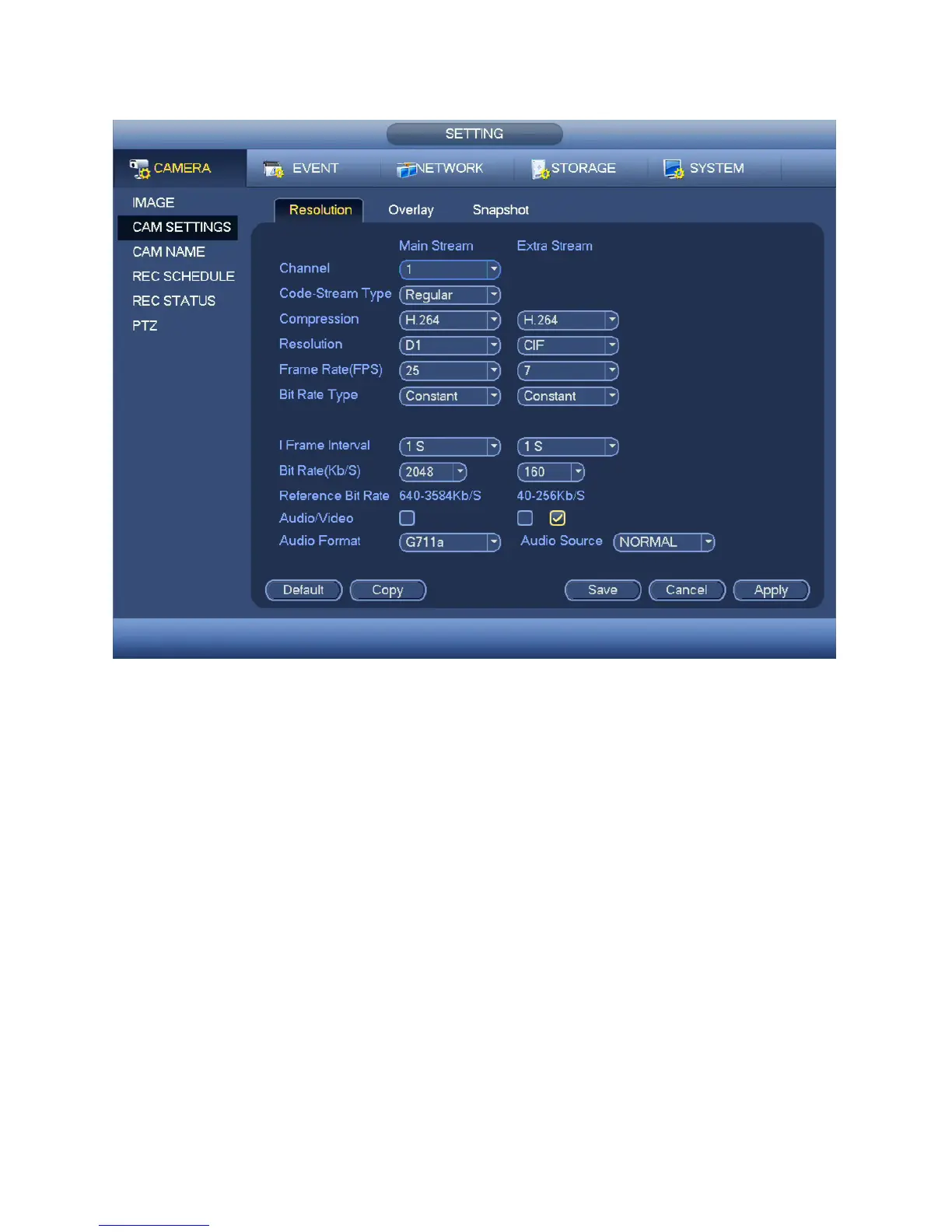38
CAMERA SETTINGS
This submenu has three tabs covering the video stream (data transmission), on-screen displays of
information and event notice snapshots.
Resolution Tab
PICTURE 4.1-2
Network download speeds can affect the amount of data that can be transferred. Your DVR records
a larger “Main Stream” and a smaller, lower resolution “Extra Stream” which is accessed by remote
devices. If you have enough bandwidth, you can remotely access the Main Stream for a clearer picture.
Changes made on the Extra Stream will not affect video saved to your DVR.
Main Stream - This is the video sent from your camera to your DVR’s hard drive.
Extra Stream - The Extra Stream is a smaller video stream for viewing on mobile or remote devices.
Channel - This is the channel you’ll be modifying.
Code-Stream Type - You can have your camera record at different settings depending on whether it’s
recording normally or due to an alarm or motion-detection (MD) event.
Compression - Leave at H.264 for best video compression (smaller file size)
Resolution - The default will be the maximum capability of your camera. Lower settings use less data.
Frame Rate (FPS) - Variable between 1 and 30. The higher the number, the smoother the video.
Bit Rate Type - Variable versus Constant. Variable provides better compression, but issues may arise
when streaming for remote viewing.
Bit Rate (KB/S) - Measured in Kilobytes per second. Reduce this first if you are having image quality or
performance issues.
Audio/Video - Automatically enabled on the Main Stream, this can be turned on or off as needed. There
must be a microphone or audio-enabled camera for audio to be recorded.
•Copy the settings from one camera and apply them to another channel, if desired.
•ClickApply to test your settings.
•ClickSave before exiting this widow to preserve your changes.
Changed to indicate that
audio can be turned on/off
on both streams.
