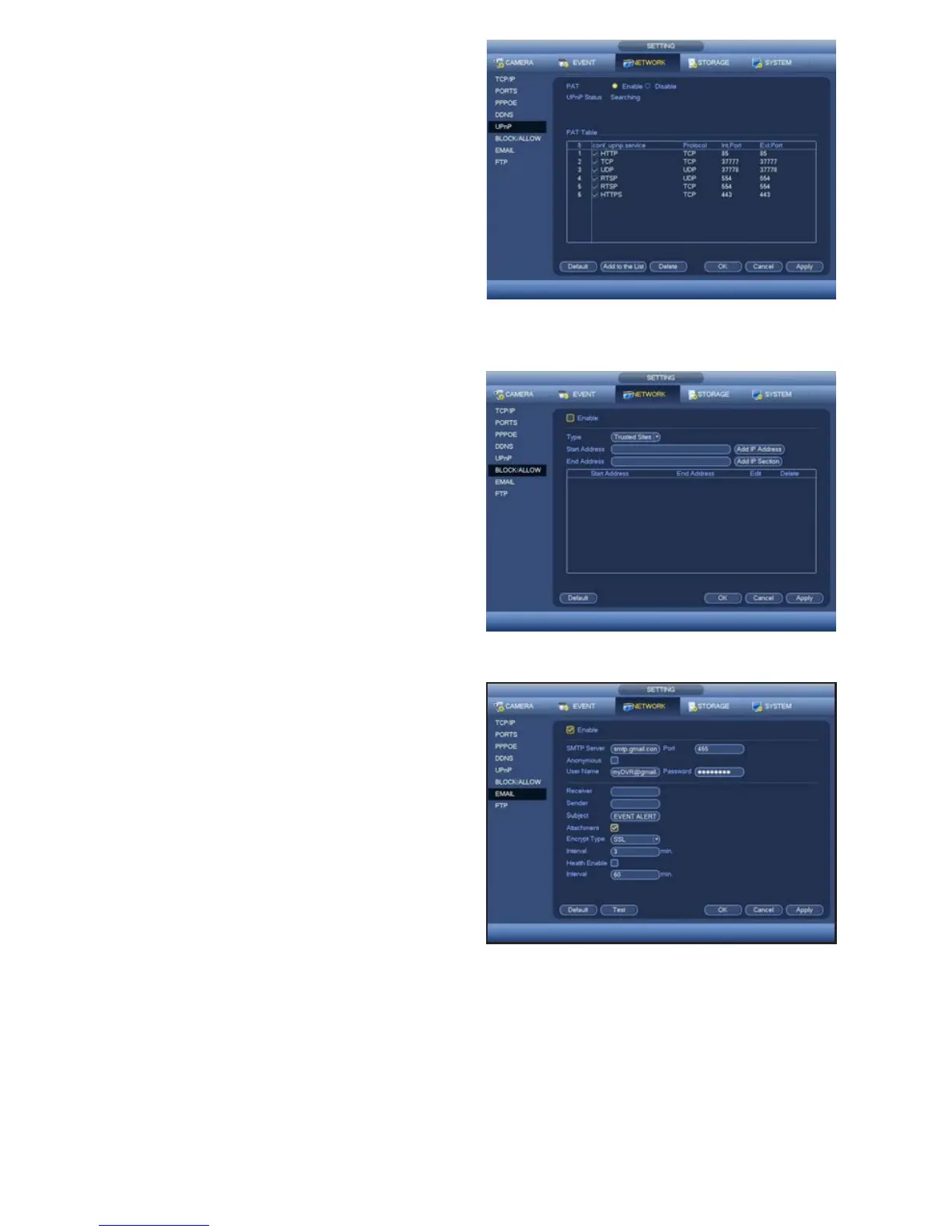50
PICTURE 4.3-5
PICTURE 4.3-6
PICTURE 4.3-7
UPNP
Universal Plug ‘n Play is a technology that allows
devices to discover each other on a network,
which simplifies the process of adding your DVR
to your network.
Status - Shows whether your DVR is successfully
connected to your network via UPnP.
•UPnP is enabled on your DVR by default.
•AT&T’s2Wirebrandroutersdonotsupport
UPnP and you will have to forward ports 85
and 37777 according to the instructions on the
Remote Monitoring Setup poster.
BLOCK/ALLOW LIST
You can allow remote users to log into the DVR
only from specific IP addresses. You can also
block specific IP addresses from access to your
system.
•Up to 64 users may be entered as trusted.
•If the Block/Allow list is enabled, ONLY those
on the trusted list will be allowed to log into the
DVR.
EMAIL
Email alerts from your DVR keep you notified when
you’re away from your system.
•Your system can generate a lot of email traffic.
If you do not have your own mail server, we
suggest using the free Gmail service which will
allow for a higher amount of emails.
•Emails should be sent to a different account than
the sending account.
•Youcanaddtwomorerecipientemailsusingthe
Web Client software as shown in the Remote
Monitoring Guide.
SMTP Server–smtp.(example).com
Port–Thisistheportyourmailprovideruses
User Name and Password–Theseareforthesendinge-mailaddressandweresetupwhenyou
created the e-mail account.
Receiver–Thisistherecipiente-mailaccount.
Sender–Example:QCDVR
Subject–Thisisthesubjectlineofe-mailsgeneratedbythisDVR.
Attachment–Thisallowsthee-mailtoincludeoneormoresnapshotsasattachments
Encryption–ThesystemsupportsSSLandTSLencryption.
Deleted IP Camera reference
