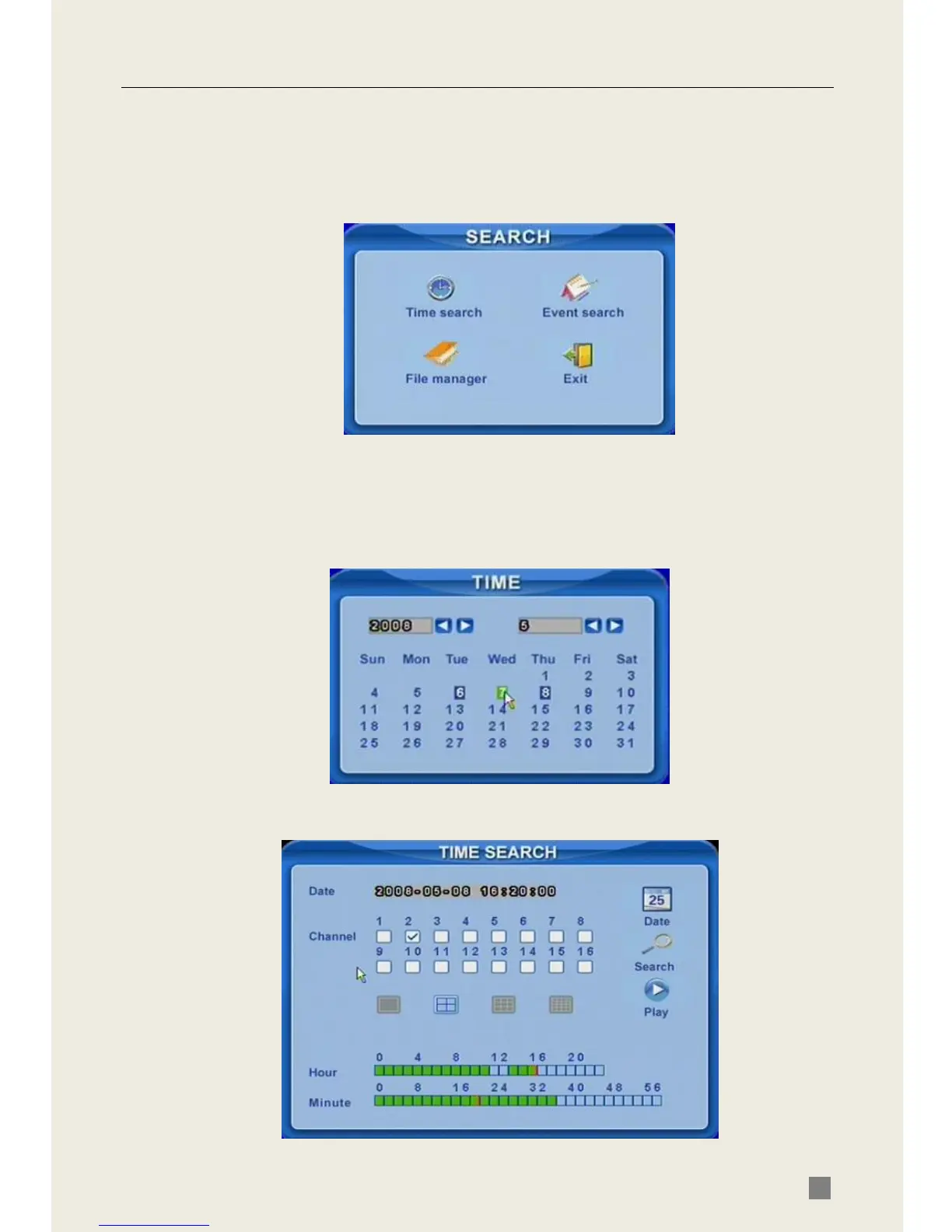QSD2308L/QSD2316L DVR User’s Manual
21
3.4 Playback
This unit supports time search and event search. It displays full or 4
screens in playback. Click right mouse button to show the control bar, refer to
Fig 4.1 Control Bar. Click Search, the window below will appear on the
screen.
Fig 3.14 Search Menu
Time search:
STEP1 Enter Search configuration, select Time search. A window will
appear as Fig 3.15 Calendar Search. If there are recordings during a day, the
date will be highlighted.
Fig 3.15 Calendar Search
STEP2 Choose a day to do a time search, as in Fig 3.16 Time Search.
Fig 3.16 Time Search
