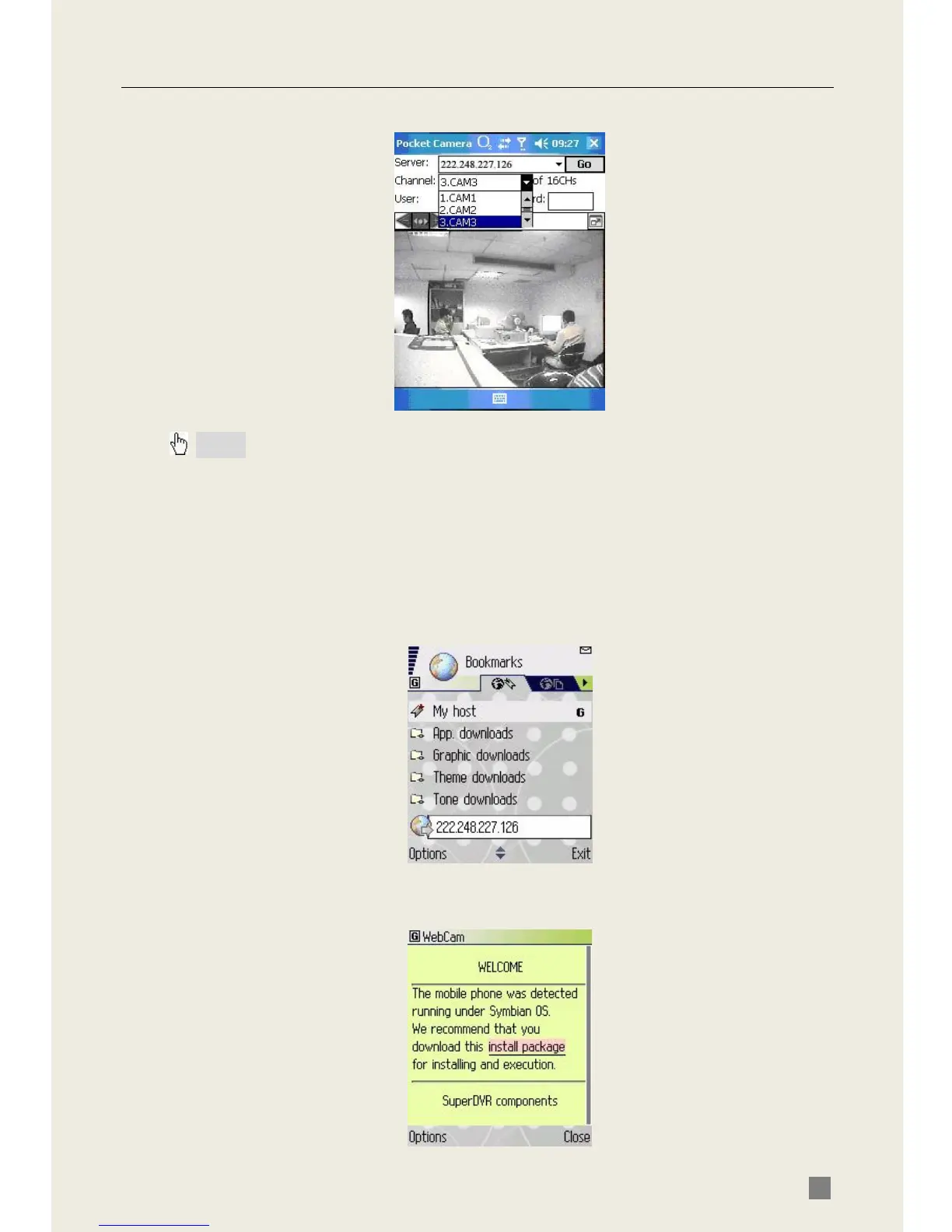QSD2308L/QSD2316L DVR User’s Manual
63
STEP7 Camera 1 is the default display after login. Change the camera in
the drop down menu of “Channel”.
Notice: User name and password here are the same as that used on the DVR. The
defaults are user name “admin” and password “123456”.
7.2 By Phones with Symbian
Please use the smart phones with Symbian version supported by this unit.
STEP1 First enable the network access on the mobile phone. And then run
Web browser.
STEP2 Input the DVR server’s IP address in a new-built bookmark. Click
this bookmark to connect to the DVR. (see 6.1.2 On WAN):
STEP3 A welcome window will pop up and requires a package. Click
“install package” to download.
