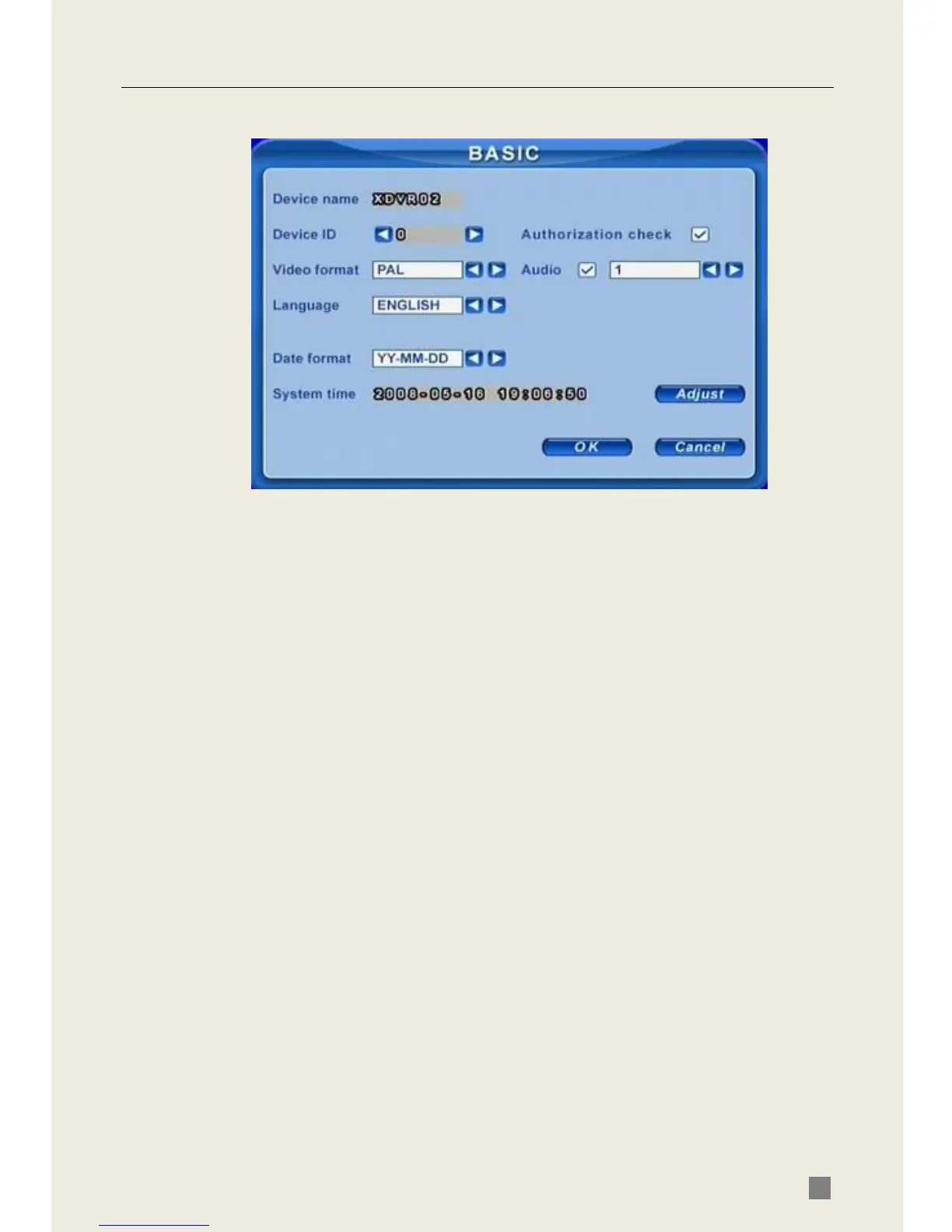QSD2308L/QSD2316L DVR User’s Manual
33
4.2.1 Basic Configuration
Click BASIC to enter basic configuration shown as Fig 4.4 Basic .
Fig 4.4 Basic Configuration
Here users can set video system, menu language, audio, time and
authorization check. The following are the definitions of each option.
Device name: The name of the unit. It may display on the client end or
CMS, which helps users to recognize the unit remotely.
Device ID: It is used to identify multiple devices at the same place. Users
can manage them by remote control. Video format: Options are
PAL and NTSC. Users make the choice according to format of the cameras.
Language: Set the menu language.
Authorization check: If enabled DVR needs user name and password
when user wants to enter system setup, playback, backup etc.
Audio: Enables audio in live view. Users can choose a channel for audio.
Date format: Three format options, YY-MM-DD, DD-MM-YY, MM-DD-YY.
System time: Set the time. While the unit is recording users cannot change
the time. When recording, click Adjust button, a security window will appear.
